These months have been stressful for everyone, and the COVID-19 crisis has had a tremendous impact on companies from all industries. More and more people are finding themselves working from home and facing all the challenges that come with it.
 For some, the greatest challenge is adjusting their routine. At home, most people feel relaxed, and sticking to a work schedule can be difficult. While psychologists are chiming in with some general tips, you need some practical recommendations to improve your work-from-home environment.
For some, the greatest challenge is adjusting their routine. At home, most people feel relaxed, and sticking to a work schedule can be difficult. While psychologists are chiming in with some general tips, you need some practical recommendations to improve your work-from-home environment.
It’s all about optimizing your workspace and adopting productive daily habits, and we have five great tips to help you out. Also, some tech products can help you make sure that your work-from-home routine is not only enjoyable but also safe.
Work at a Proper Desk
The very first thing you need to do is prepare your workspace. The optimal way of performing tasks is on a sturdy work desk in a quieter corner of your house. While some distractions are tolerable, constant chats with your relatives or significant others can diminish your productivity.
Get a proper work desk or use a makeshift one that offers plenty of space and stability. Find a decent office chair that’s comfortable yet firm enough to keep you working in a safe position. Once you get the physical aspects out of the way, you can start thinking about other tricks to improve your workspace.
Use Noise-Cancelling Headphones
 Some might not have the privilege to have a quiet corner in their house or apartment. Hence, you will need something that will prevent you from hearing all the noise around you. You don’t need to go for something expensive. If you like listening to music while working, simple headphones will do the trick.
Some might not have the privilege to have a quiet corner in their house or apartment. Hence, you will need something that will prevent you from hearing all the noise around you. You don’t need to go for something expensive. If you like listening to music while working, simple headphones will do the trick.
Some find loud music quite distracting when working. Hence, you might invest in noise-canceling headphones. It’s a great option for people who don’t like listening to music when they work but still want some peace when performing their daily tasks.
Additionally, make sure to run your work schedule by your partner, family, or roommate. Sometimes you might want to interact with other people. However, when you are serious about finishing a task, any sort of distraction can infuriate.
So, make sure to set boundaries and indicate when you need some silence. For instance, one of the recommendations is to use a simple “do not disturb” sign. Then, people around you will immediately know that they should come back later.
Improve Your Computer to Raise Productivity
Not all people can get computers from their offices. So, they are stuck using personal devices for their work. The one thing you don’t need when you’re in the zone is a slow computer pulling your project to a screeching halt. Finding the motivation and the focus you need is difficult enough, so you want to maximize the amount of work that you can finish in those couple of hours of inspiration.
To get more speed, you’ll want to look at the amount of RAM you have and see if your computer has additional slots available. You’ll usually be able to squeeze in a few more GB of RAM, allowing you to do a lot more without slowing down your computer.
A lot of laptops still come with basic HDDs, and some people just have more basic setups at home because they only use their home computers to stream shows and watch YouTube videos. An SSD is some 80-100 times faster than a traditional hard disc and will allow you to work much faster. Hence, by improving your computer device, you will get more work done and avoid all those unnecessary glitches.
Invest in Your Cybersecurity
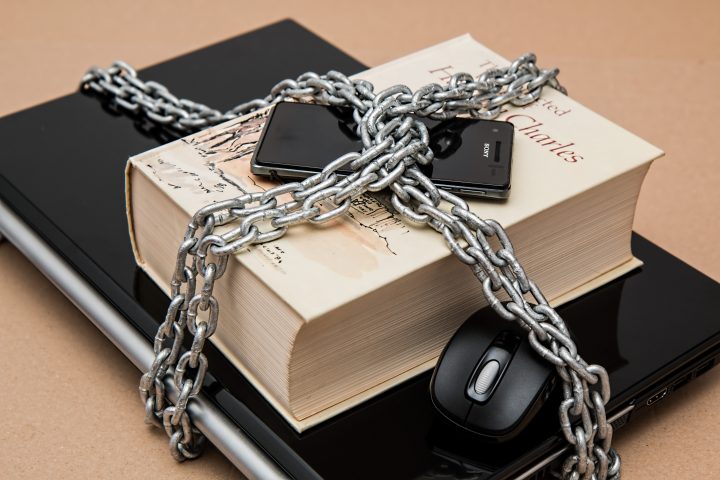 Since you’ll be doing a lot more work from home, opening up all sorts of sites for research, emailing back and forth, and using your company’s cloud network, you’ll need better protection. The first thing to get is a password manager. It will store all your passwords, generate complex combinations, and fill out login forms in a second. That way, you’ll have a bunch of really strong passwords that are nearly impossible to hack, and you won’t have to remember them or write them down.
Since you’ll be doing a lot more work from home, opening up all sorts of sites for research, emailing back and forth, and using your company’s cloud network, you’ll need better protection. The first thing to get is a password manager. It will store all your passwords, generate complex combinations, and fill out login forms in a second. That way, you’ll have a bunch of really strong passwords that are nearly impossible to hack, and you won’t have to remember them or write them down.
Another recommendation is using a VPN. There are plenty of options, and the market is not always easy to navigate due to the number offers. In some cases, your company might require you to set up a specific business VPN on your computer device.
However, if you use your smartphone to text colleagues or access some documents quickly, you need to protect your phone. Since your company might not offer this tool, a great option is using a free VPN. It will ensure safety and privacy by encrypting your data and preventing malicious actors from intercepting your connection.
Find the Right Apps and Gadgets to Fill Your Breaks
Studies prove that taking healthy breaks from work actually improves overall productivity and job satisfaction. Just bear in mind that the operative word here is “healthy.” What does this mean? Well, switching to another tab with a YouTube clip on it or scrolling through social media on the same computer you work on won’t do you much good.
You’re just bombarding your brain with more images, numbers, and junk information instead of relaxing. The best thing to do on your break is to leave the work desk and engage in a more relaxing activity. For some, meditation is an incredible practice, allowing people to run away from their mundane responsibilities and chores briefly.
So, by setting some ground rules and a clear work schedule, you can be productive at home. While the adjustment stage might have been a struggle, you should bear in mind that things will get better. For some, this was just a temporary shift. However, some companies might choose to stick to the work-from-home regime for longer.
So, you need to prepare your workspace for the long run. As you can see, there are several critical investments that you need to make. After that, it all comes down to your personal preferences and the things you need to be productive and avoid burning out.






