Wondershare TunesGo $39.95
Summary
Wondershare TunesGo is a Music/Media management Software from Wondershare, a reputable software giant. Lets you organize your music library like a pro and works for both Microsoft Windows and Apple’s MAC OS x.
Pros
Supports both MAC OS and Microsoft Windows and works with basic system requirement.
Cons
Doesn’t support download resume for large files and also, do not have a standalone installer for offline users
User Review
( votes)Wondershare TunesGo is a versatile Music Management Software that lets you organize your music library like a pro, it is one tool I’ll consider a must-have for every music lover of this digital age.
Wondershare is a known brand in digital software and mobile phone utilities. We have had the chance to use some of their most popular software, such as;
- Wondershare PDFelement Software plus OCR Plugin
- Wondershare MobileGo
- Wondershare AllMyTube For Mac
- Wondershare Dr.Fone for Android
- Wondershare Data Recovery and
- Wondershare Video Converter
Wondershare TunesGo Overview
TunesGo is unrivaled when it comes to its iOS features, it blows away the restriction you are normally faced with while transferring music to your iPad, iPhone and other iOS devices, it takes just a few clicks away to copy music directly to your iOS devices without restriction of any kind.
Another good thing you’ll definitely fall in love with while using the Wondershare TunesGo software is its ability to organize your music library automatically.
Wondershare TunesGo is also a brilliant option for streaming music and media files on the go. It identifies the music using its intelligent finder and streams videos faster than most competing tools.
The Features
For every good app out there, there are features that could be regarded as the selling point and that makes it stand out from others, Wondershare TunesGo is one of those good apps with features that will make a lot of sense to you as a music lover.
- Library Management: Wondershare TunesGo will automatically scan your computer drivers for music, video and media files and organize same automatically, saving you a lot of time in the process.
- Media Sharing: With Wondershare TunesGo you can copy music and video to your smart phone, tablets and PDAs without facing the usual restriction with iOS devices.
- Media Download: Wondershare tunesgo lets you search and download music, videos from YouTube and other popular media websites
- Record and Edit: Wondershare TunesGo software lets you record media from any source playing on the computer and does come with some media editing features that complements its awesomeness.
- Media Burning: With a copy of Wondershare TunesGo, you can burn media files to cdROM, DVDRAM and other removable compact disk ROM types.
- Library Repair: Wondershare TunesGo would repair your music library by fixing all missing and/or incorrect music tags and covers and keep your library sweet and organized.
You can see the full features and functionality from their official page here.
Vote in Favor
- Has the Windows and Mac version
- Supports Android and iOS
- Works fine on lower machines and with basic system requirements
Vote Against
- There’s no standalone setup file for offline users
- Does not support resume for incomplete/interrupted downloads
- More editing functionality would make the tool complete and “a beast” in the making
Our Review
 Wondershare TunesGo looks like a good tool to manage your music library and/or media files. The performance was good on both dual core and Pentium M system, which classifies it as a light-weighted software.
Wondershare TunesGo looks like a good tool to manage your music library and/or media files. The performance was good on both dual core and Pentium M system, which classifies it as a light-weighted software.
The interface is very user-friendly and could be used by any person, even the elderly. Another good feature that’s as good as the intuitive GUI is the top media website’s bookmark on the “get music” tab that lets you discover top music and videos.
The few reservation we have about the program is the lack of a full standalone executable (.exe) setup file for offline installation and the inability to resume incomplete and/or interrupted download for large video files.


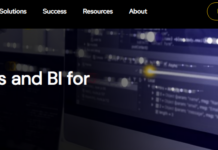
















Good piece , With regards to witch , if anybody is searching for a service to merge PDF or PNG files , We came upon article here
https://goo.gl/mJzfquThanks for your comment Shawn, you can get in touch with any of our editors via 3ptechies.com/about
Thanks for you advise very much
Hi,
This is Shawn from MiniTool solution LTD,I’ve read your article on 3ptechies,they are really great.Therefore,I’m here asking that are you interested in wrtting a review or a tutorial for our freeware?
our softwares got more than 22M downloads,and hope you can take a consideration as we are good guy
Looking forward to your reply,Email:[email protected]
Kind regards
Shawn