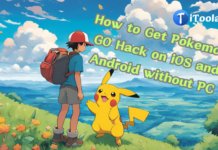Today we’re going to talk about Xbox gamepads, as the best Xbox one controllers are so diverse that sometimes you can’t choose one, because all of them are really good. The item we are going to discuss offers gamers the features of the Xbox Elite Controller gamepad, but at more than half the price. We are going to define whether PowerA Fusion Pro Wired Controller is really that good or not.
Today we’re going to talk about Xbox gamepads, as the best Xbox one controllers are so diverse that sometimes you can’t choose one, because all of them are really good. The item we are going to discuss offers gamers the features of the Xbox Elite Controller gamepad, but at more than half the price. We are going to define whether PowerA Fusion Pro Wired Controller is really that good or not.
As already stated, the gaming device described below offers gamers the features of the Xbox Elite Controller, but at more than half the price. Whether the PowerA Fusion Pro Wired Controller is really that good, you will know if you keep on reading.
Technical Specifications
- Compatibility: Xbox One, Xbox Series X, PC (Windows 10)
- Connection type: wired
- D-Pad: Yes
- Fast shoot option: yes
- Button reconfiguration: yes
- Touchpad: no
- Vibration feedback: yes
- Cable: USB – MicroUSB, 3 m
- Additional keys: four multifunctional
- Audio: 3.5 mm
- Speaker: no
- Software: no
PowerA is quite a well-known brand that produces controllers and other accessories for PlayStation, Xbox, and Nintendo consoles. They also produce game controllers for PC and mobile platforms. The manufacturer’s lineup includes both budget and premium devices. The gadget from the last category we offer in this review is PowerA Fusion Pro Wired Controller, priced at $79.99.
Package and Appearance
The packaging of Fusion Pro right away points at the high price of the device. Unlike MOGA XP5-X Plus from PowerA, which comes in a modest unremarkable box, this gamepad is packed like a king. The cardboard box, decorated in black and green colors, with pictures of the controller, is only the first layer of the “wrapping.”
Underneath, there is another box, brightly colored in the style of comics and containing a zippered black case. And inside it, one can find our controller. Beneath the case, there is a small recess. There, one can find an envelope with the instruction manual and a couple of cool stickers.

The inside of the case is made of polyurethane and polyester. Special holes are made in the shape of the gamepad and removable elements. Two sticks, a block with reassignable keys, which is attached to the bottom of the controller, and decorative rings, attached to the base of the sticks on the device. In a separate pocket, there is a three-meter cable coiled like a snake. Unfortunately, the wireless connection is not supported. All components are packed with utmost security – they won’t get damaged during transportation.
Gamepad PowerA Fusion Pro Wired Controller repeats the shape of the Xbox One controller. The location of the main controls is identical, there are 3.5 mm jacks for headphones and MicroUSB cable, but some differences still take place. So, the model from PowerA boasts of a very nice soft-touch coating (hopefully, it does not fray from intensive use) and rubberized handles. Also, it is very heavy – about one and a half times heavier than the standard Xbox One gamepad. The stick travel and key response are the same, except that the Fusion Pro’s crossbar is a little tighter.
There are a few unique elements for this model located on the bottom. There are T1-T2-T3 limiters near triggers: they let you shorten their stroke by about half, so you will spend less time shooting. The limiters have three positions: in T3 the trigger is pressed completely, in T2 – up to about 75% of the turn, in T1 – up to 50% of the turn. The Razer Raiju Tournament Edition and Razer Wolverine V2 recently reviewed by us have a similar option.
There is a Program key between these limiters. It is needed to assign four auxiliary buttons-petals, which are attached to the gamepad, coming under the middle and ring fingers of both hands.
Finally, the complete cable of the controller is encased in a fabric braid, very rough and dense. It is immediately obvious – it will last a long time. The micro-USB plug is firmly fixed in the socket of the controller, and you can disconnect it only by applying force. Three meters are long enough to sit comfortably at the PC or near the console.
The appearance and the set of accessories of the PowerA Fusion Pro Wired Controller are impressive. The gamepad fully justifies its status as a premium device. Despite the presence of removable modules, the controller itself is solidly assembled, and the case does not squeak or sag when pressed.
Connection and Setup
 Connecting the device to the PC is simple as plugging it into the provisioned USB port. Simply plug one end of the cable into the connector on the gamepad and the other one into the USB port of the computer.
Connecting the device to the PC is simple as plugging it into the provisioned USB port. Simply plug one end of the cable into the connector on the gamepad and the other one into the USB port of the computer.
Windows 10 recognizes it as a controller for Xbox, and therefore there is no problem while playing – you can run any project. For example, Creativerse that natively supports gamepad control.
Conclusion
The PowerA Fusion Pro Wired Controller is a gamepad that can compete with the reference controllers Xbox One and Xbox Series X. Moreover, it leaves them behind in terms of functionality, reaching the Xbox Elite Controller in performance but falling slightly short of it.