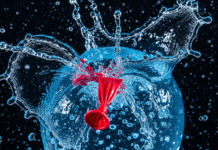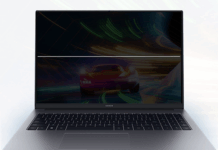The Command Prompt (CMD) utility built into Windows OS is run with commands. This utility helps you to troubleshoot and fix most issues with the OS. It is quite easy to use if you know the commands and their functions. Basically, there are over 200 Windows terminal commands (yes, the command prompt interface is also called “Terminal”).
Well, most of the commands are for experienced developers that understand the depth of Windows OS. This article lists the most common ones you’re likely to use quite frequently for troubleshooting, file copying, or accessing files over a network. More so, to run these commands successfully, you need to use an admin account on the computer.
The Full List of Windows Terminal Commands

On a quick note, if you want to view all the CMD commands, launch the CMD terminal, type “help” and press the Enter key. Meanwhile, here are the commands and their function.
| Append | Open files in another directory |
| Arp | Display or change entries in the ARP cache |
| Assoc | Display or change file type |
| At | Schedule commands |
| Atmadm | Display Asynchronous Transfer Mode (ATM) connections |
| Attrib | Change file attributes |
| Auditpol | Display or change audit policies. |
| Bcdboot | Copy boot files to system partition and create new system BCD store |
| Bcdedit | View or edit Boot Configuration Data |
| Bdehdcfg | Prepare a hard drive for BitLocker Drive Encryption |
| Bitsadmin | Create, manage, and monitor jobs |
| Bootcfg | Build, modify, or view the boot.ini file |
| Bootsect | Configure the dows 10 and Windows 8. |
| Call | Run scripts or batch programs from another script |
| Certreq | For performing different certification authority (CA) certificate functions |
| Certutil | Dump and display CA configuration information |
| Chcp | Display or configure the active code page number |
| Chdir | Display the drive letter and folder you’re currently in |
| Checknetisolation | For testing network apps |
| Chglogon | Enables, disables, or drains terminal server session logins |
| Chgport | Display and change COM port mappings |
| Chgusr | Change installation mode of terminal servers |
| Chkdsk | Check disk command for troubleshooting hard disk issues |
| Chkntfs | Configure or display disk drive boot |
| Cipher | Print or changes encryption status for files/folders on NTFS partitions |
| Clip | Send command results to Windows clipboard |
| Cls | Clears all previous commands in the terminal |
| Cmd | Starts the command prompt terminals |
| Cmdkey | Display, create, and remove saved usernames and passwords |
| Comp | For comparing two files |
| Compact | Display of edit compression state of files on NTFS partitions |
| Convert | Convert FAT or FAT32 to the NTFS format |
| Copy | Copy files |
| Cscript | Run scripts via Microsoft Script Host |
| Ctty | Change input and output devices |
| Date | Show the date |
| Debug | To test and edit programs |
| Defrag | Defragment a drive |
| Del | Delete files |
| Deltree | Delete a directory and all files in it |
| Diantz | Losslessly compress file |
| Dir | Display the directory you’re in |
| Diskcomp | Compare floppy disks |
| Diskcopy | Copy floppy disks |
| Diskpart | Create, manage, and delete partitions |
| Diskraid | Manage and configure RAID arrays |
| Driverquery | Display all installed drivers |
| Echo | Show messages from within a script or batch file |
| Edit | Start the MS-DOS Editor |
| Erase | File deletion |
| Exit | Close the CMD terminal |
| Forcedos | Start program in the MS-DOS subsystem |
| Format | Format a drive |
| Ftp | Transfer files via FTP |
| Getmac | Display MAC address of all the network controllers |
| Gpresult | Display Group Policy settings |
| Gpupdate | Update Group Policy settings |
| Hostname | Name of the current host |
| Hwrcomp | Compile custom dictionaries for handwriting recognition |
| Hwrreg | Install previously compiled dictionaries |
| Icacls | Display or change access control lists of files |
| Ipconfig | Show your network IP information |
| Irftp | Transmit files via an infrared link |
| Ktmutil | Starts the Kernel Transaction Manager utility |
| Licensingdiag | Generate text-based log |
| Loadhigh (LH) | Load programs in high memory |
| Lock | Lock a drive |
| Logman | Create and manage Event Trace Session and Performance logs |
| Logoff | Terminate a session |
| Mem | Shows free and used memory info |
| Mkdir | Create a new folder |
| Mount | Mount Network File System (NFS) network shares |
| Move | Move files |
| Msg | Send message to a user |
| Nbtstat | Show TCP/IP information of a remote PC |
| Net | Display network settings and information |
| Netsh | Start Network Shell |
| Nfsadmin | Manage servers or clients for NFS |
| Path | Display the path of an executable file |
| Ping | Sends an Internet Control Message Protocol (ICMP) Echo Request message |
| Pkgmgr | Start Windows Package Manager |
| Print texts | |
| Qappsrv | Display Remote Desktop Session Host servers |
| Qbasic | Starts QBasic |
| Qprocess | Display information of running processes |
| Rdpsign | Sign a Remote Desktop Protocol (RDP) file |
| Reagentc | Configure Windows Recovery Environment (RE) |
| Reset | Reset sessions |
| Robocopy | Run the robocopy utility |
| Sc | Configure services |
| Sfc | System File Checker – used to troubleshoot issues with hard drives |
| Shutdown | Log off or shut down a computer |
| Systeminfo | Print all basic Windows configuration information |
| Takeown | Regain access to files an administrator was denied access to |
| Tasklist | Show all ongoing applications, services, and their Process ID (PID) |
| Time | Show current time |
| Tree | Graphically display folder structures |
| Umount | Remove Network File System (NFS) mounted network shares |
| Vol | Show the volume and serial number of a disk |
| Winmgmt | Starts the CLI version of WMI |
| Winrm | Start Windows Remote Management |
Conclusion
These are the commonest commands you need to know. They are all executable from the command prompt terminal.