WhatsApp online status tracking is a thing nowadays. Knowing how to do this effectively in 2024 and beyond will be a plus for you as a PC or smartphone user. In today’s guide, I’ll be showing you the smartest ways to do WhatsApp online status tracking like a pro. You’ll see the big movers when it comes to manual and automatic WhatsApp online status monitoring and the reasons users may desire to monitor online status for personal or corporate reasons.
WhatsApp Online Status Tracking: What You Need to Know
WhatsApp is a global messaging app with billions of users. Instant messaging, audio and video chats, and media sharing make it a popular personal and corporate platform. Many people and businesses must monitor internet behavior due to its ubiquitous usage. WhatsApp online status tracking benefits individuals like keeping in touch with friends and family and companies like responding to clients quickly.
Online WhatsApp status monitoring reveals contact availability and activity trends. WhatsApp’s “last seen” and “online” indications are limited. Is there a better WhatsApp online status tracker? This article discusses manual tracking and real-time tracking solutions like WaLastseen – WhatsApp tracking app. You will learn how to trace WhatsApp internet activities properly at the end.
![]()
Understanding WhatsApp Online Status
WhatsApp’s online status feature reveals whether users are utilizing the application on their mobile device or via WhatsApp Web. When a person is online, others may see the status next to their contact’s name, indicating that they are accessible and connected to the internet. However, online status does not suggest they participate in your conversation; it only shows they have the app open.
Factors Affecting Online Status.
Last Seen: This feature displays the last time a person was active on WhatsApp. Users may conceal their last-seen timestamp, which means they won’t be able to see others’ last-seen timestamps.
Read receipts: Blue ticks indicate that a message has been read. Users may deactivate reading receipts, preventing them from knowing whether others have viewed their messages.
Privacy Settings: Users may decide who can see their online status, last seen, and read receipts.
Limitations of WhatsApp’s Built-In Online Status Feature
| Limitation | Description |
| 1. Limited Tracking Options | It cannot provide real-time monitoring or detailed logs. |
| 2. Restricted Privacy Settings | Users can hide last seen and read receipts, limiting tracking. |
| 3. Lack of Multi-User Monitoring | Cannot monitor multiple contacts at once effectively. |
The regular WhatsApp features provide basic visibility but are restricted by privacy settings and require considerable effort, making it impossible for users to monitor activity without additional tools.
Methods for Tracking WhatsApp Online Status
Tracking WhatsApp’s online status can be done manually or using WaLastseen. Here’s a thorough look at both methods to help you choose.
Manual Tracking:
Manual tracking entails regular monitoring of WhatsApp on your phone or computer. This method doesn’t need third-party software, but it’s slow and ineffective for continuous monitoring.
1. Constant App Checking
- Open WhatsApp Regularly: Opening WhatsApp and seeing a contact’s profile is the easiest approach to check online status. It will appear under their name if they are online.
- Keep an Eye on Last Seen: For those who haven’t concealed their last seen status, you can see when they were last active. Privacy settings may limit visibility, making this function unreliable.
2. Using WhatsApp Web or Desktop App
- Sync with Your Phone: To sync WhatsApp with your phone, go into WhatsApp Web or use the desktop client to keep the program open on your computer. This simplifies online status checks without opening the phone app.
- Monitor Multiple Contacts: A wider screen makes switching conversations and checking numerous contacts’ online statuses easier.
3. Limitations and Drawbacks of Manual Tracking
- Time-consuming: Frequent checks are time taking.
- Limited Accuracy: Not checking may cause missed online actions.
- Privacy Restrictions: Manual monitoring is hampered by WhatsApp’s privacy settings, which conceal last seen and online statuses.
WaLastseen – Dedicated WhatsApp Online Tracker:
With WaLastseen – WhatsApp Online Status Tracker, you can track WhatsApp’s online status more efficiently. To avoid missing activities, it provides real-time updates and extra capabilities to overcome manual tracking limitations.
WaLastseen lets users smoothly follow WhatsApp online statuses. Its straightforward interface facilitates monitoring and tracks contacts’ online and offline status. Instead of manual procedures, it operates in the background and supports numerous users, making it appropriate for personal and commercial usage.
Key Features:
- Real-time tracking: Get fast alerts whether contacts are online or offline.
- User-Friendly Interface: Easy setup and monitoring with a convenient interface.
- Multi-Contact Monitoring: Track many contacts from one platform.
- Activity Logs: View comprehensive internet activity logs, including time spent online.
- Privacy and Security: Encrypted tracking and data privacy.
To make the most of WaLastseen, take these simple steps:
Step 1. Start by adding monitoring contacts.
Launch WaLastseen and click “Add Contact.” Click “Start Tracking” after entering the contact’s phone number and country code. Repeat for additional contacts.
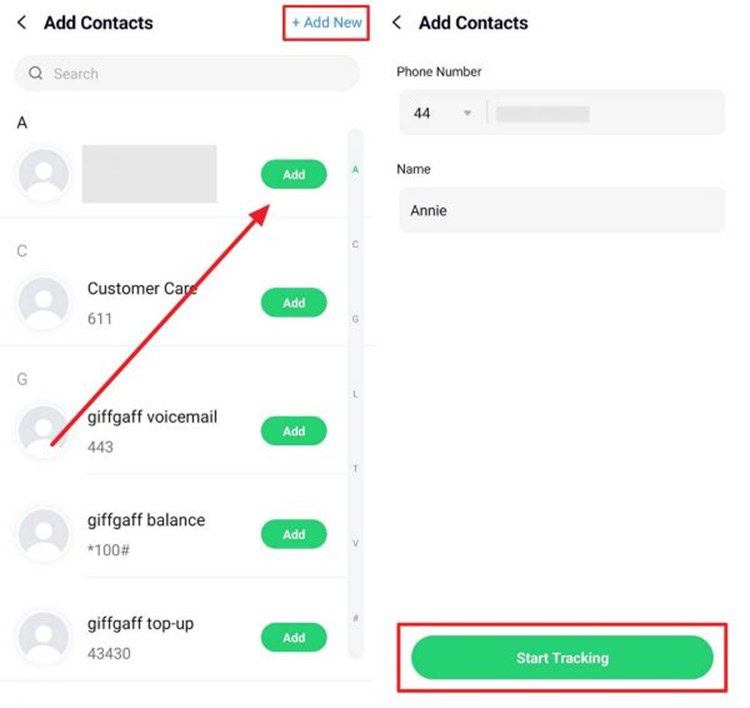
Step 2. Customize Real-Time Alert Notifications.
Go to the app “Profile Settings.” Turn on “Online Notification and Offline Notification” to get notifications when contacts go online.
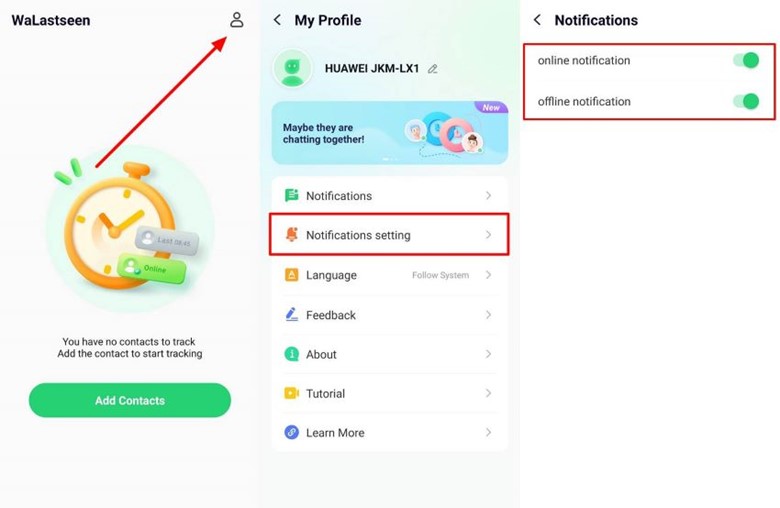 Step 3. Monitor Online Time Spent.
Step 3. Monitor Online Time Spent.
Tap a contact’s name to read their “Activity”. Time spent online, and activity chronology are in the log.
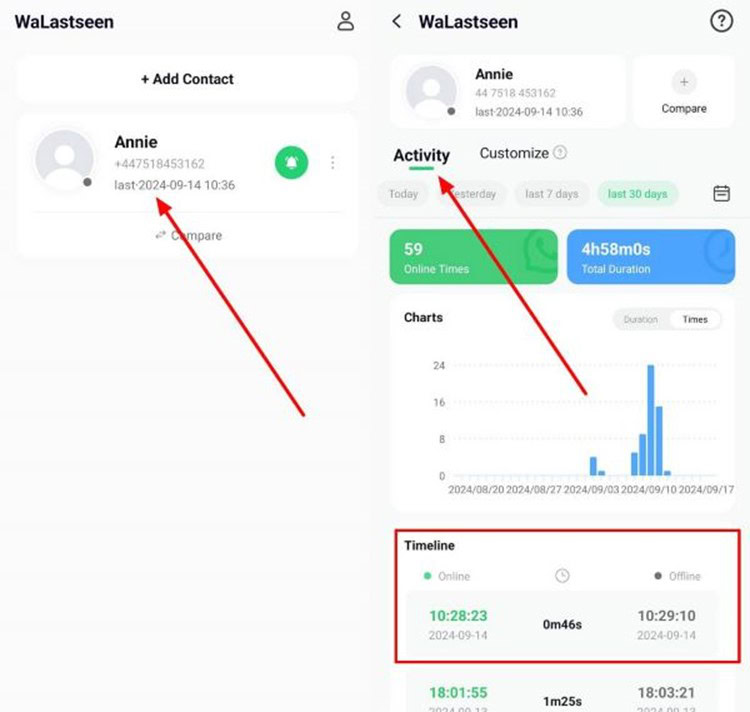
Step 4. Compare the Activity of Two Contacts.
Select “Compare” after adding two contacts. The app shows overlapping timing to help identify talking contacts.
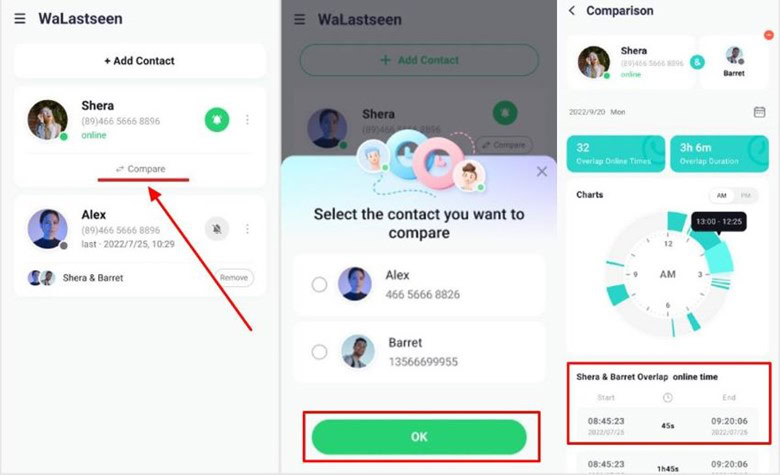
Step 5. Track multiple contacts simultaneously.
Include all contacts to monitor. The app’s primary interface lets you switch between them to monitor activity logs and status updates.
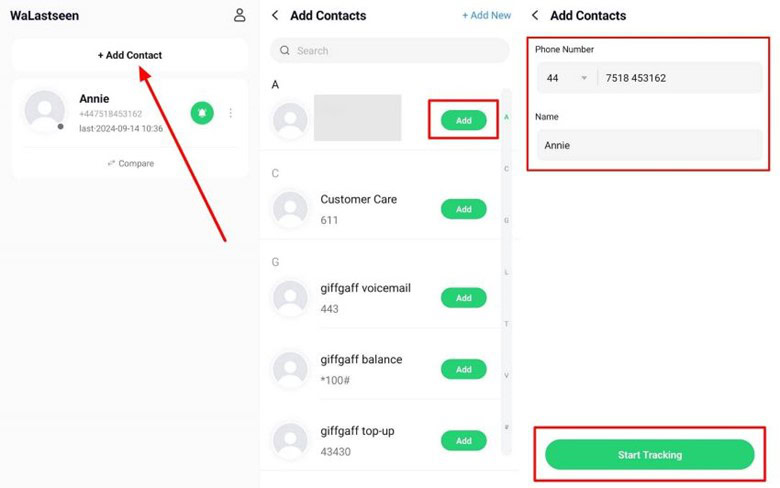
Benefits of using a dedicated tracker:
- Convenience— WaLastseen eliminates the need to check WhatsApp or move between devices manually. It continually checks contacts, which saves you time and effort.
- Real-time updates—You get quick updates when a contact moves online or offline, making it easier to follow activity than manual approaches.
- Multi-user tracking—The software can manage numerous contacts simultaneously, so you won’t miss any action. This functionality is very useful for firms handling client relations.
- Privacy and security—WaLastseen is built with data security, guaranteeing your tracking activity is safe and private.
- Compatibility—It works flawlessly across several devices and WhatsApp versions, making it simple to incorporate into your current configuration.
Using WaLastseen, you can automate WhatsApp activity monitoring and keep updated without checking the app.
Use Cases for WhatsApp Online Status Tracking
Tracking WhatsApp online status may be useful in various personal and business situations.
1. Personal Use: Monitoring Friends and Family.
For personal use, online status monitoring may help you keep track of loved ones. Parents may use it to ensure their children are online when anticipated or to confirm that they are actively using their gadgets. It may also be used to check when friends are online, allowing you to organize talks without sending back-and-forth messages.
2. Business Use: Customer Engagement and Team Management.
Knowing when a customer or team member is online might help you communicate more effectively in business. Businesses may measure consumer involvement and react to inquiries quicker, improving customer service. For team management, it allows supervisors to communicate with distant workers, ensuring that team members are accessible during business hours.
3. Specific Scenarios: Relationship Dynamics, Online Safety
Tracking online status may also benefit some situations, such as observing relationship trends or maintaining online security. It may assist in determining if a person is spending too much time online, which may signal a need for intervention. Furthermore, it is beneficial for monitoring suspicious activities, giving users a feeling of security and peace of mind.
Conclusion
Finally, monitoring WhatsApp’s online status meets personal and corporate objectives, from monitoring loved ones to improving consumer engagement and team communication. Manual tracking may be time-consuming and restricted, but specialized technologies like WaLastseen provide a more efficient, dependable, and secure alternative.
With features like real-time updates, multi-contact monitoring, and a privacy-focused design, WaLastseen is the ideal alternative for anybody wishing to monitor WhatsApp activity quickly. WaLastseen allows users never to miss a crucial online action while enjoying the ease of automatic monitoring.
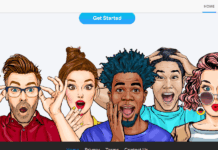
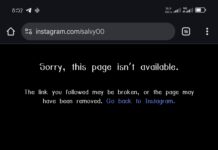
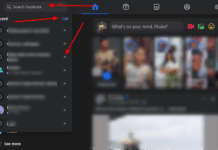

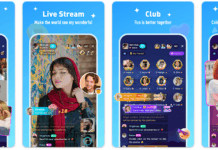
![TikTok Series 101: How to Make a Series on TikTok [Full guide and tutorials] TikTok Series 101](https://assets.3ptechies.com/wp-content/uploads/2025/05/TikTok-Series-101-218x150.png)












