
Are your webinars not converting as well as you’d like?
Perhaps you’ve poured a lot of time into creating slides, building buzz, and getting people to sign up for your webinar. But something isn’t working. You’re just not seeing the level of sales you’d expect.
If you’re confident that you’ve chosen the right topic for your audience, then the issue could be with your webinar design.
Don’t worry – you don’t need to be an expert graphic designer to get things right. Here are 7 straightforward tips for boosting your conversions by improving your webinar design.
1. Start With a Title Slide and an Introduction to You
You’ve almost certainly already got a title slide. But is it working as well as it could?
Your title slide is easy to overlook, as when you’re running through your presentation, you probably aren’t lingering long on the title slide. But at the start of your presentation, you might have the title slide visible for several minutes while people are logging in and settling in to listen.
This means your title slide is a great place to start getting your audience ready to convert at the end of the webinar. You’ll want to make sure your name and company name are on the slide – so they know they’re in the right place! – and you may well want to include a photo of yourself.
You could follow your title slide with a slide that introduces you: again, this is a good one to run through while everyone’s settling in and getting ready to listen to the content. Even if you think your audience members all know you already, you may well find that you’ve picked up some new leads who’ve barely come across you before. Looking at random samples from africa-images.com, you can easily use your introduction to briefly let them know why you’re well worth listening to.
2. Let Attendees Know What’s Coming Up
If your webinar attendees start to drift away while you’re still delivering content, you’re never going to get to share your fantastic pitch with them. To keep them on board, you’ll want to make sure they know exactly what to expect during your webinar.
Before you jump into the content itself, run through the key things they’re going to learn. This doesn’t need to be an exhaustive list – but make sure you mention some exciting key points.
It’s also a good idea to tell your audience how long the webinar will take and what to expect at the end.
For instance, you might say something like, “I’ll be talking for about 45 minutes, then I’ll quickly run through some extra resources for going further. After that, we’ll have about 30 minutes for Q&A, so do stick around until the end if you can.”
You may also need to quickly run through any features of your webinar platform that they’ll be using, such as the text chat.
3. Use a Large, Clear Font for Your Slides
If your slides are hard to read, you may find that your audience numbers start to drop off. Even if people stick around, they may get distracted and start looking at something else in another browser tab – like social media or their email inbox.
Using a large, clear font means that your slides will be easy to take in. This is really important when it comes to your pitch, too, not just your content. You definitely don’t want to make your audience work hard just to read your offer.
Remember, some attendees will be using mobile devices, and it’s important they can easily view your slides on their screen.
4. Make Your Slides More Visual and Less Text-Heavy

When you’re creating a webinar, it’s easy to end up populating your content slides with lots of text. And that’s fine while you’re thinking through your ideas and deciding how to structure your content, but it’s not a good idea for your finished webinar.
You want your slides to be visually appealing and engaging. You don’t need to spell everything out, as you’ll be talking your audience through the content anyway. Instead, you want the slides to enhance what you’re saying, perhaps with a photo or illustration that helps make a point, or simply gives your audience something visual to focus on.
When it comes to your pitch, you also want to keep text to a minimum. Remember, you want people focused on taking action: clicking through to your sales page. Great images to use for your pitch include graphs or diagrams (perhaps showing before/after results), screenshots, and visual elements that nudge people to take action, like a countdown timer.
5. Brand Your Slides So They Match Your Website
This might seem like a small detail, but it can make a big difference in your audience’s trust in your content and your offer.
Make sure that your slides are branded to match your website design (and particularly your sales page for your offer). That means using the same fonts and colors, along with adding your logo (in the bottom right of each slide works well).
By branding your slides in this way, you make it clear that your slides and your offer are related. When an audience member clicks through to your website, there’s a sense of continuation, not a disconnect.
6. Make Your Call-to-Action Buttons Bright and Easy to Click
On your sales pages, you probably have really clear call-to-action buttons, and you might even have experimented with different styles, sizes, colors, and wording.
Are the call-to-action buttons in your webinar presentation treated with equal care?
In many webinars, there isn’t a call-to-action button at all, just a link to click (or even worse, a link that needs copying and pasting into a browser window). A call-to-action button makes it really easy for attendees to get straight to your sales page.
7. Include a Slide for the Q&A – and a Call-to-Action Button
Your call-to-action buttons can go on multiple slides. Another great place to put one is on your Q&A slide. Whether you’re doing Q&A before or after your pitch, you can use this slide to point people toward your product.
If your Q&A slide comes before the pitch, having a short text pitch or teaser for the product means that people who aren’t interested in the Q&A itself can still go and check out what you have to offer – a much better option than letting them simply drift away.
If your Q&A slide comes after the pitch, you can use it as a reminder. Again, you don’t want people to just switch off your webinar without taking any action.
Another option for the Q&A slide is to include your contact details, so that if attendees need to go or are bored by the questions, they can easily get in touch to ask questions privately.
Boosting your conversion rate, even a little, is one of the best ways to make more money from your webinars.
By implementing just one or two of the design tips above, you might see an immediate increase in conversions. Most of them take just a few minutes, so give them a try before your next webinar.

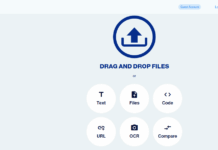

















This is very informative for us. keep it up.