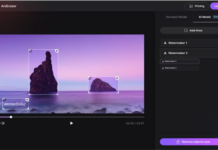If anyone told you web development is all bed of roses, they lied to you. To excel in this space, first, you’ve got to understand that there’d be challenges upfront and gear up yourself to face them. However, web development is still a fun and lucrative skill to learn and master.
Here, we’d be treating up to five common web development problems, or challenges as some may call it, and how you can solve them. On a quick note, web development goes beyond building attractive websites; you must pay attention to the website’s structure and resource usage.
5 Common Web Development Problems and Solutions
It’s not always about debugging codes in the backend. As a web developer or someone that’s fully into React software development, your daily routine will include solving bugs in the frontend as well. These backend/frontend issues range from simple fixable bugs to complex ones.
Hereunder is a quick list of 5 common web development challenges and how to quickly fix them:
1. Not Working With Clear Goals

This is where the problems start; not just for web development jobs, but when you start a job without setting clear goals, you’d definitely be troubled at different times. Particularly, setting up clear goals for web development jobs include the following:
- Identifying how the user interface would appear to users.
- Plan out the steps to take throughout the job cycle.
- Knowing the resources available to you.
Every web development project requires a distinctive interface that matches the client’s needs without compromising on the ease of usage by the intended audience/users. So, how do you deal with this problem?
Solutions:
- Firstly, ensure that you understand the client’s needs and what needs to be achieved at the end of the project.
- Plan out the user interface design and test it across devices.
- Break down the job into steps. Step one: get the framework/CMS that is best for the job; Step two: get a befitting theme and decide the navigation, and just like that until you get it all planned out.
- Ensure to create “breaks” so you can have time to think and rethink how to carry on with the project.
2. Neglecting Communications
Regardless of your expertise level, it is still important to communicate with other web developers, web designers, and other similar professionals while working on a project. Seek contributions, comments, reviews, critics, and motivation from people in the same field as you.
You won’t always get it all right, and some minor mistakes may skip your sight, but such mistakes can be easily pointed out by the next person in your team or the other professional you asked to review your work.
Solutions:
- Get into web development communities on social media or platforms like Slack and GitHub.
- Always have two or more other developers review your work before marking it as completed.
3. Image Usage
You cannot design a website or complete a web development project without using images. Now, most web developers use “any” image they find on the internet that seems to match what they need. No, you could get copyright sanctions for such reckless image usage.
When handling a web development project that has to deal with images, it is best to create the images yourself (engage a graphics designer) or download free stock photos that match your need. Stock and original images are much clearer than the ones you download from the internet.
Solution(s):
- Don’t use random images on the internet for web development. Always use unique, original, and copyright-free images.
4. Building a Project With Fewer Content and Pages
Web development and website design go hand in hand. If you’re building a website from scratch (i.e., you’re not using a CMS), creating real or demo content/articles are important to help you set up the interface as it should be.
When you use content management systems (CMSes), you can import demo articles with the theme’s template, but this is not possible when building from scratch, so you should create the content.
Solution(s):
- You need at least 10 articles, and 3 pages to perfectly understand how you should go about a new website you’re employed to “develop.”
5. Dealing With The Project’s Resources

Whether it’s a blog website, portfolio website, or business website, a typical website runs with several resources in the backend. This includes the hosting servers, PHP, database, plugins, specific tools, and so on.
As a web developer, you need a toolkit that comprises several web development resource-management tools. These tools would help you to optimize website resources, so that frontend would load very fast and appear as appealing as the client desires.
Solution(s):
- Get the right web developer’s toolkit to work with; such kits provide you with several handy tools for managing website resources effectively – even without dealing with the codes.
What More?
Explained above are the common problems you can experience as a web developer. More so, you should give yourself to learning and improving – getting acquainted with new web development trends and tools. Finally, always work with a team, or reach out to other web developers you know to always help you review every project you handle.