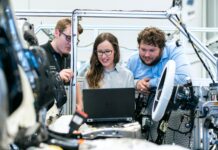You upload a file using any random watermark-removing software; it takes a few seconds to process, and boom! The watermark has been removed. However, when you examine it closely, you find that the image you uploaded has now been blurred. And the quality of the image is not up to the mark.
Disappointing, isn’t it? Therefore, to remove watermarks from photos and maintain the quality of your images, knowing about reliable watermark removers is important. But, amidst so many watermark removal tools in the market, how would you find the best one? Don’t fret, because in this article, we are going to talk about the top 12 watermark removers in detail.

Why We Need a Watermark Remover?
Watermark removers are useful for improving the appearance and usability of images and videos by removing distracting marks. They can be helpful for personal, creative, and professional uses, but should always be used ethically. Here are some reasons why you would consider using a watermark remover
Improves Visual Appeal: Watermark removers help clean up media, making images or videos look more professional and aesthetically pleasing by eliminating distracting elements.
Reusability: Removing watermarks allows you to repurpose media in various projects, presentations, or creative work without the interference of branding or marks.
Error Correction: Sometimes watermarks are mistakenly added during editing; removing them helps correct these errors. It ensures that the content looks as originally intended.
Content Customization: Removing watermarks enables you to tailor images or videos for specific needs, such as adding your own branding or ensuring consistency in style.
The 12 Best Watermark Removers for Images & Videos
Here are some of the best watermark removal tools that are a perfect fit for your requirements. Let us take a look at each one of them in terms of compatibility, pricing, effectiveness, and various other things:
Media.io AniEraser
The first on this list is the Media.io AniEraser, which is definitely the best tool for this purpose. It allows you to remove watermarks from videos and images in an effortless manner. With its high processing speeds and powerful AI algorithms, it provides a high-quality image within no time.
Furthermore, it can even remove unwanted objects from any image without making it blurred or compromising its overall quality. The best part about Media.io AniEraser is that this cross-platform tool can be accessed using both Windows and Mac. It is ideal for both beginners and professional photo and video editors.
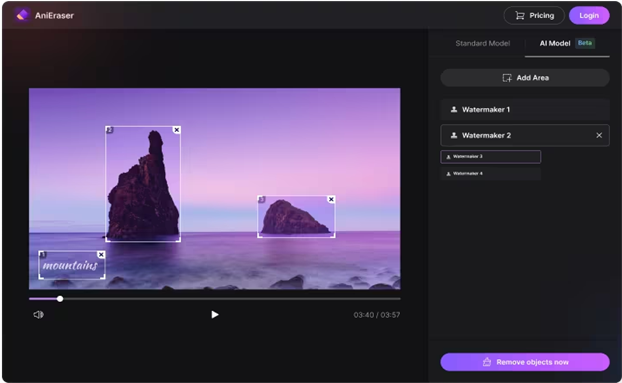
Key features:
- Remove Watermarks
- Remove Objects
- Remove People
- Retouch Photos
- Repair Old Photos
Pricing:
- Free Trial
- Standard
Price: $6.99/mo - Premium
Price: $12.99/mo
|
Pros |
Cons |
|
Supports import and export of more formats, providing flexibility and compatibility. |
Potentially higher resource usage, requiring more computing power. |
|
It can support large and high-resolution files, maintaining quality and scalability. |
Steeper learning curve due to advanced features. |
|
Supports batch processing of multiple files, enhancing efficiency and automation. |
Increased file size can lead to higher storage requirements. |
Rating: 4.8/5
Aiseesoft
This is yet another excellent tool for removing watermarks. With the help of this tool, you can remove watermark from photos online for free. Aiseesoft generally takes a few seconds to provide a refined and watermark free image. Furthermore, it is quite easy to operate; all you have to do is upload your picture, highlight the area to be removed, and that’s all.
As it is a web-based tool, you need to install an application on your system for this, which makes it a good choice. In terms of functionality, it is ideal for beginners and even advanced-level editors.
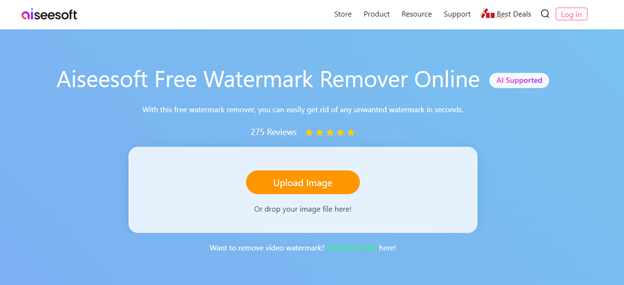
Key features:
- Remove Text Watermark with AI
- Remove Image Watermark with AI
Rating: 5/5
Pricing: Free
|
Pros |
Cons |
|
Files are deleted from the server after removal, ensuring privacy |
Speed may vary depending on file size and internet connection. |
|
No cost involved in using the watermark remover. |
May struggle with complex or heavily watermarked images. |
|
Removes watermarks in just a few seconds, saving time. |
|
|
It works with PG/JPEG/PNG/BMP/TIFF files |
Vmake AI
Next on our list is Vmake AI. This comes power-packed with features like Image watermark remover and Video watermark remover. This web-based image watermark remover tool can handle up to 10 files (png, jpeg and jpg) at once. While the video tool can take up to 3 videos at a time.
Because of its quality results and reviews, it is rated as the best watermark remover video online. Also, it is compatible with both Mac and Windows systems.
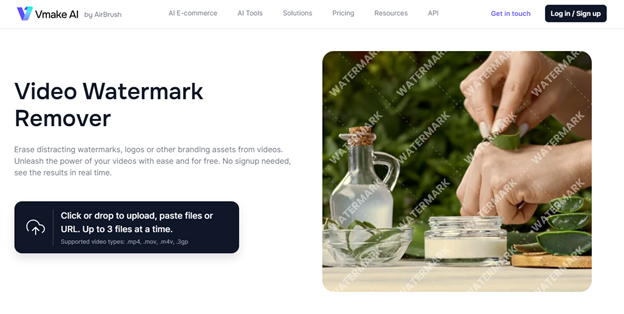
Key features:
- Image watermark remover
- Video watermark remover
Rating: 4.4/5
Pricing: Free
|
Pros |
Cons |
|
Supports a wide range of popular file formats and resolutions, ensuring compatibility. |
May not support extremely rare file formats. |
|
Offers a user-friendly interface and automatic watermark removal, making the process efficient. Enhances content professionalism with a clean, polished look, building brand credibility. |
The UI can be confusing to use at first. |
Apowersoft
It is another free watermark remover that helps you get clean and smooth images. Apart from removing people or watermarks from the graphic, it even allows you to Add watermarks to photos/videos.
This tool is compatible with Windows versions like 7/8/10/Vista. It will keep the original quality of the image while compressing it to a specific file size, which makes it easy to share. It is fairly easy to use, hence, it is ideal for beginners.
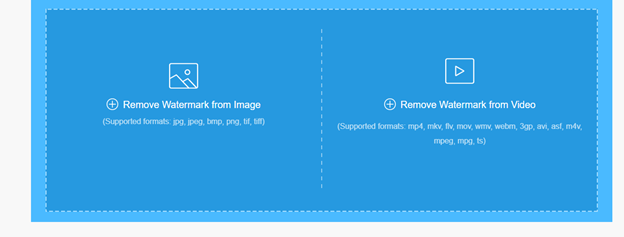
Key features:
- Remove watermarks from photo
- Video text remover
- Free watermark remover video
Rating: 4.9/5
Pricing: Free
|
Pros |
Cons |
|
|
Might need manual tweaks for precise results. |
|
|
Remove photo and video watermarks in batch |
Limited text style customization without editing. |
|
|
Add text/image to watermark your files easily |
Tipard
Tipard is an easy-to-use free watermark remover. It enables you to remove any type of watermarks from photos quickly, including removing text watermarks. Additionally, you can remove watermarks from videos online without blur with this tool.
You can even delete logos from an image using Tipard. In addition to this, it supports multiple browsers like Chrome, Safari, Edge, etc. Like other watermark removers, it can produce excellent results in a few seconds.
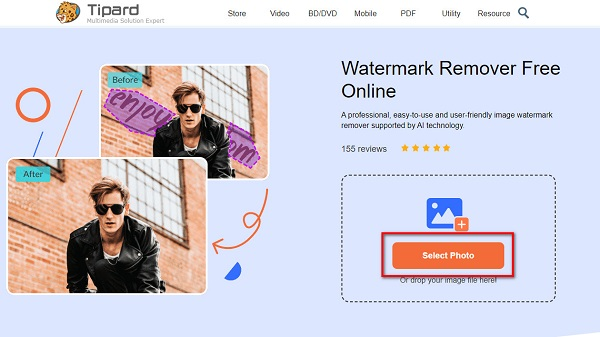
Key features:
- Remove Text Watermark
- Erase Image Watermark
- Remove logo from picture
Rating: 4.9/5
Pricing: Free
|
Pros |
Cons |
|
Straightforward interface and clear guide. |
Limited features in the free version. |
|
No need to sign in to access all features. |
Need a steady internet connection. |
|
Removes watermarks without affecting image quality. |
FliFlik
FliFlik’s Kleanout is a popular watermark remover video online free. It is a powerful tool that allows you to remove multiple things from an image including watermarks. KleanOut can automatically detect and remove unwanted watermarks with ease.
It has an online rating of a solid 5 on 5 which makes it even more reliable, even for amateur content creators and professional video editors. Plus, it is compatible with both Mac and Windows.
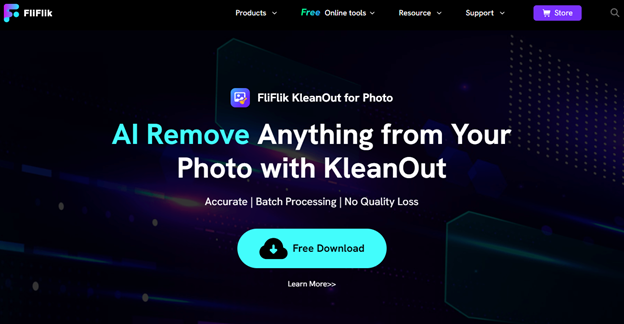
Key features:
- Text remover
- Stamp remover
- Location remover
- Signature remover
Rating: 5/5
Price: Free
|
Pros |
Cons |
|
|
Uses advanced AI for precise watermark removal. |
May not handle all watermark types perfectly. |
|
| Preserves image quality and details. |
Quality preservation depends on the original image. |
|
| Efficient batch processing saves time. |
Bulk processing might affect speed. |
|
Vidmore
Vidmore Free Watermark Remover Online is a web-based tool designed for effortless removal of watermarks, text, images, logos, and other unwanted elements from digital images.
It accurately locates and removes watermarks without leaving any trace. It is user-friendly and supports a range of popular image formats including JPG, JPEG, PNG, BMP, and TIFF. In short, you can get rid of watermarks from any kind of image within no time.
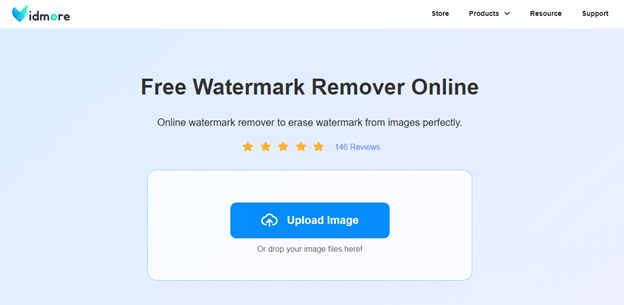
Key Features
- Text remover
- Quick preview and edit before finalizing.
- Watermark remover video online free
- TikTok and other logo removers
Rating: 4.9/5
Pricing: Free tool
| Pros |
Cons |
| Easy to use with no need for professional skills. |
The free trial may have limitations compared to paid versions. |
| High accuracy due to AI technology. |
Limited editing capabilities compared to more advanced software. |
| Supports multiple popular image formats. |
The web-based tool might not be suitable for very large files or extensive batch processing. |
| Allows previewing and undoing changes. | |
| Versatile for removing different types of watermarks and unwanted elements. |
PixelBin
WatermarkRemover.io by PixelBin is an AI-powered tool that helps users achieve watermark-free images quickly, without needing any technical expertise. It is designed for both personal and professional use.
This tool can swiftly and effectively erase watermarks such as text, logos, and camera date stamps, without affecting the overall quality of the image. It supports image formats including PNG, JPG, JPEG, WEBP, and HEIC, with a maximum output resolution of 5,000 x 5,000 pixels and a file size limit of 25 MB.
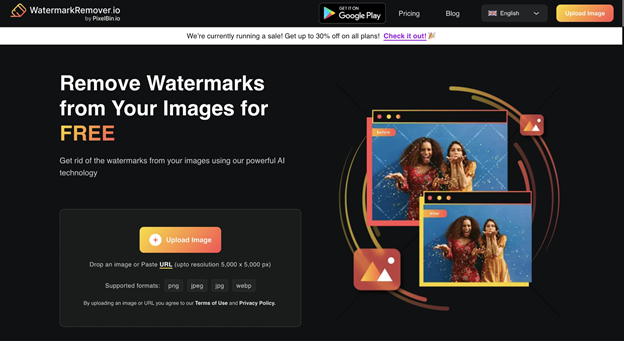
Key Features
- Supports Large Images
- Free Watermark Removal for 4 Photos
- GIF Support
- JPEG and JPG Formats
- WebP Support
- Versatile Video and Image Removal
- Removal from Stock Photos
- Design Software Support
- Image Editing Software Support
- PNG Support
Pricing: (Free, subscription plan, and Pay as you go)
Free Plan:€0 per credit
Subscription Plan: €0.05 per credit
- Billed annually with up to 70% discount.
- Auto-renews yearly.
- It’s Non-refundable.
Pay As You Go Plan: €0.28 per credit
- Credits are valid for one year from purchase.
- It’s non-refundable.
|
Pros |
Cons |
||
|
Allows you to remove watermark from image quickly. |
Limited free plan which includes only 3 credits and downloads per month. |
||
| Handles various image formats and high resolutions. |
Monthly and annual subscription plans might be expensive for occasional users. |
||
| Efficiently processes multiple images with premium plans. |
Pay-as-you-go credits are non-refundable and must be used within a year. |
||
Appy Pie
Appy Pie’s Watermark Remover Online is a powerful and user-friendly tool designed to help you effortlessly remove watermarks from your digital images and videos.
It has an intuitive interface and advanced algorithms that allow for quick and efficient watermark removal without leaving any traces behind. It is completely free to use and requires no downloads or installations.
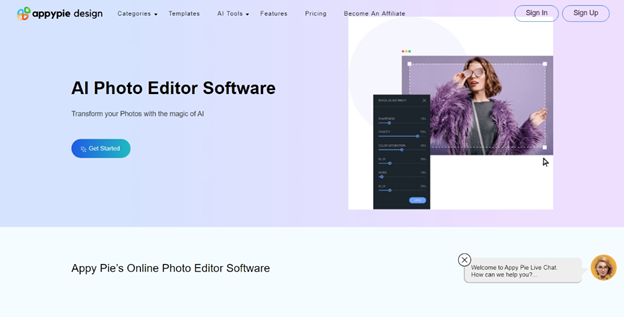
Key Features
- User-Friendly Interface
- Advanced Algorithms
- Fast Processing
- Compatibility with Various File Formats
- No Downloads Required
- Free to Use
- Secure and Reliable
- Easy to Use
Rating: 4.6/5
Pricing: It is free to use.
|
Pros |
Cons |
|
|
No software installation required. |
May lack more advanced editing features found in paid software. |
|
| Simple and easy to use. |
Requires an internet connection to function as it is web-based. |
|
| Helps you remove logo from video and photo easily |
Processing speed may vary depending on file size and internet speed. |
|
Snapseed
It is a photo editing app developed by Google known for its highly efficient healing tool that allows users to effectively remove watermarks from images. Snapseed eliminates watermarks with ease while preserving the original image quality.
Its integration with social media platforms makes it convenient to share your edited photos directly. It is available for both Android and iOS devices.
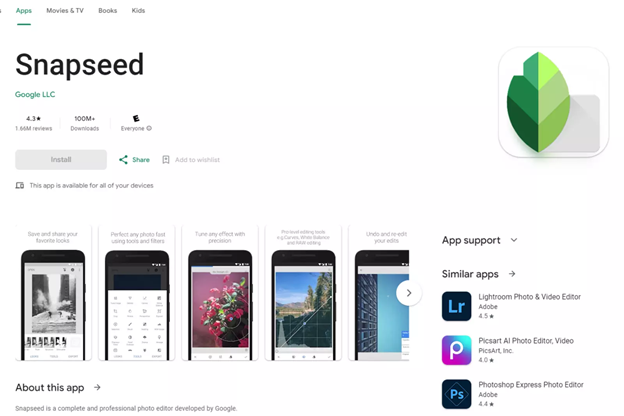
Rating: 4.2/5
Pricing: Free
|
Pros |
Cons |
|
No cost involved, making it accessible for budget-conscious users. |
Available only as a mobile app, which may not suit those preferring desktop editing tools. |
|
Preserves the original quality of your photos. |
App size varies depending on the device, which may affect installation on some devices. |
|
Provides precise control for removing watermarks and other unwanted elements. |
Photo Retouch-Object Removal
Photo Retouch-Object Removal is a versatile and user-friendly photo and video editing app designed to easily remove unwanted objects and enhance images and videos.
Its intuitive interface and powerful editing tools effortlessly eliminate watermarks, blemishes, and other imperfections. It offers a comprehensive set of features to achieve high-quality edits, all for free.

Key Features
- System Requirements: Android: 5.0 and up
- Removes video watermarks
- Remove unwanted elements from the image.
- Removes extra space
- Customizable eraser
Pricing:
Free with In-App Purchases: $1 – $107 per item
|
Pros |
Cons |
|
Simple and intuitive interface suitable for all users. |
Some in-app purchase features can be expensive. |
|
Includes features for both photo and video editing, with realistic results. |
Available only for Android devices, limiting access for iOS users. |
|
Removes objects, blemishes, and watermarks efficiently. |
|
|
Adjustable eraser and Clone Stamp tools for precise edits. |
AirBrush
AirBrush is an AI-powered tool to remove watermarks, logos, and text from videos in seconds. This tool is perfect for creators and marketers.
It can also be used to clean up emojis, text, and even TikTok’s watermark from a video quickly and easily. Here are some of its features:
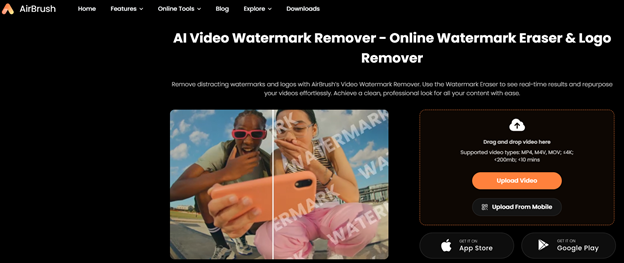
Key Features:
- No sign-up or download is required.
- Removes watermarks instantly without blur.
- No quality loss.
- Supports MP4, M4V, and MOV videos under 200MB and 10 minutes duration.
- Update old videos with new logos quickly.
- User friendly.
AirBrush Pricing
Free: Remove watermarks from the first 5 seconds of the video for free.
Subscription: $10.99/month for unlimited watermark removal and exclusive editing tools and filters.
|
Pros |
Cons | ||
|
Watermark removal is precise and clean. |
Only the first 5 seconds of video can be edited for free. |
||
| Can be used directly from browser without software download. |
Monthly subscription might be a problem for unlimited access. |
||
| Preserves video quality after watermark removal. |
Videos must be under 200MB and 10 minutes duration. |
||
| Works for various video and content types. | |||
How to Remove Watermarks: Step-by-Step Tutorial
Removing watermarks from videos or images is important when you want a clean look for your content. Here’s a step-by-step guide using Media.io, an easy-to-use online watermark remover.
Step 1: Go to Media.io Website
Go to Media.io and click on “Remove Watermark” under the “Tools” section. You will be directed to the watermark remover page.
Step 2: Upload Your File
Head over to the “Upload” button to upload the image or video file from which you want to remove the watermark.
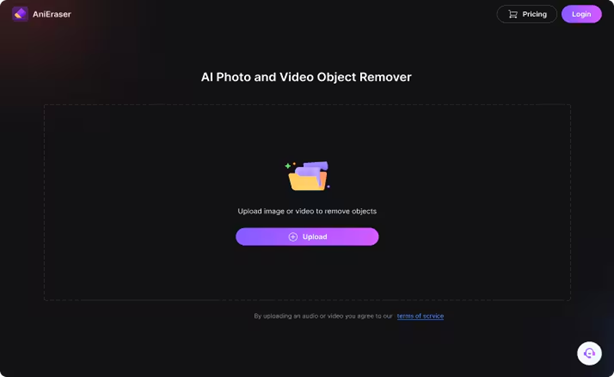
Step 3: Select the Watermark Area
Use the selection tool to highlight the watermark you want to remove. Adjust the size and position of the selection box to cover the entire watermark.
Step 4: Remove the Watermark
Click the “Remove” button. Media.io will process your file and remove the watermark automatically.
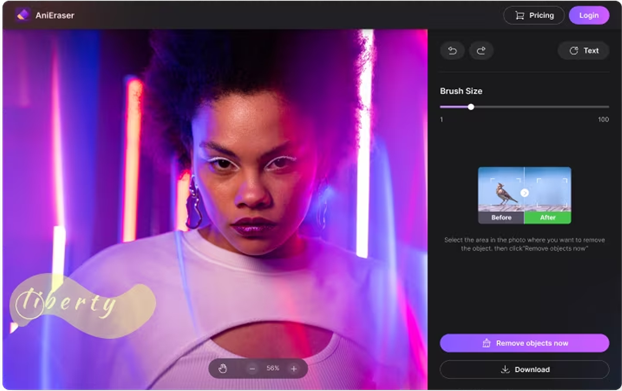
Step 5: Download the Edited File
Once the watermark is removed, click on the “Download” button to save the edited file to your device.
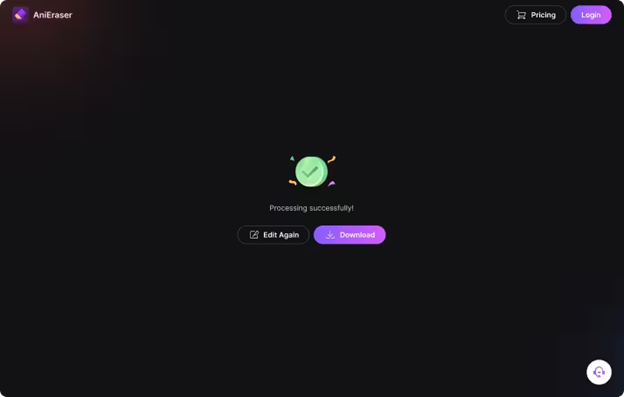
How to Choose a Reliable Watermark Remover
Now that you know about all the top watermark removers and the way to use them, it is time to find how to pick the one that best suits your requirements. Let us take a look at it:
Look for High Quality
Quality should be the first thing to come to your mind when choosing any of the watermark removers for your requirements. It is because some of the watermarks remove software blur or pixelate the image too. Therefore, make sure to select a tool that provides a refined image and doesn’t blur any part of your image.
Cost Consideration
The selection of your subscription package would be yet another factor to be considered in this. For instance, if you pick an enterprise package for very basic needs, you may end up paying a lot more than required.
User-friendliness
An ideal tool for watermark removal has to be easy to operate. It must have an easy-to-use interface. Therefore, while selecting the tool, take a look at its user interface. Further, examine features like background removal and watermark removal, and AI fill-up must be arranged in an accessible manner.
Compatibility
While working with images or videos you may come across different file formats like JPEG, AVIF, BMP, or even MP4. Therefore, the tool must be able to handle different file formats. It would help you work with a large batch of files at once.
Tips for Removing Watermarks Effectively
Here are some of the best practices to be considered while removing watermarks from an image, let us take a look at them one by one:
- Consider how the image will be used after watermark removal. If it is for professional or commercial use, ensure the editing quality meets industry standards to avoid any reputational risks.
- Always keep a backup of the original image before making any edits. Also, this allows you to restore the original version if needed and helps in comparing the edits for quality control.
- In some cases, AI might occasionally make mistakes, such as smudging or altering the image in unexpected ways. Always compare the original image with the edited version to catch any discrepancies and ensure the edits look natural.
- Before working on a watermark or BG remover, always use a reliable tool. It is suggested that functionalities and costs for different kinds of watermark removers be compared.
Conclusion
Here’s the complete list of top watermark removers for images and videos. These tools can be very helpful in removing watermarks in a professional way from your graphics and providing quality results.
Though all of these tools work quite efficiently, it is always suggested to refer to the best practices before making your decision about purchasing any tool. Comparing these tools based on their compatibility, costs, and efficiency would allow you to find the best tool that meets your requirements.
For instance, tools like Media.io definitely have a competitive edge over others in terms of high quality and even cost-effectiveness. Hence, choosing Media.io could be a wise decision.