Are you looking for the best way to freely download videos, movies, and wallpapers from Waptrick? If so, then you have come to the right place. In this short Waptrick.com review and intro content, we will be discussing how to safely and easily download movies, videos, and wallpapers from Waptrick for free.
We will discuss the various steps involved in the process, as well as the precautions that should be taken when downloading content from Waptrick. By the end of this blog post, you should be able to confidently and safely download any type of video, movie, or wallpaper from Waptrick with ease.
What Is Waptrick?
Waptrick is a website that offers free downloads for various digital content such as videos, movies, wallpapers, and more. The website is available in multiple languages and offers free services from different sources.
It is one of the most popular wap download sites of old. Its popularity made it a hero among Nokia S40 users and even Symbian smartphone users. Most mobile phone users that want to download digital content without having to pay a fee usually visit Waptrick.com for free packages.
Waptrick also offers several other services such as streaming online video and audio, downloading of mobile games, applications, themes, wallpapers, and more. Waptrick is an ideal destination for downloading digital content without any restrictions or fees.
How To Download Videos From Waptrick?

If you’re looking to download videos from Waptrick, the process is easy and seamless.
Here’s what you need to do:
- Go to the Waptrick website and select ‘Videos’ from the menu at the top of the page.
- Choose a category you’d like to browse, such as Music Videos, Music Clips, 3GP and MP4 Videos, Animation, etc.
- When you find a video you’d like to download, simply click on it and then hit ‘Download’. The video will then be downloaded to your device.
That’s all there is to it! Downloading videos from Waptrick is incredibly simple and can be done in just a few clicks.
Whether you want to watch music videos or clips, download 3GP and MP4 movies, or even check out some animation – Waptrick is the perfect place for it all. So why not take advantage of this free resource today?
How To Download Movies From Waptrick?
You can find a wide range of movies in different categories on Waptrick: From action and adventure to comedy and romance.
The process of downloading movies from Waptrick is straightforward. All you need to do is follow these steps:
- Visit the Waptrick website and search for the movie you want to download.
- Once you find the movie you want, click on the movie title or thumbnail.
- On the movie page, you will see a “Download” button. Click on it to start downloading the movie.
- After the download is complete, you can open the movie file and watch it on your device.
That’s all there is to it! With Waptrick, you can easily and quickly download any type of movie in just a few clicks.
So what are you waiting for? Start downloading your favorite movies from Waptrick today!
How To Download Wallpapers From Waptrick?
Waptrick is an amazing website that has a huge library of free wallpapers for you to choose from.
With its vast collection of images, you can find and download whatever type of wallpaper you are looking for.
Whether you are looking for simple desktop wallpaper or something more artistic and stylish, Waptrick has you covered.
To download wallpapers from Waptrick, start by opening the website in your web browser. Once you’re on the homepage, look for the “Wallpapers” section in the top navigation bar and click on it.
This will take you to the wallpaper gallery where you can find thousands of wallpapers in different categories like Abstract, Animals, Cars, Celebrities, etc.
To download a particular wallpaper, simply click on it and select “Download” from the menu that pops up.
When downloading wallpaper from Waptrick, you can select the size of the wallpaper as well as the resolution that best suits your device’s screen.
After selecting the size and resolution, just click “Download” and the wallpaper will be saved to your computer.
You can then set it as your desktop wallpaper by right-clicking on the image and selecting “Set as Desktop Background.”
With Waptrick’s wide selection of wallpapers, you can always find one that fits your style and aesthetic.
So, go ahead and explore the vast library of wallpapers available and make your desktop or mobile background look amazing!
FAQS
Waptrick offers a wide range of media for download, including videos, movies, wallpapers, music, apps, and more.
No, all content is free to download.
Yes, Waptrick is a safe and secure website. All downloads are checked by the site’s security protocols to ensure they are free from viruses and other malicious software.
Waptrick supports many different file formats including MP4, 3GP, MP3, PNG, and more.
Depending on the type of file you downloaded, you will need to save it to the appropriate folder on your device.
For example, if you downloaded an MP3 file, you will need to save it to the Music folder.
Conclusion
Using Waptrick is an excellent way to freely download videos, movies, and wallpapers.
The website is easy to use and provides a wide variety of content. By following the steps above, you can quickly and easily download your favorite videos, movies, and wallpapers from Waptrick.
So why wait? Go ahead and explore all that Waptrick has to offer!

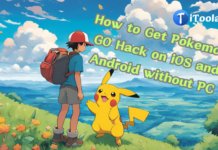















I love waptrik then and still now for the vast downloads it provides.
I am in need of korean drama full episode and movies to load on to my phone and computer
I would like to download some movies
I need to watch blue movies! Can I find newer 2025 blue movies on waptrick.com?
I need to enjoy funny video
Is Waptrick Legit?
Waptrick is an amazing website that offers tons of amazing content up for download entirely for free. The site has been quite famous for offering Games, Music, Videos, and apps for download. To date, the site is still open and is still fully running, offering a variety of stuff for download.
Well, I must confess I was really astonished by what I saw on your site, keep up the good work. Waptrick is one of the best and most reliable sites for getting mobile ring tones, wallpapers, and other digital files.
I need to download movie
Can I watch blue movies on waptrick.com?
So nice
I need a funny video, too.
I love this
I need to enjoy funny video