Vidnoz AI Review Free
Summary
Vidnoz AI is a revolutionary AI video creation SaaS that lets you generate AI Videos for business or marketing purposes. It uses a streamlined machine-learning algorithm to automate video creation, customization, and editing to meet customer’s needs.
User Review
( votes)The role of videos in today’s marketing space cannot be overlooked. People get more engaged with explanatory, detailed videos than infographics or pictures. But, making a business or marketing video can be tedious and time-consuming. What if there’s a tool that eases this stress for you?
Well, the rapid rise in AI technology improvements has positively affected many business sectors and niches in no small manner. In the same light, there are, now, AI video-making apps and AI in marketing software that can help you create niche-themed videos. Vidnoz AI is a web-based platform for making different types of catchy videos for marketing purposes.
Are AI Video Tools Good for Business Use?
Artificial Intelligence technology is one of the good “blessings” of this recent time. Not only does the tech make things a lot easier, but it also delivers decent enough results for the purposes. That said, yes, AI-generated videos are suitable for business use, but it all depends on how the video was made and what AI video tool was used.
Vidnoz AI is one new tool to look into when “a function” AI for business tools is the topic of the day. At a glance, we’re fine with the intuitiveness of the platform and would explore every aspect of it as the day passes by.
Vidnoz AI Overview

Vidnoz AI is a revolutionary AI video creation SaaS that lets you generate AI Videos for business or marketing purposes. It uses a streamlined machine-learning algorithm to automate video creation and editing to meet customer’s needs. As a modern Saas, Vidnoz AI free AI video generator doesn’t require installing any client app on your PC or mobile device. This is because it runs through web browsers.
By using this text-to-video AI tool, you can generate over 500 AI avatars and 400+ realistic AI voices. You don’t necessarily need to be an AI expert to use the Vidnoz AI web tool, it’s pretty straightforward.
While being available for free, Vidnoz AI also allows for custom editing of the AI-generated video, and you can add multiple background templates. But before you can get started, you must register for an account – the easiest route is signing up with your Google account. Vidnoz AI eliminates the need for getting expensive cameras and studio setups if you only do “not-so-exclusive” videos for your business.
Features of Vidnoz AI
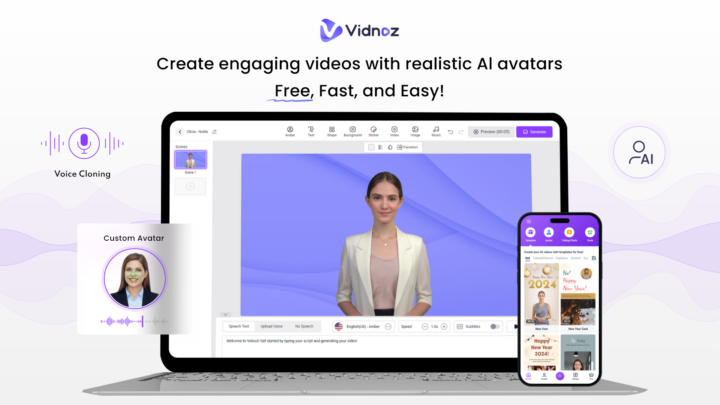
Vidnoz AI actually comes with many features, most of which are free. Yes, there are some paid ones like video duration extender, watermark remover,
- Templates: These are background options to suit your video style and theme. There are hundreds of templates to choose from, including news, presentations, tutorials, etc.
- AI Avatars: Avatars refer to the human portrait type you need for your video. There are 400+ avatars to choose from – realistic portraits of men and women with different facial expressions and outfits.
- Clone Voice: This feature lets you clone your voice into the business video you’re creating. This is especially handy if you don’t want the default AI voiceover.
- AI Video Translator: This feature allows you to translate your videos in multiple languages – up to 140 global languages. If you run a multi-lingual customer base or clientele, this could be a priceless feature.
- Script Generator: With this AI tool, you can generate scripts for your videos automatically, and it’s part of the free offerings.
- Voice Changer: If you used a particular voice in your video and which to switch it to another tone later on, you can achieve that seamlessly with the AI Voice Changer feature.
- Headshot Generator: This comes in handy when you don’t want to use the preset AI portraits offered. You could take a portrait photo of yourself and use it as the AI avatar for your video(s).
How to Use Vidnoz Free AI Video Generator to Grow Your Business
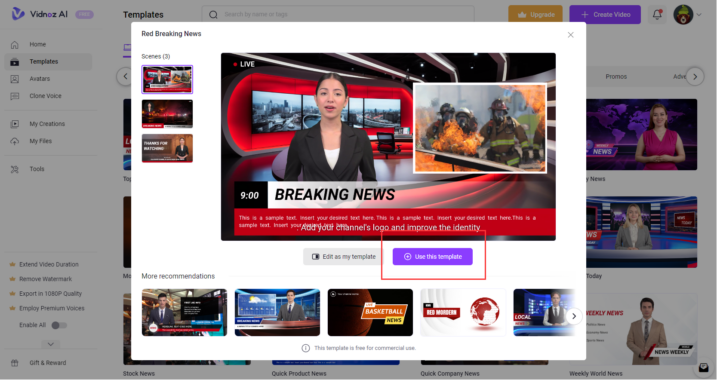
Using Vidnoz AI is not much of a big deal – literally, anyone who’s familiar with operating a computer and navigating software programs can handle this one swiftly. Also, if you used Vidnoz alternatives like Synthesia and Heygen, you should be able to get on with it effortlessly. It starts with signing up for a new Vidnoz account.
Step One: Choose a Template
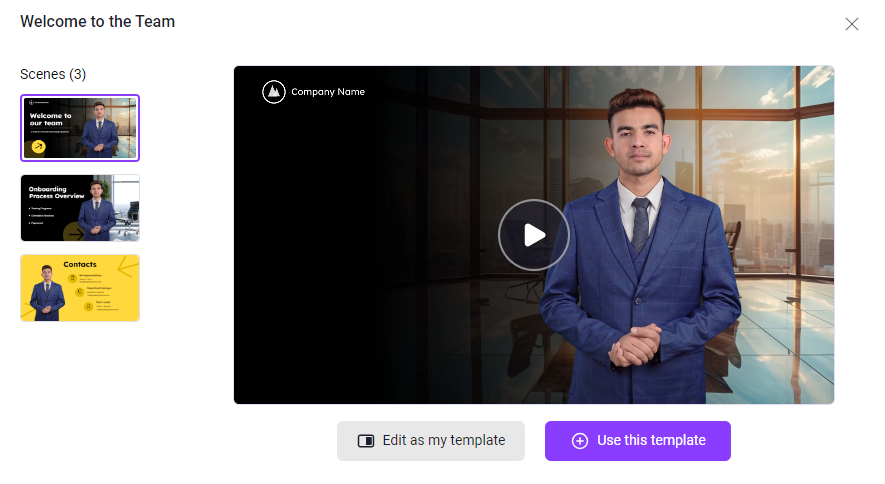
Everything starts with selecting a template for your video. There are many templates to choose from, so you have to calm down and navigate through all of them, to choose the perfect one for your video.
Step Two: Pick an Avatar
![]()
With the template sorted out, you can select an avatar for the video. This is where you will choose any of the preset avatars or upload a portrait photo of yours to use as an avatar.
Step Three: Edit your Video
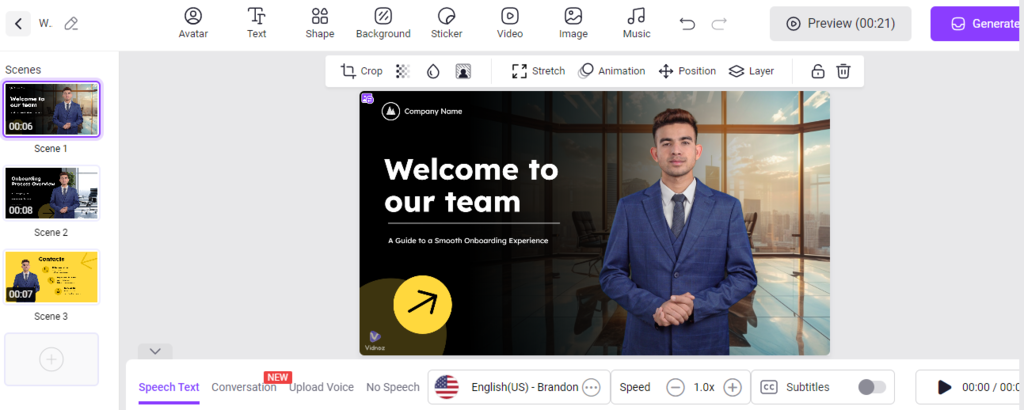
Now, this is where it gets personal. Different people would want an AI video for different purposes, and these purposes are what would align your video editing. After choosing a template and avatar, the other features you get to toil with are heavily dependent on the purpose of your video.
You can drag the video elements around and place them exactly where you want them to be. Also, there’s a transparency/opacity tool, crop, stretch, animation, sticker, and multiple other tools to flex. On the top bar lies a suite of features for adding “life” to your video – from there, you can add music, shape, text, or images to your video.
On the left pane, you can clearly see the number of scenes your video has; if you need to add more scenes, click the boxed “+” icon. Each scene is edited individually to include all the features and notes you would want for it. Looking at the down pane, you can see where to add subtitles, upload your voiceover, and pretty much other stuff.
Step Four: Save and Export Video
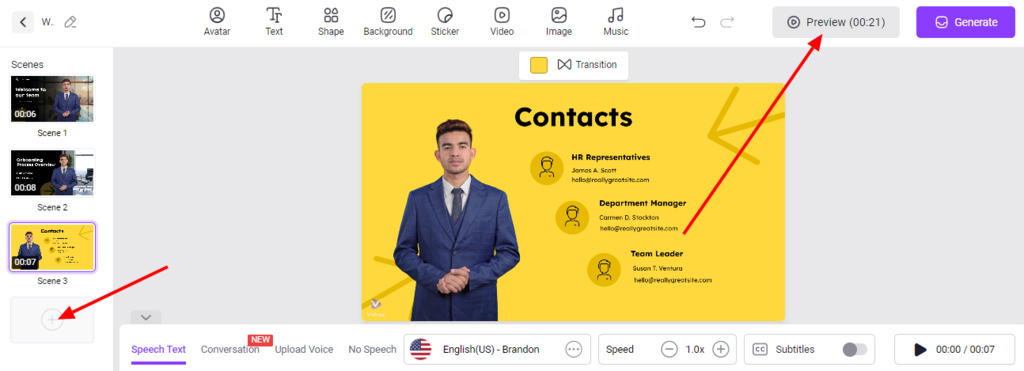
When you’re done editing your video scenes, click on the “Preview” button on the top-right corner to watch the entire video and see how it would come out. If everything seems good enough to publish, then click on “Generate” beside the preview button to save and export the video.
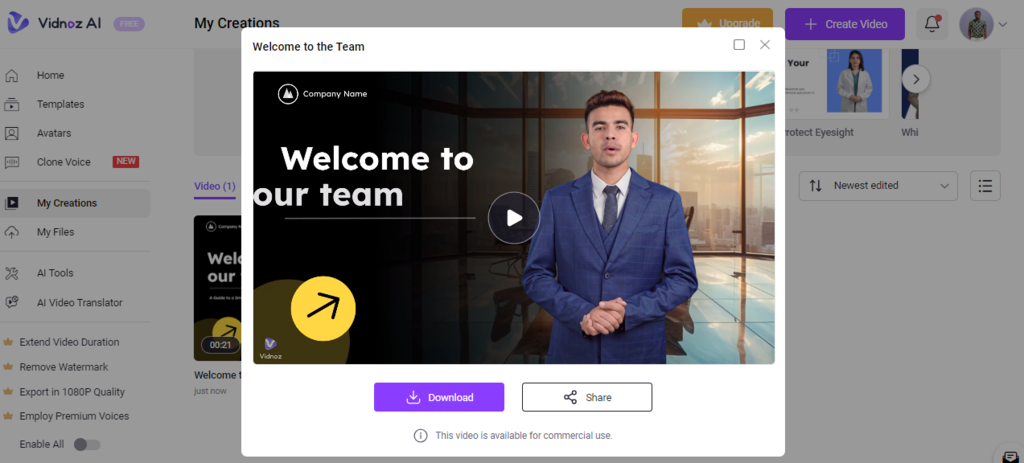
Once the video generation is complete, you will receive a prompt to Download or Share the video instantly. The generated video is licensed for commercial use, but there’d be a Vidnoz AI watermark somewhere toward the left-bottom area. To remove this watermark, you will have to upgrade to a paid plan.
Vidnoz AI Review
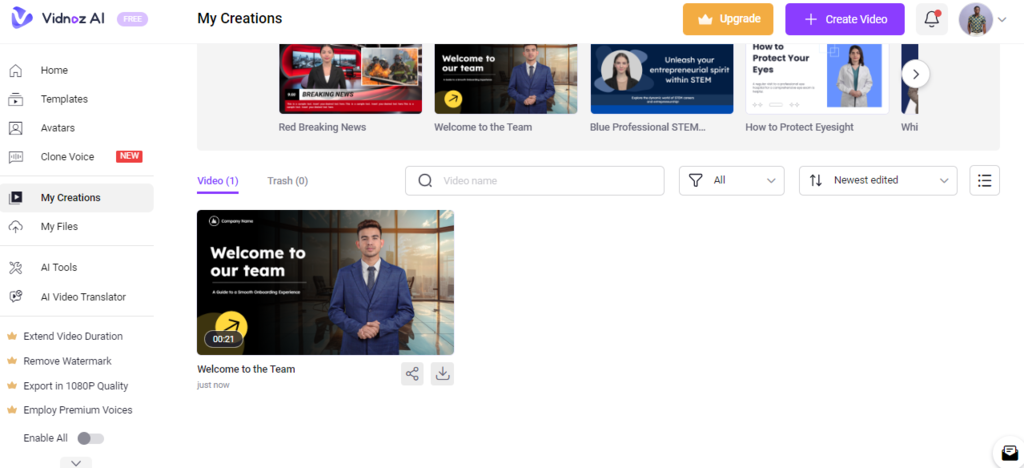
Vidnoz AI is a super functional AI video generation tool that’s sleek and easy to use. The features and tools available in the workspace interface are intuitive. You can customize your video using the various available tools, as well as use your voice or portrait as an element in your videos.
While Vidnoz AI SaaS makes a good business video generator tool, you have to be on one of their paid plans to be able to remove the watermark. For hands-on gadgets and accessories tutorial videos, this may not be a good choice, but it fits in for many other types of tutorial videos – and guides (How-To).
With the free version, you can create videos for your YouTube Channel, Facebook Page, and other business pages. Making AI videos for marketing purposes is simpler with this free AI voiceover tool. The multiple adjustable features of Vidnoz AI make it a top choice for beginners and new businesses.
Vidnoz AI Pricing and Availability
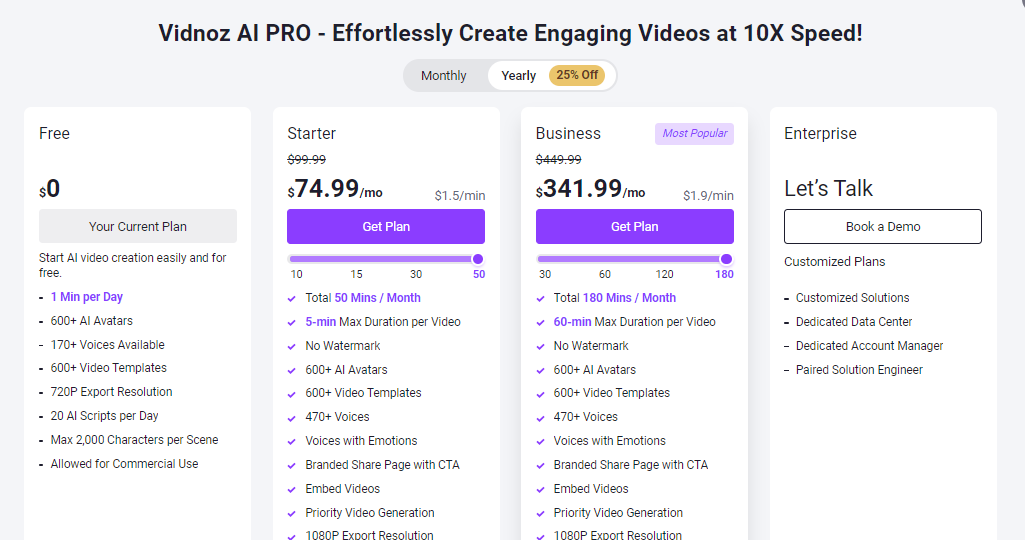
Although Vidnoz AI is heavily advertised as a free AI video platform, it actually has paid plans that unlock all the app’s tools to you. The pricing is based on a number of minutes for your videos. There is the Starter Plan, Business Plan, and Enterprise Plan.
While the starter plan starts at $14.99 for a maximum of 10 minutes per month and $74.99 for a maximum of 50 minutes per month, the business plan goes for $56.99 for a maximum of 30 minutes per month and $341.99 for a maximum of 180 minutes per month.
Of course, the Business Plan has “additional” perks you won’t find on the Starter Plan. For the Enterprise package, you have to talk with customer support to get bespoke pricing.
What More?
Vidnoz AI is an all-exclusive AI video platform for new businesses and enterprises. It checks the box for a “free business video-generating software” and runs across devices via web browsers. It’s a friendly platform to use; thanks to the user-friendly interface and flexible video editing tools.

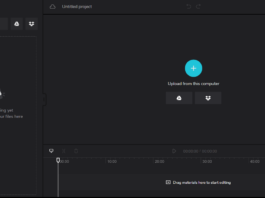



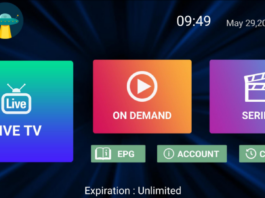
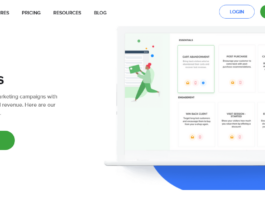
This is an interesting review! The Vidnoz AI seems like a powerful tool for video creation. The detailed insights on its features and usability are helpful. I would love to see a comparison with other AI video tools!
It’s a great and tremendoous blog post and article