No doubt Better WP Security is the best wordpress security plugin out there, achieving a five star rating in a repository of over 5 million users isn’t a child’s joke. This is one of the reasons I do recommend the better WP security to anyone who has the security of his blog or website at heart.
Securing your blog or websites running on the wordpress CMS platform is very important and the better WP security plugin has made that even much more easier.
This tutorial and guide is just to help you “setup the better WP security” the ideal way without running into problems, many users seems to avoid the plugin ‘cos of the scary warning signs that comes with the options dashboard.
We have a also created the video hints to tutor you on how to install the plugin, how to configure it and the necessary options to setup in order to achieve the best result without running into problems.
Watch this Video to learn how to install and configure the better WP security plugin or read on for normal instruction.
Installing Better WP Security Plugin
Already the instruction for installing wordpress plugins has been provided in the video using the Better WP security plugin as an example. Just like every other wordpress plugins you have to
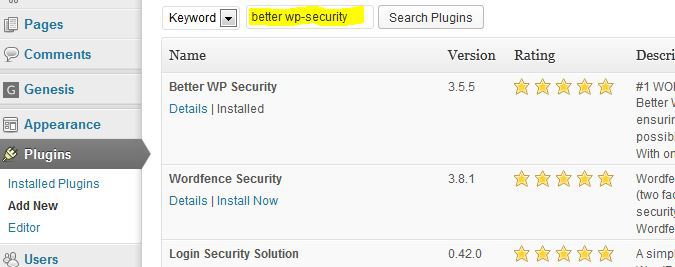
==> log in to your admin dashboard
==> hover over the “Plugins” menu and choose “add new”
==> enter “Better WP Security” in the search form and click on “search plugins”
==> hit the “install now” button and thereafter the “activate plugin”
==> Your Better WP security plugin is now installed and activated and you can now safely proceed.
Note: You can manually extract the contents of the plugin to a folder in pc and then upload them to your wp-content/plugins directory if that is your most preferred method.
See also: How to add robots.txt to a wordpress blog / website without a plugin
The Ideal Setup and Configuration for Better WP Security Plugin
Now that you have successfully installed the plugin, you need follow my guidelines below to avoid running into problems or being locked outta your site
==> locate “Security” from the left side of your admin dashboard and click on it.
==>Click “No thanks” when prompted with the database backup message (assuming you have already done your backup).
==> From the next click accept to allow it secure your blog / website from basic attacks (this will not cause any problem at all )
==> Now from the recommendation window you are gonna see most items in green [ this is telling you that they are perfectly secured] the ones with the orange color is telling you that you can enforce further security on your blog or website by putting them aright, the ones in blue are the ones that are recommended but may break your themes and plugins and as that must be handled with great caution, the ones in red should be corrected asap.
==> The plugin from my perspective is very detailed enough with instruction and do not really need much guidelines to implement , the bottom-line of this guide is to encourage you to follow up these options correctly so as to secure your wordpress site from hackers and malicious persons.
Kindly ask us a question if you do not understand what settings to put up in any particular section of the plugins’ available options
Better WP Security Configuration Options you must handle with great caution
Intrusion Detection: What this particular area does is to help you fight against hackers who monitor your wordpress installation directories for vulnerability and loopholes.
This great option has been found to cause harm to so many site SEO-wise by blocking the search engines themselves permanently from being able to access your site.
So if you must use this option enabled, then you have to white-list the IP addresses of all the major Search Engines around or make sure there aren’t many erorr 404 pages triggering frequently from your site.
Server Tweaks: The last 3 options from the server tweak area can also cause problems with your themes or plugins.
So you must take note of every changes you makes there, so as to be able to revert back should any error occur.
Hope you get to start enjoying improved security with the Better WP security plugin from today onwards.
Got a thought, or addiction ?
Kindly drop that in the comment section below , thanks.



















Interesting blog. A lot of blogs I see these days don’t really provide anything that I’m interested in, but I’m most definitely interested in this one. Just thought that I would post and let u know.
Hello Obasi,
You have truly displayed a well packaged and detailed blog post which i must say good :).
Seriously, i am not using the wp security because i am limiting my plugins :). With what you have explained here, the plugin might indeed be very helpful.
Thanks for dropping such a post on how to configure the wp security, do have a good day ahead :)
Thanks for dropping by to comment on my article Babanature, I personally do share same ideology with you being a person that have a better understanding of how to add those security tweaks manually.
But the feature of re-writing your wordpress admin dashboard url without any additional plugin and the secret code that can also be manually entered in the theme and plugin templates makes it so unique.
This is why I have always recommended it as a great option when it comes to securing wordpress sites.
Hope you do have a great week already
This is realy a nice piece of writing more especially, installing a better wordpress security plugin. It is simply very amazing. I hope to get more security tips from you.Kudos
Thanks for dropping by bro, your feedback has always been exceedingly great, I also very much happy with your finding this short tutorial useful. having a secured wordpress site should be the goal of every person out there.
We promise to keep providing more tips for you, hope you do have a great day
Nice video boss, tnx for sharing
Thanks for coming around Olili, hope to meet with you in person soon
Great tutorial … but sounds too much like a computer voice … need real person
Thanks for checking this out Cheryl, you really mean you were hearing only a computer voice? maybe you gotta tell me more about that lol …….. Kinda feel ya interested in seeing my face while presenting the video lolz..
Nice video miracle,
Always great to see new things! Thanks for sharing this.
Thanks brother, I always love it whenever you drop here to leave a comment.
hope you do enjoy yourself and your studies too
bye for now
Whew! Great information, but I think it’s a bit over my head. I’m sure this will help in my understanding of how this all works. Thank you.
Hello Karen,
I kinda feel that this very video is quite easy to comprehend except your blog isn’t built with wordpress or is there any other help you need from us?
very informative video.. we had to do this for security measures..
Sure Rob, security is a very important aspect of every website including those ones on the wordpress platform
Hi Obasi,
I believe I am learning from you, introducing video is another great move I really loved in your blog. Thanks for sharing this sir!
Hello Adesanmi, we have to diversify between our methods for tutoring in order to reach a larger audience as many persons prefer watching videos than reading long epistle-like tutorials
great video setup hint, thanks Obasi!
Thanks for your comment Nick
you must work so hard with all these great blog posts! Thanks for another great tutorial buddy.
Thanks for dropping by to comment on my tutorial buddy, hope you do have a great day
Brilliant. I’ve had a WP for about 6 months now and love it. Just need to tweak here and there. Security is something I’ve overlooked!
Hello HMC,
tweaking your wordpress powered site for security is very important, just hope that this post will be able to guide you the more
I was not sure at all about the right method before i found your blog and got really benefited with such a smooth tutorial.The bst part is that the details are easy to understand.This setup procedure always been a challenge for me till i landed on your website.great efforts.
Thanks for this lovely contribution Dhawal, hope you do have a wonderful day
I was thinking to install this plugin on my blog .This tuorial will guide me to complete the installation of this plugin .Thanks for sharing the information .
-Pramod
Thanks for dropping by pramod, I am also encouraged by your agreeing to the potency of better WP-security plugin. I always hope to get more of your valuable feedback
Wow, this is a fantastic piece. The video is top-notch. I just completed the installation of this plugin on my blog yesterday and I’m seeing this today. You rock and you give your readers only the bes.
How did I know? I spent a couple of hours researching the best way to fix security flaws on WordPress, despite lots of opinion and suggestion. Better WP Security Plugin was my automatic fix.
If you had written this 3-days ago, I wouldn’t have spent much time researching. You have worked hard and heave equally earned trust.
Keep up the good work :)
Thanks for dropping by Nosa, I am already flattered with your referring to my little and short video tutorial as being a top-notched one.
I am also happy about your having tried and proven better WP-security plugin to be the better solution when it comes to wordpress security or securing wordpress powered blogs .
I will try more to provide better tips to help enhance blog and websites.
Hope you do have a great day buddy