PC is a great substitute for a dedicated gaming console for people who can’t afford the latter. Recent surveys indicate that the popularity of PC as a gaming console has been rising recently.
The release of Diablo III has boosted sales of PC games by more than 200 percent last year. This came at a time when overall PC game sales were gradually falling.
Since then a lot of successful games for PC has been released and have been popular among PC gamers.While choosing a gaming PC, there are many factors that should be taken into account. Top ten such factors are presented below.

1. Your budget
The very first thing you should decide is how much money are you willing to shell out for your gaming PC. Once you settle on a maximum amount, it becomes a lot easier to decide which components to select and which can be excluded.
For example, if your budget is less than $1000, you can skip PCs which have dual GPU altogether. Having a clear budget idea will also narrow your options down to a few PC models and a choice will be much easier to make.
2. The kind of games you play
Graphic requirement depend a lot on the type of games to be played. For example, first person shooter games are graphically intensive and require a better graphic card and a better CPU.
A high-end GPU is a necessary requirement for all graphically intensive games, without which the CPU won’t deliver a smooth performance. Similarly, if you’re more in to turn based strategy games, get a better PC with has a good CPU instead of focusing on GPU.
3. The screen
Since good graphics is a very important aspect of any computer game, you should consider getting a good screen and the best graphics card that you budget allows.
You should always remember that spending too much money on graphics card and then not getting a good enough monitor to take advantage of it is not a very bright thing to do.
A good practice is to allocate 30% of your total budget for graphic card. Go for a good screen which has a low latency because frame rate is as important as image quality while playing games.
4. The processor
While CPU is definitely one of the most important components in your gaming PC, you should avoid spending too much on it. A quad-core Intel processor is powerful enough to run all computer games, so don’t try to go beyond that.
Intel’s Core i7-3820 CPU is quite affordable and powerful enough for all gaming needs. If you’re short on cash, you can go for Intel’s i5 processor which is available for less than $200. This processor can also be used in lower cost motherboards.
5. RAM
It’s best to go for at least 8 GB of DDR3 RAM, which should be more than sufficient for most of your gaming needs.
6. Storage
For a very smooth experience, considering buying a PC equipped with a solid state drive. These drives are costlier than regular hard disks, but the benefits offered outweigh the cost. You’ll have faster boot-up, faster load times and low noise.
7. Power
A high end gaming system is bound to use a higher amount of power, so it’s best to use a 500 W power supply at least. Choose an efficient power supply unit based on its rating.
8. Motherboard and Case
There’s not much to choose from if you’re buying a pre-assembled PC apart from checking if the number of USB ports is adequate. Similarly, check if the case has good cooling arrangement so that it doesn’t make too much noise.
If you’re building a PC, just makes sure your CPU and graphics card is compatible with the motherboard.
9. Input
There are a lot of high quality gaming keyboards and mice available in the market and you can choose according to your needs.
While many good wireless keyboards are available, their cost can be prohibitive. It’s better to go for a high quality tethered keyboard and mouse.
10. Audio
For a great 3D audio experience, you just need a decent headphone because almost all PCs come with built-in support for 3D surround multichannel sound.
This guest post was researched and submitted by Jason Phillips. Who is an avid gamer at Sonic Games 365.

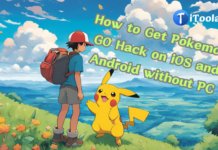
















Thanks obasi i really enjoyed this article most especially the area where you talked about storage, ram and processor if one don’t consider this things you will end up slowing down your system maybe because it was the game software was bigger than your system capacity
Thanks dude for the awesome article bro
Prince, computer hardware and usable firmware specification is very necessary when it come to installing games and Graphic intensive apps.
Knowing this will greatly reduce the chances of damaging your computer as a result of operating system compatibility issues.
Hoping to get more of your feedback prince
I think regarding cost, it’s very important coz gaming PCs are always more expensive than the normal ones coz of the specs. Then one thing you should also consider in a place like Nigeria is how regular the electricity supply in your area is because these PCs drain battery especially if you’re playing a game.
Olamide, you are very right about your points. Gaming computers aren’t the cheapest ones currently, one sure needs a good budget to come up with one satisfying gaming system or console.
electricity availability is also very important for most third world countries.
thanks for your feedback, also do take care of yourself
There is a lot involved if you want to pick a PC for gaming … great info
Great information. Will be sharing this post!
Hi Jason,
This is really great. As a matter of fact I find it difficult to play games on my laptop though this wasn’t because of the RAM, Audio, and all the like but suffering from screen resolution.
are you sure your VGA drivers are correctly installed?
My son and i have been talking about getting him a gaming computer since his laptop died.. he is only 12, but the last computer had allot of lag due to minimum spec. I am going to share this with him.. thanks!
Thanks Obasi! Awesome tips for gaming PC’s!
Sure cool tips to choosing a gaming computer, though it’s a couple of years I was active on games. Thanks for the tip.
great factors for choosing a gaming computer, thanks Obasi!
Thanks for sharing Jason’s post on your blog – he obviously has done his research and it is a good informative article for people who might not know where to start!
yeah Emily, Philip did a great research before coming up with the tips on gaming computers.
thanks for your valuable comments too