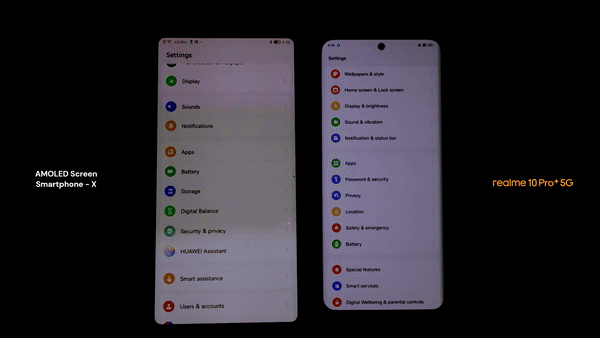1. Get a good browser and customize it to suite your needs. I will recommend opera mini for browsing and ucweb for downloading.
Most times when we browse the internet for information we really just want to get information and not view image, so what I do is turn on/off image on demand. Turn it on when you need to view an image and off if you don’t need it, you will save a lots of data mb.

2. Under opera mini / skyfire or ucweb settings turn on mobile view, it will save you the hassle of unending loading of pages and painful scroll.
3. Sometimes we have so many applications installed on our phone and pc that access the internet without our consent. First when you install an application, go to its settings and disable auto update if it has one. If you have an android device get DROIDWALL. If you have a Nokia smartphone get mobile data tracker, and disable any application you don’t want accessing the internet.
4. Are you a heavy data user? and want to do monthly subscription, then AIRTEL network is your best bet for cheaper browsing, just load 1200 and send bsm to 440. You will be given 1gb of data to browse on laptops and phones.
5. Do you have a Nokia symbian device, Samsung phone or tablet, blackberry running Os 7.1? If you do, then you don’t necessarily need to subscribe for data plans for all your gadgets. All you need to do is subscribe for one and connect it to the others.
For Nokia get jokuispot premium v3.
For Samsung, HTC, LG or any android devices get WiFi tethering
For blackberry if you have BB running OS 7.1 just go to your connectivity options and click mobile hotspot to switch it on.
Remember, any phone or laptop within range can safely connect and use your data, so always remember to password it through the settings.
6. Bookmark: many people don’t use this feature, even though it is present in all browsers. If you bookmarked a page e.g this blog post, you won’t have to waste precious mb, time and energy looking for this post through Google, you would simply go to your bookmarked pages and load it. Some links are really difficult to come by, bookmarking such links will save you a great deal of time and of course mb.
7. Saved pages: most times we browse for lectures or assignment on the internet or maybe just read news. If you have browse a page lets say from Wikipedia, what you need do is save it and you can access it even while offline or when you run out of money to subscribe. The difference between bookmarked and saved pages is, for bookmarked you can only access it while online and also you get an updated page, while saved pages can be access both offline and online.
8. Bookmarklet: many people don’t know what bookmarklets are. Bookmarklet are little JavaScript that can accomplish great task with one click. they are available for both pc and phones. An example of what a bookmarklet can do is translate a website from one language to another. Are you browsing a French site, like the advert? and wants an information there? wondering if there is an English version of the site (of course there is)? but wouldn’t you want to simply translate the current one to English and save time and mb (dats what we are talking about right) and simply translate the current one with a bookmarklet called Google translate. This and many more will save you lots of data. You can read more on bookmarklet from here and also get a lot of them from here
9. always search google with phrase likely to bring out direct result instead of beating around the bush
10. Most site have website with designated mobile version. This sites usually have high compression rates and reduced data usage. Most of them usually come like in this format m.sitename.com, e.g m.facebook.com