Wordpress redirection plugins help you redirect one URL to another easily without having to do much manual script writing. You may need to redirect a URL if you ever change your permalink structure, or you just newly migrated from blogger to WordPress. By now I believe you must have learned how to scan your WordPress blog for malicious code using TAC and also how to protect it from hackers.
So here are the Top 7 WordPress redirection plugins to redirect your dead posts or links easily:
1. WP 301 Redirects
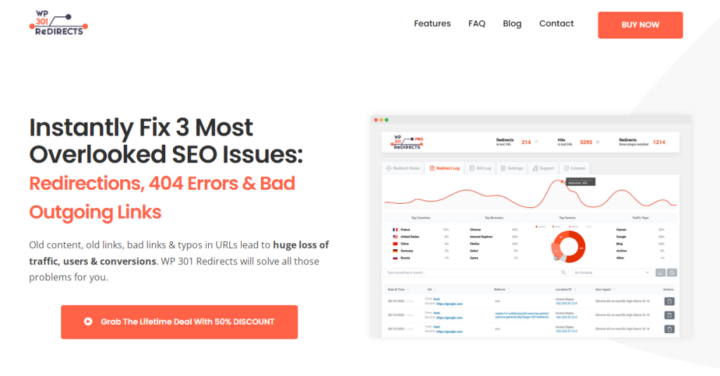
WP 301 Redirects stands out as a top-tier redirection plugin in the WordPress community. Its primary goal is to protect your site’s traffic in the event of changes to your URL structure or hosting service.
With this, users won’t be frustrated by yet another 404 error, and your SEO will benefit. And, of course, if you visit a site hoping to find something specific and receive a 404, you probably won’t be back.
This is why WP 301 Redirect seems to be one of the most comprehensive redirection plugins and can be used on any kind of WordPress site, blog, or forum.
2. Change Permalink Helper
“If it finds a post according to the slug, the Plugin will redirect to the correct post and send a header message “moved permanently 301″ to change the url on the index of search engines.”
You can read more about it along with its full functionality and features on their official WordPress download page here.
3. Permalink Redirect Plugin
“A WordPress plugin that replies a 301 permanent redirect, if requested URI is different from entry’s (or archive’s) permalink. It is used to ensure that there is only one URL associated with each blog entry. “
4. Simple 301 redirect
This is one of the best redirection plugins if you looking to move from one platform to another (e.g., from blogger to WordPress)
“Simple 301 Redirects provides an easy method of redirecting requests to another page on your site or elsewhere on the webSimple 301 Redirects provides an easy method of redirecting requests to another page on your site or elsewhere on the web. It’s especially handy when you migrate a site to WordPress and can’t preserve your URL structure.”
With this, you’ll retain traffic as well as preserve the indexed pages even after migrating to the new platform. You can download the Simple 301 redirect plugin from their official download page here.
5. Quick Page/Post Redirect Plugin
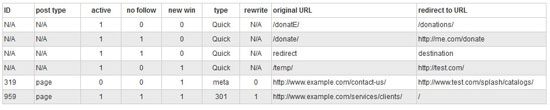
Just as the name implies, the quick page/post redirect plugin can add “rel=nofollow” attribute to the page or menu link of the redirected post. It can also set a redirect page or menu link to open in a new window.
You can completely re-write the URL for the redirect so it takes the place of the default page URL (rewrite the href link)
Redirect Location can be to another WordPress page/post or any other website with an external URL.
This is another useful redirection plugin for WordPress sites. You can check out their full features on their download page here.
6. Redirection
With this plugin, all URLs can be redirected, and not just the ones that are dead or not existing on the site.
Its redirection methods are:
- Redirect based upon login status
- Redirect to random pages
- Redirect based upon the referrer!
- Automatically add a 301 redirection when a post’s URL changes
- Redirect index.php, index.html, and index.htm access
- Manually add 301, 302, and 307 redirections for a WordPress post, or for any other file
7. Permalink Finder Plugin (A.K.A Link Fixer)

“The Permalink Finder Plugin detects when WordPress cannot find a permalink. Before it generates the 404 error the plugin tries to locate any posts with similar words. It does this by searching through the database trying to find any of the word values from the bad link. “
The plugin will also optionally keep track of the last few 404s or redirects. It is a super useful plugin for those that recently moved their blog to a new platform or those experiencing a large number of 404 errors. You can download the plugin from their official WP repository here.
Notable Mention: Change Permalink Helper
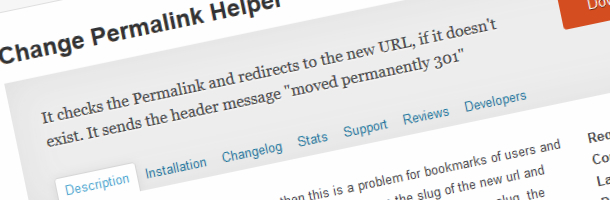
Wrapping it Up:

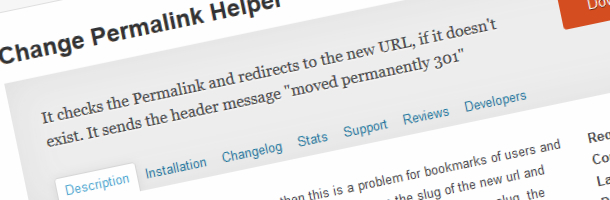
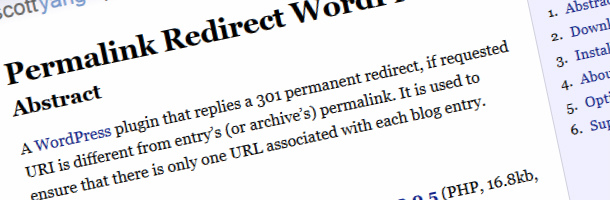

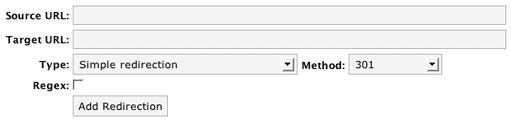

















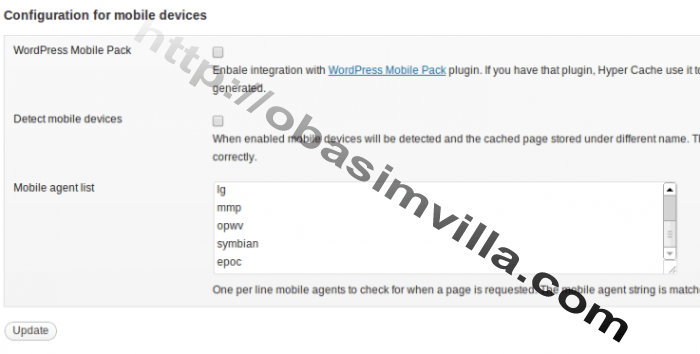
Great list, i will definitely recommend it to my friends and colleagues.
I’m also using one helpful WordPress plugin for great SEO that is Trash Duplicate and 301 Redirect. This plugin can find and remove your duplicate content and redirect it to main URL. Also saves you from being penalized by google for duplicate content. It can be gotten from https://wordpress.org/plugins/trash-duplicate-and-301-redirect/