If you’ve ever had to set up for a meeting or presentation, you know the drill: plugging in projectors, adjusting cameras, plugging in microphones, and hoping everything works together.
The CZUR StarryHub says it can streamline all that with its all-in-one design, combining a projector, camera, microphone array, and speakers into one sleek device.
After using it for a few weeks, I’ve got some thoughts on how well it delivers and whether it’s worth the price tag.
Unboxing: My First Impressions
The unboxing process was as simple as it gets; there was no excess packaging or unnecessary accessories.
I found the StarryHub unit, a wireless TouchBoard, a power adapter, and a user guide. Nothing that felt extra premium, just the essentials to get started.
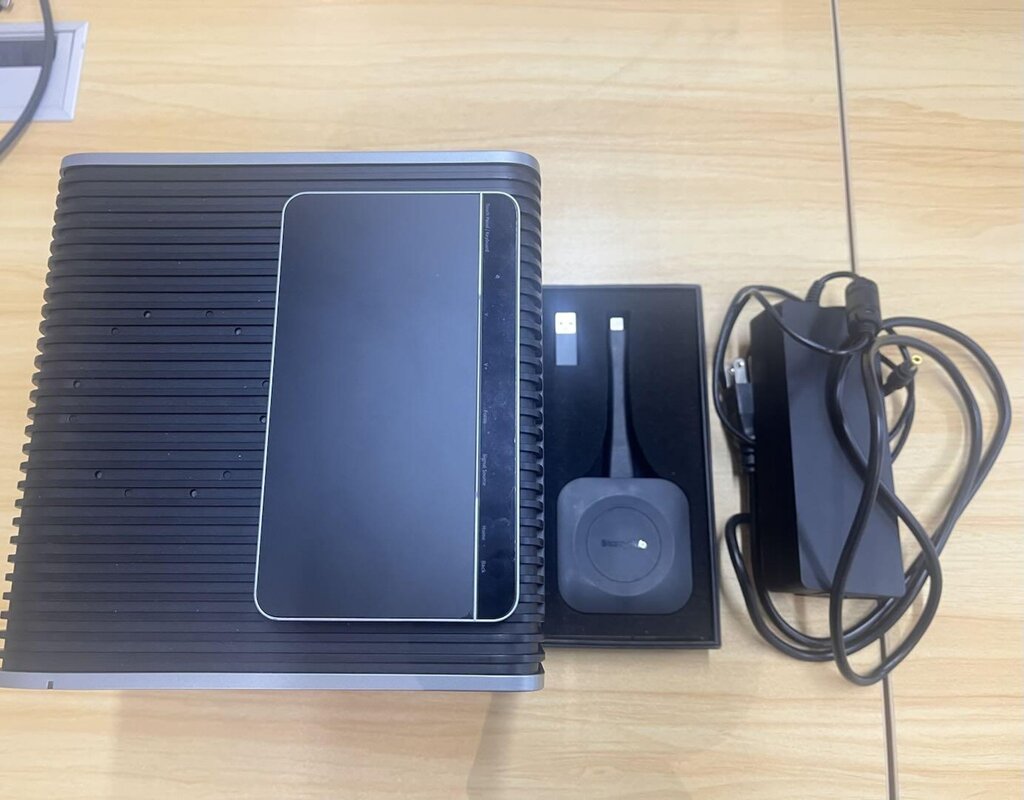
The StarryHub itself felt light and compact, which was a nice surprise. At just over 3 kg, it was easy to move around. The design overall is clean and minimalist, fitting well into most modern office spaces without drawing attention. I prefer a sleek-looking office, and this device fits that style.
Physically, the projector is a small cube around 7.2″ x 7.2″ x 8.7″, with a big projector lens on the front.
On the back, you’ll find an Ethernet port, an HDMI port, USB-A 2.0 and 3.0 ports, and a power input. The rear-facing camera sits on this side for video calls and streaming. A small power button is located on one side, while the other side has a protective grill for the speaker.

The top of the device features several holes for the six-microphone array and three pogo pins for the included TouchBoard, which attaches magnetically when not in use.
Overall, it seemed like the kind of device that gets the job done without drawing attention to itself. In a meeting room, that’s probably all you need: a functional piece of tech that blends into the background.
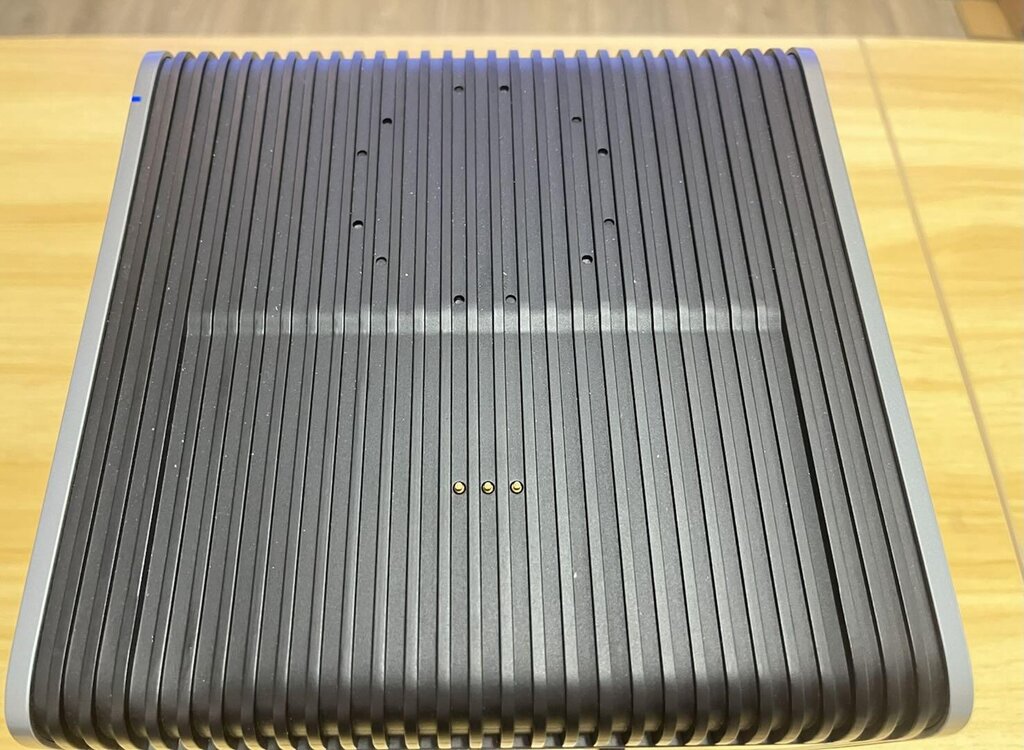
Is The Setup and Configuration Fast?
From the moment I unboxed the StarryHub, I was impressed by how well everything came together. It looked like there would be no need to be a tech whizz to get the most out of this device.
As someone who’s struggled with tangled AV cables and confusing projector menus before, the relief was real when I simply plugged in one power cord and the system greeted me with clear on-screen instructions in under 30 seconds.”

My Full Experience Using the CZUR Projector
When I first heard about the CZUR StarryHub, the projector was the feature I was most excited to try out.
An all-in-one business system with a built-in projector, camera, microphone array, and speakers sounds like a dream, right? Especially with no obvious compromises on the spec sheet.
After testing it out for a few weeks, I’ll dive into how the projector, camera, microphone, and speaker perform together and whether they live up to the hype.
Bright, But Not Always Impressive
The StarryHub comes with a 2200 ANSI lumens LED projector.
On paper, it sounds great. And in most situations, it works well enough. I used it on a 100-inch screen, and the image quality was awesome. The colors were accurate, and it did a decent job with sharpness, nothing to complain about in a typical meeting room.
Where things get tricky is when you bring it into a brighter environment. I tested it during the day with some natural light coming in through the windows, and the brightness just didn’t quite hold up.
The colors were a bit washed out, and the image lost some definition. This is something to keep in mind if you plan on using it in rooms with lots of light.
If you’re in a controlled lighting situation, though, the projector shines (pun intended). It does a good job in dim to moderately-lit rooms, and for most business settings, it’s more than enough.
Advanced Built-in Camera
The 120° wide-angle camera is a cool feature, especially since it has auto-framing and 3D distortion reduction.
For one, it fully focuses a speaker on its own. That’s a great thing, as it seems to increase the engagement from others. I didn’t have to mess with it at all, and it tracked the people in the room fairly well.
Although, it felt like there were a few moments when it got a little too eager.
Sometimes, it zoomed in or out a bit too quickly, which felt a little off. Only a little, though. It could be smoother, but I think it might be fine with a few updates.
Still, it’s nice not to have to manually adjust the camera during meetings.
If you’re switching between speakers or presenters in a big meeting, the auto-framing is a time-saver.
I also have to give credit to the keystone correction. The projector automatically adjusted the image to fit the screen, saving me time and effort. I didn’t have to mess with focus or alignment, it just worked. It was a simple thing, but it made the setup process feel a lot smoother.
And if you want a really specific angle, you can still reliably do manual adjustments.
Surprising Sound Quality
I wasn’t sure what to expect from the microphone array and the built-in speaker. Often with all-in-one systems, the audio quality can be a bit lacking.
However, I was pleasantly surprised by how well the 6-microphone array and 10W speaker performed.
The microphone array is designed to capture sound from all directions, and in my tests, it did a more than enough job. I was in a small room, and it picked up voices from across the space without issue.
When I was 6 meters away, I was impressed by how the microphones picked up every word, even with people scattered around the room. CZUR’s PureVoice technology made a noticeable difference, reducing background noise and suppressing echo, especially during video calls.
There was still a faint hum of background noise now and then, but I don’t think that’s enough to be distracting.
The speaker, while not an audiophile-level experience, was more than enough for business meetings. Everyone’s voice seemed to come through clearly. The sound was good, and I didn’t have to blast high volume to hear people even in a moderately-sized room.
However, in larger areas, you might want to consider external speakers for a more robust audio experience.
I also have to point out that the StarryHub is remarkably quiet during use.
Even running at full power, its noise is low, around 24 dB. This is a nice bonus when you’re hosting a meeting or presentation, as it won’t distract from the conversation.
TouchBoard: My Perfect Feature

Instead of the usual clunky remote, the StarryHub comes with a wireless TouchBoard. It’s a media keyboard with touch support, where you can navigate everything with a touch cursor.
At first, I wasn’t sold, thinking it might just be another gimmick. But after using it, I can honestly say it’s become one of my favorite features. The TouchBoard feels intuitive and effortless.
You can control the projector, adjust the volume, and switch inputs with a quick tap or swipe; there’s no lag with all of that either.
Another kicker is the functionality when you place it on top of the StarryHub.
The TouchBoard enters charging mode through the three pogo pins, while the projector enters sleep mode, turning off the screen automatically. When you remove the TouchBoard, the StarryHub powers back on instantly. It’s a small detail, but I love how seamless it is.
It might take some time to get used to the touchpad and gesture controls, but once you get the hang of it, the TouchBoard offers a whole new hands-on way to interact with the projector.
The convenience is hard to beat, and it’s one of its best features. I can’t imagine going back to a traditional remote now.
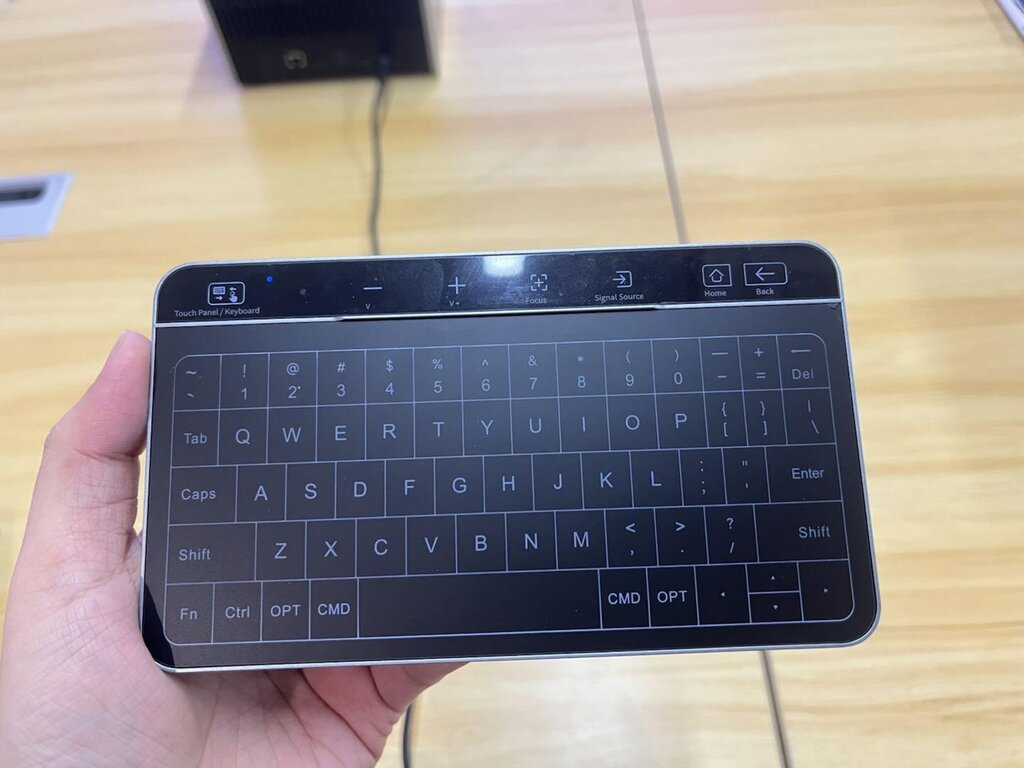
Pros and Cons
Here’s a short overview of all the bad and good stuff I found about the product:
Pros
- All-in-one convenience, no need for multiple devices.
- Solid projector performance and good image quality in controlled lighting.
- AI camera with auto-framing and 3D distortion reduction.
- The microphone array captures clear sound, effective noise cancellation, and echo suppression.
- Quiet operation with minimal fan noise.
- TouchBoard is easy to use for basic tasks.
Cons
- Projector brightness struggles in bright rooms.
- AI camera sometimes overcompensates with abrupt adjustments.
- 32GB storage isn’t enough for large files, needs external storage. But StarryHub Q1s pro support 64GB
- The speaker is good for voice, but not ideal for other audio.
My Thoughts
After using the StarryHub for a while, I’m pretty impressed with how well it pulls everything together.
Having the projector, camera, microphone, and speakers all in one unit made things way easier. The projector handled most rooms just fine, and the AI camera made video calls smoother without me having to adjust it every time someone moved. The microphone was solid too, picking up the right sounds.
It’s a premium option, though, but since it covers all the basics and gets the job done well, I’d put it pretty high up on my list of good projectors.
Where to Buy
You can find the StarryHub on CZUR’s website. If you’re in the market for a seamless conference system, it’s easy to get your hands on.















