TuneFab Spotify Music Converter Review $39.95
Summary
TuneFab Spotify Music Converter software is recommended for music streaming fans and Spotify users/subscribers who are looking out for the surest way to get their favorite songs to play offline. Interestingly, it offers conversion in-between popular audio formats and comes with a couple of handy features for Spotify users. It is an excellent software and a must-have for Spotify subscribers.
User Review
( votes)Spotify is one of the most popular music streaming platforms in recent years. It is, however, impossible to make your Spotify songs to play offline on media players. But, literally, nothing seems impossible at this time we are living in. This is because everything that seemed impossible in the past now has a legit solution.
Such things as downloading Youtube content is now super easy, same with other streaming platforms, and Spotify is not left behind. All thanks to tools like TubeFab Spotify Music Converter, Windows PC users can now convert their Spotify songs and playlist to various formats so as to play them back anytime without an internet connection, and using any media player too.
TubeFab Spotify Music Converter Overview
The TubeFab Spotify Music Converter software is a utility app that promises to be a perfect solution for downloading songs and playlists on Spotify. It helps to remove DRM protection on Spotify songs and lets you convert these songs to any format of your choice.
It comes with a couple of features that are designed specifically for music streaming fans and Spotify users. Some of these features are poised to help users listen to music in the way they’d truly like to. With TubeFab Spotify Music Converter software, users of Spotify Free and Premium can download albums, real songs, and playlists directly from Spotify.
TubeFab Spotify Music Converter Pricing and Availability
The TubeFab Spotify Music Converter software is available for both Windows and MacBook users alike. The version reviewed here is the Windows version; the Pro versions are available at $39.95 and $79.95 for a single-user license or family license, respectively.
All versions of TubeFab Spotify Music Converter software come with lifetime support and free upgrades. TuneFab Spotify Music Converter is not available for commercial purposes but strictly for home and personal uses.
Features of TubeFab Spotify Music Converter
Here are some of the most “talked about” features of TubeFab Spotify Music Converter software.
Spotify music downloader and converter
This software app helps you to download and convert Spotify songs immediately to any of the popular audio formats it supports. Thus, it functions as a 2-in-one software solution for Spotify subscribers.
Removes DRM from Spotify songs and playlists
DRM protection is the reason why you cannot download or play the songs on your Spotify profile while offline. Thus, the TubeFab Spotify Music Converter helps to remove DRM protection on Spotify playlists and lets you download the files for offline playback.
Supports all general/popular audio formats
Interestingly, this software app supports a couple of popular audio formats. You can convert any Spotify song to MP3, M4A, WAV, or FLAC format for playback on various platforms, which includes iPads, iPods, smartphones, media players, and other devices.
Lossless conversion in-between formats
Also, this software assures of lossless conversion of your Spotify playlists. It provides options to convert Spotify songs at 5X faster speed losslessly. Moreso, this app can preserve the ID3 tags and metadata Infos of the converted Spotify songs.
Flexible interface
The interface of TuneFab Spotify Music Converter supports drag and drop. Plus, there are quite a bunch of customizable settings supported too. Also, you can use this software in different languages as it supports multiple language options.
Works with Rudimentary System Requirement
TubeFab Spotify Music Converter software works on Mac OS X and PC devices alike. It needs only the rudimentary system requirements to work, and as such, can work on virtually every Windows and Mac PCs that are still actively used in the workspace, home, or offices. The officially listed system requirement for TubeFab Spotify Music Converter software is as follows:
- Operating System: Windows 10/8.1/8/7 (32 bit or 64 bit) and macOS 10.9, 10.10, 10.11 and 10.12, 10.13, 10.14 & 10.15
- Processor: 1GHz processor or above
- Resolution: 1024×768 display or above
- RAM: 512MB or higher
- Output formats: MP3, M4A, WAV, FLAC
How to use TuneFab Spotify Music Converter
Firstly, you have to download the software from the developer’s website and install it on your computer. After installation, follow the guide below to download and convert your Spotify songs and playlists.
Step One
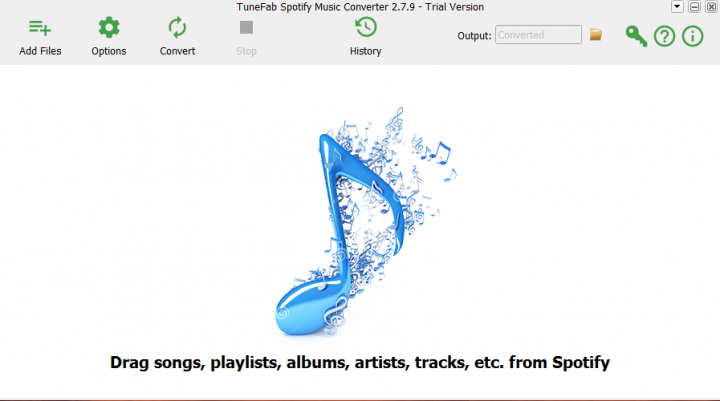
Launch the software app after installing it on your PC. On the active window, click on “Add Files” and paste the link to your Spotify playlist or any song at all. Alternatively, you can simply drag and drop the songs/playlist on the interface of this app.
Step Two
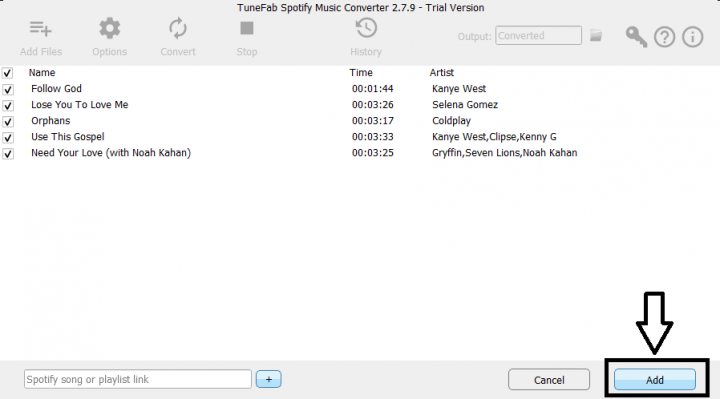
When you’re done adding your files, click on the “Add” button which is beside the “Cancel” button at the bottom of the software window.
Step Three
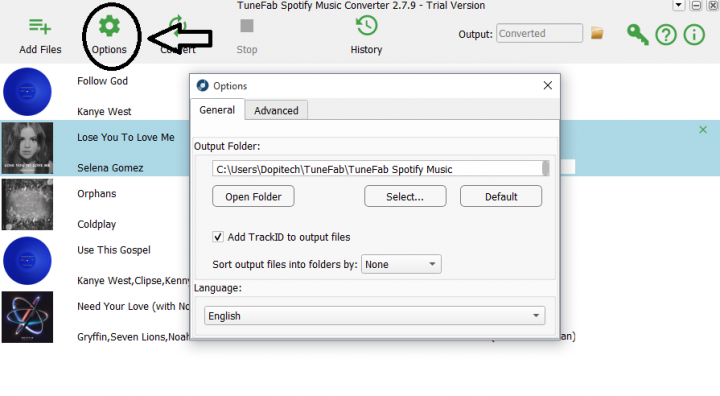
After you are done adding your Spotify files, click on the “Options” tab to configure the app settings, as well as set the conversion speed rate, sample rate, bit rate, format, and more.
However, if you do not know much about the parameters in the advanced settings tab, it will be best to leave them at their default configurations. Also, you can change the file name of each Spotify song (if you wish).
Step Four
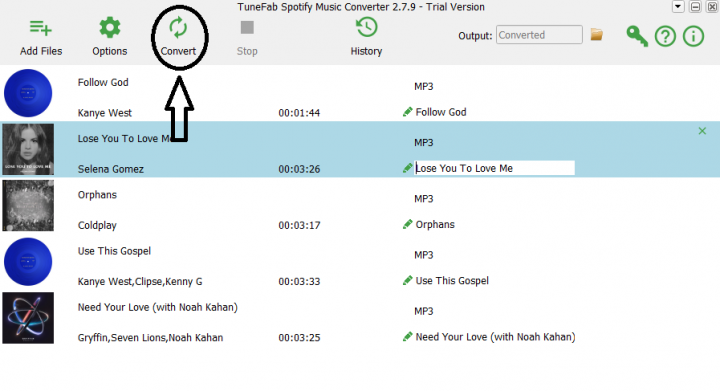
Click on the folder icon at the top area of the active window to select a specific folder where the converted songs will be saved. Finally, click on the “Convert” button to start converting your files. This software supports batch conversion and is quite faster.
Furthermore, you can stop the conversion at any time you want by clicking the “Stop” button.
What more?
Check for the converted songs in the folder you selected so you can play them on your various media players. As said earlier, this software is easy to use; plus, the interface is intuitive and user-friendly. TuneFab Spotify Music Converter comes with enough options for its need. However, the free trial version is limited in several ways rather than none.
TuneFab Spotify Music Converter Review and Verdict
The TubeFab Spotify Music Converter software works very well for its purpose and it is super intuitive for users of all classes (i.e., there’s no learning curve needed to use the software). It has a swift, easy-to-understand interface; plus, you can add your songs by simply dragging them to the software Window. Alternatively, you can copy the link to the Spotify song/playlist and paste it on this software to add a song.
Also, the app comes with a few configurable settings; thus, you can customize the speed rate and other advanced settings. Furthermore, the TuneFab Spotify Music Converter supports different languages, so you can choose your preferred language. Above all, the interface is straightforward, swift, and easy to navigate.
All in all, the TuneFab Spotify Music Converter software is recommended for music streaming fans and Spotify users/subscribers who are looking out for the surest way to get their favorite songs to play offline. Interestingly, it offers conversion in-between popular audio formats and comes with a couple of handy features for Spotify users. It is an excellent software and a must-have for Spotify subscribers.


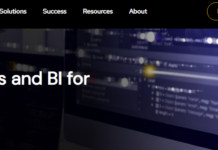














DumpMedia Spotify Music Converter is worth trying. With DumpMedia Spotify Music Converter, you are free to download and save your favorite Spotify playlists/albums onto almost all devices for offline playback.
TuneSolo Spotify Music Converter is also good. It assists all Spotify users to download songs and playlists. Once downloaded, you’ll be able to enjoy all Spotify songs offline even without a Spotify Premium subscription.
AMusicSoft Spotify Music Converter is also good. It can download Spotify songs, playlists, podcasts for offline listening without quality loss.
Ever since I upgraded to the latest version, the converted tracks are out of sync. It starts within a second of the beginning and starts the next track at the very end.
wow! This app looks cool and super simple