Technology plays a pivotal role in shaping how students learn and interact with information in the rapidly evolving landscape of education. Smart devices have become indispensable tools in modern learning environments, offering a range of functionalities that enhance the educational experience. These devices not only provide convenient access to information but also support various learning styles and needs, making education more accessible and engaging.
The importance of smart devices in modern learning cannot be overstated. They facilitate improved collaboration, personalized learning, and efficient organization, helping students to stay on top of their studies and achieve their academic goals. From smartphones and tablets to laptops and smartwatches, these devices are transforming the way students approach their education.
An overview of the benefits of using smart devices for students highlights their ability to enhance learning efficiency. These devices offer improved access to information, enable better collaboration among peers, support personalized learning experiences, aid in organizing tasks and schedules, and increase overall engagement in educational activities.
For more information on how smart devices can enhance your learning experience, check out the tips on studypro.com.
Types of Smart Devices for Students

Here are some of the prominent smart devices for students that would greatly enhance learning in many ways and also increase productivity tremendously:
Smartphones
Key Features Useful for Learning
- Access to the Internet for research and information gathering
- Communication tools such as email, messaging apps, and video conferencing
- Educational apps for language learning, math practice, and more
- Cameras for capturing lecture notes or scanning documents
Popular Educational Apps
- Duolingo: Language learning
- Khan Academy: Free educational courses
- Quizlet: Study and flashcard app
- Evernote: Note-taking and organization
Tablets
Portability and Versatility
- Lightweight and easy to carry, making them perfect for students on the go
- Can function as both a traditional laptop and an e-reader
- Touchscreen interface for interactive learning
Note-taking and E-book Reading
- Apps like Notability and OneNote for digital note-taking
- Access to digital textbooks and academic papers
- Stylus compatibility for handwritten notes and diagrams
Laptops
Essential for Research and Assignments
- Powerful processing capabilities for running educational software and simulations
- Essential for writing essays, conducting research, and completing assignments
- Versatile for both online and offline use
Choosing the Right Laptop for Different Needs
- Considerations include battery life, weight, and processing power
- Budget-friendly options vs. high-performance models
- Recommendations for different fields of study (e.g., engineering vs. humanities)
Smartwatches
Time Management and Reminders
- Set reminders for classes, assignments, and study sessions
- Track time spent on different tasks to improve productivity
- Sync with calendars and schedules
Health and Wellness Tracking
- Monitor physical activity and encourage regular breaks
- Track sleep patterns to ensure adequate rest
- Features like heart rate monitoring for overall well-being
E-readers
Advantages of Digital Textbooks
- Lightweight and portable, reducing the need to carry multiple books
- Adjustable font sizes and backlighting for comfortable reading
- Long battery life, often lasting weeks on a single charge
Best E-readers for Students
- Amazon Kindle Paperwhite: Known for its high-resolution display and vast library access
- Kobo Clara HD: Offers support for multiple file formats and a customizable reading experience
- Barnes & Noble Nook GlowLight Plus: Combines e-reader functionality with a durable, waterproof design
Benefits of Using Smart Devices in Education
Improved Access to Information
Internet Research
- Smart devices provide instant access to vast amounts of information through search engines and academic databases.
- Students can easily look up definitions, concepts, and detailed explanations on any subject.
Online Courses and Tutorials
- Platforms like Coursera, edX, and Khan Academy offer a wide range of courses that students can access anytime.
- Video tutorials and webinars provide additional learning resources outside the traditional classroom.
Enhanced Collaboration
Group Projects and Communication Tools
- Apps like Slack, Microsoft Teams, and Google Hangouts facilitate easy communication and coordination among group members.
- File-sharing services such as Google Drive and Dropbox enable collaborative work on documents and presentations.
Real-time Collaboration Platforms
- Tools like Google Docs and Microsoft OneDrive allow multiple users to work on the same document simultaneously.
- Students can share ideas, edit content, and provide feedback in real-time, enhancing the collaborative learning experience.
Personalized Learning
Adaptive Learning Apps
- Apps such as Khan Academy and Duolingo adapt to a student’s learning pace and style, providing tailored content.
- These apps identify areas where students need more practice and adjust the difficulty level accordingly.
Customizable Study Schedules
- Smart devices offer various apps that help students create and manage personalized study schedules.
- Tools like MyStudyLife and Todoist help students organize their study time effectively, ensuring they stay on track with their academic goals.
Better Organization
Calendar and Task Management Apps
- Apps like Google Calendar and Trello help students keep track of assignments, deadlines, and important dates.
- Task management tools allow students to prioritize their work and stay organized throughout the academic year.
Digital Note-taking Tools
- Apps like OneNote and Evernote enable students to take, organize, and search their notes efficiently.
- Digital note-taking can include multimedia elements such as images, audio recordings, and links to additional resources.
Increased Engagement
Interactive Learning Experiences
- Interactive apps and tools make learning more engaging by incorporating multimedia elements such as videos, animations, and quizzes.
- Virtual and augmented reality apps provide immersive learning experiences that can make complex concepts easier to understand.
Gamified Educational Apps
- Apps like Kahoot! and Quizlet make learning fun by incorporating game-like elements such as points, badges, and leaderboards.
- Gamification encourages active participation and motivates students to achieve their learning goals.
How to Effectively Integrate Smart Devices into Learning

Setting clear goals is essential for effectively integrating smart devices into your learning routine. Begin by defining specific and measurable learning objectives. This will help you focus your efforts and track your progress over time. By aligning the use of smart devices with these goals, you can ensure that each tool serves a purposeful role in your educational journey. For instance, educational apps can be used to study particular subjects, while time management apps help you stay organized and on schedule.
Choosing the right apps and tools is another crucial step. Research and select educational apps that cater to your learning needs. There are countless apps available for various purposes, from note-taking to language learning. Utilizing productivity tools can also enhance your efficiency and effectiveness. The key is to identify which apps best support your study habits and academic requirements.
Establishing healthy usage habits is vital to prevent over-reliance on smart devices and maintain a balanced lifestyle. It’s important to balance screen time with other activities to avoid burnout and maintain productivity. Regular breaks from screen time can help improve focus and reduce eye strain. Setting boundaries for non-academic usage, such as limiting social media or gaming, can also help keep your device usage in check.
Securing and maintaining your devices ensures that they function optimally and protect your personal information. Regular maintenance, such as software updates and cleaning, can prevent technical issues. Additionally, ensure that your devices are secure by using strong passwords, enabling two-factor authentication, and being cautious with the apps and websites you access. Maintaining security and privacy will allow you to use your smart devices confidently and safely.
By following these guidelines, you can effectively integrate smart devices into your learning routine, enhancing your educational experience and achieving your academic goals.
Potential Challenges and Solutions
One of the primary challenges of integrating smart devices into learning is managing distractions. Notifications from social media, games, and other non-academic apps can easily divert attention away from studying. To mitigate this, consider using features like Do Not Disturb mode or app blockers during study sessions. Setting specific times for breaks where you can check notifications can also help in managing this challenge effectively.
Another significant challenge is the cost associated with acquiring smart devices. High-quality devices can be expensive, which might be a barrier for some students. To address this, explore budget-friendly options that still offer the necessary features for learning. Look out for student discounts, refurbished models, or even financial aid and grants that can help cover the costs. Schools and universities sometimes provide loaner programs for students in need.
Technical issues are another potential obstacle. Devices may experience glitches, software issues, or hardware malfunctions. Basic troubleshooting skills can resolve many common problems. It’s beneficial to familiarize yourself with troubleshooting guides and support forums. Keeping your device’s software up to date can prevent many issues. Additionally, having access to technical support, whether through the manufacturer, a local repair shop, or your educational institution, can provide assistance when more complex problems arise.
By recognizing these challenges and implementing practical solutions, students can effectively navigate the potential pitfalls of using smart devices in their educational journey. This proactive approach ensures that the benefits of technology in learning are fully realized, enhancing both the efficiency and quality of the educational experience.





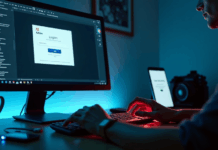













Nkiruka Idongesit,
There are many types of smart devices that are useful for students, such as laptops for research and assignments, tablets for reading e-books and taking notes, smartwatches for time management and notifications, and smart speakers for quick information and reminders. Each device helps students in different ways to stay organized and efficient in their studies!