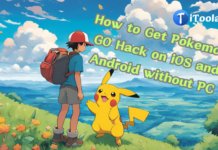In today’s world, having the ability to discreetly record audio or video can come in handy in many situations—whether it’s for capturing important meetings, documenting conversations, or keeping a record of personal or professional events. However, there are times when you don’t want to be obvious about it. Whether it’s for privacy concerns or the need to stay low-key, using secret recording apps can be incredibly useful.
For Android users, there are several options available that allow you to record audio or video without attracting attention. These apps can run in the background, provide hidden features, or work without showing the usual recording interface. In this article, we’ll explore the top 6 best secret audio and video recording apps for Android devices, diving into their features, pros, cons, and how you can use them effectively.
1. XSCamera App

The XS Camera app is a powerful, feature-rich camera tool that offers more privacy, control, and customization than the default camera apps that come pre-installed on most smartphones. It is designed to appeal to both amateur and professional photographers who want to capture high-quality photos with advanced features such as manual controls, customizable settings, and real-time photo adjustments.
While many smartphone manufacturers provide high-quality cameras, they sometimes lack the flexibility that a third-party app like XS Camera can offer. XSCamera allows you to take full advantage of your smartphone’s hardware while providing additional tools to improve the quality of your shots.
Whether you’re looking to create stunning portraits, landscapes, or night shots, XS Camera helps you achieve the desired effect.
XS Camera Key Features
The XS Camera app is packed with a wide range of features that make it stand out. Here are some of the most notable functionalities:
- Privacy snapshots: With the XSCamera app, you can take photos and videos discreetly. Thereby helping you capture moments without the suspicion of the people around you. For example, you can discreetly record assaults from big men. federal road safety officials, police, military men, etc.
- More Control and Effects: One of the standout features of the XS Camera app is its manual control mode, which gives users full control over various aspects of the camera. You can adjust settings such as ISO, Shutter speed, Focus, and white balance.
- Instant Sharing: You can further secure your privately captured scenes by sharing them on social media. This is similar to going live on Facebook and Instagram to securely upload the disturbing moments from the event’s scene.
How to Use XS it
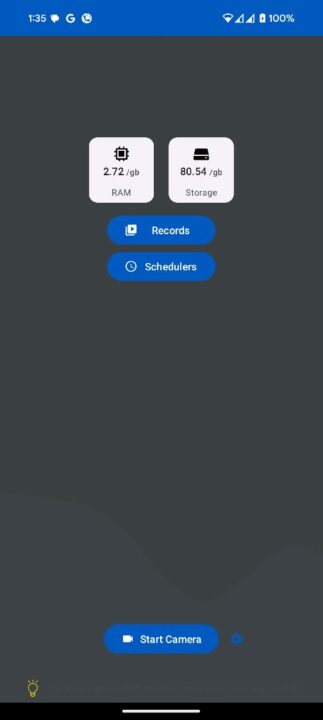
Now that we’ve covered the key features of XS Camera, let’s go through a step-by-step guide on how to use the app effectively.
- Install the XSCamera App
- Familiarize Yourself with the Interface
- Adjust Your Camera Settings
- Select the privacy trigger option
- Start the recording and stop once you’re done.
Once you’ve adjusted your settings and chosen your desired capture trigger, press the shutter button to capture your secret videos. The XS Camera’s responsive interface ensures that each shot is taken with ease and fully accessible from your device’s storage.
2. Spy Camera OS
Spy Camera OS is one of the best secret recording apps available for Android users, designed specifically for covert audio and video recording. This app allows you to take photos and videos without the typical camera interface showing up, and it’s incredibly easy to use.
Key Features:
- Stealth Mode: The app’s most notable feature is its ability to operate in stealth mode. You can record audio or video without any visible indication on your screen.
- Customizable Triggers: You can set up specific triggers such as shaking the phone or using a hidden icon to start and stop recording.
- Background Recording: Spy Camera OS can run in the background, so you can continue using your phone while it records, making it perfect for secretive surveillance.
- Time-Lapse and Slow-Mo Recording: Apart from regular video recording, Spy Camera OS supports time-lapse and slow-motion, adding more versatility to your recordings.
How to Use It:
- Install Spy Camera OS from the Google Play Store.
- Open the app and set it up according to your needs (camera settings, resolution, etc.).
- Choose your recording method (photo, video, or audio).
- Enable stealth mode and start recording by using your preferred trigger.
Pros:
- Extremely easy to use and configure.
- Works in the background without interruption.
- Offers various recording modes like time-lapse and slow-motion.
Cons:
- Some advanced features are locked behind a premium version.
- Limited editing capabilities within the app itself.
3. Secret Video Recorder
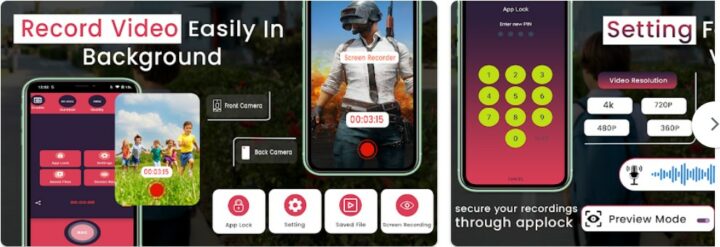
As the name suggests, Secret Video Recorder is an app designed for recording videos secretly on Android devices. It’s particularly popular among users who need to document events covertly, such as meetings or conversations, without others noticing.
Key Features:
- Discreet Video Recording: Secret Video Recorder allows you to record video discreetly by running in the background. The camera interface won’t appear, so it remains hidden from others.
- No Preview Screen: When you open the app, there’s no preview screen, so no one will know you’re recording.
- One-Tap Recording: You can set up the app to start recording with a single tap or even via the phone’s volume button, making it incredibly easy to use.
- Timer: Set a timer to start recording after a few seconds, so you can prepare yourself for the shot.
How to Use It:
- Download Secret Video Recorder from the Google Play Store.
- Launch the app and enable hidden recording mode.
- Set the trigger for starting the recording (e.g., volume button or shaking the phone).
- Start recording and leave the app running in the background.
Pros:
- Simple and intuitive interface.
- No visible indication that the video is being recorded.
- One-tap recording option for convenience.
Cons:
- Lacks advanced features such as editing or filters.
- Some features may not work on older Android versions.
4. XnSpy
XnSpy is primarily an app designed for surveillance, parental control, and monitoring, but it offers excellent secret recording capabilities. It allows you to record both audio and video secretly without anyone noticing, making it an ideal tool for covert surveillance or documentation.
Key Features:
- Audio and Video Recording: XnSpy allows you to record both audio and video in the background without opening the camera or voice recorder app.
- Real-Time Monitoring: You can monitor the recordings in real time from a remote location (via another device), which is perfect for surveillance purposes.
- Live Location Tracking: While primarily an app for monitoring, XnSpy also tracks the phone’s location and provides alerts on specific triggers, which can be useful if you’re recording events in different locations.
- Remote Control: You can control the app remotely, enabling recording features without physical access to the phone.
How to Use It:
- Download and install XnSpy (note: the app requires a subscription).
- Set up your account and configure the phone to begin monitoring.
- Activate secret audio or video recording by using the remote controls on another device.
- Access recorded content via the XnSpy dashboard or directly from the device.
Pros:
- Comprehensive monitoring capabilities (audio, video, location tracking).
- Remote control and access to recordings.
- Ideal for surveillance and security purposes.
Cons:
- Requires a paid subscription.
- Designed primarily for monitoring, not personal use.
5. RecMe Free Audio and Video Recorder
RecMe Free Audio and Video Recorder is another fantastic app for those who want to record both audio and video discreetly on their Android phone. This app stands out because of its flexibility and range of recording options, offering both high-quality audio and video recording.
Key Features:
- Background Recording: RecMe allows you to record in the background, so you can use your phone normally while the app captures video and audio.
- High-Quality Recording: Supports HD video and high-quality audio recording, ideal for professional use.
- Customizable Start Triggers: You can set specific triggers to start recording (e.g., tapping an icon or using voice commands).
- Multiple Formats: You can save the recordings in various formats, including MP4, 3GP, and AVI for video and MP3 for audio.
How to Use It:
- Install RecMe from the Google Play Store.
- Open the app and configure your recording settings (video resolution, audio quality, etc.).
- Set your preferred trigger for starting recording.
- Record audio or video while using the phone normally.
Pros:
- High-quality recording with multiple formats.
- Customizable recording triggers.
- Free version available with useful features.
Cons:
- The free version contains ads.
- Some advanced features require the premium version.
6. Audio Recorder (by Green Apple Studio)
If you’re looking for a discreet and simple way to record audio in the background, Audio Recorder by Green Apple Studio is a great option. This app focuses solely on audio recording, allowing you to record conversations, interviews, or other audio without anyone noticing.
Key Features:
- Stealth Audio Recording: The app records audio while running in the background, so there’s no visible indication that audio is being captured.
- Voice Activation: Set up voice activation to start recording automatically when a sound is detected, making it ideal for interviews or meetings.
- High-Quality Audio: The app records audio in high fidelity, ensuring clarity for important recordings.
- Cloud Integration: You can upload your recordings to the cloud for backup and easy access.
How to Use It:
- Download Audio Recorder from the Google Play Store.
- Open the app and adjust the audio settings.
- Enable stealth mode for hidden recording.
- Start recording by voice activation or manually starting the process.
Pros:
- Simple, user-friendly interface.
- Supports voice activation for hands-free recording.
- Cloud integration for easy storage.
Cons:
- Only supports audio recording, not video.
- Limited advanced features in the free version.
Conclusion
Whether you need to record audio or video discreetly for personal, professional, or security reasons, Android has several great apps to help you do so. From the XSCamera app to Audio Recorder, these apps provide a range of features that ensure you can capture the content you need without raising suspicion.
Each of the apps listed above has its unique features, so the best choice depends on your specific needs. If you’re looking for a simple, no-frills audio recorder, Audio Recorder might be ideal. For more complex video and audio recording capabilities, apps like Spy Camera OS and XnSpy offer comprehensive features, though they come with a price tag.
Remember, while secret recording can be valuable in many situations, always ensure you are complying with local laws regarding privacy and consent before recording anyone without their knowledge.