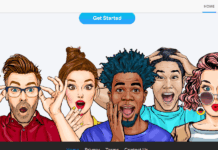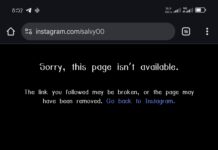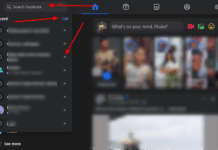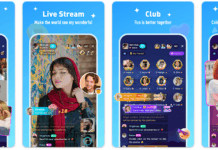Snapchat is one of the most popular social media apps in the world, and it’s easy to see why. With its fun filters, engaging Stories feature, and disappearing messages, Snapchat offers users a unique and interactive way to share their lives with others. However, one of the drawbacks of Snapchat is that it doesn’t offer a built-in way to save videos.
Fortunately, there are a few tricks you can use to save Snapchat videos to your device. In this article, we’ll show you how to do just that, and we’ll also explain how to rotate videos online if you need to adjust the orientation of your saved Snapchat videos.
Part 1: How to Save Snapchat Videos on iPhone

Snapchat videos disappear after a certain period of time, which can be frustrating if you want to save them for later. However, there are a few different methods you can use to save Snapchat videos on your iPhone.
Method 1: Use the Screen Recording Feature
The easiest way to save Snapchat videos on your iPhone is to use the built-in screen recording feature. Here’s how to do it:
- Open Snapchat and find the video you want to save.
- Swipe up from the bottom of the screen to access the Control Center (or from the top of the screen on more new models of iPhone).
- Tap the screen recording button to start recording.
- Play the Snapchat video and let it play until the end.
- Stop the screen recording by tapping the red recording icon in the Control Center or by tapping the status bar at the top of the screen and tapping “Stop.”
- Your screen recording will be saved to your device’s camera roll, where you can view it and share it with others.
Method 2: Use a Third-Party App
If you’re looking for a more comprehensive video editing tool, you can use a third-party app to save Snapchat videos. Here are the steps to follow:
- Download a video editing app: There are several video editing apps available for download on the App Store, such as iMovie, VideoShow, and InShot. Once you’ve found the app that suits your needs, download and install it on your iPhone.
- Import the Snapchat video: Open the video editing app and import the Snapchat video you want to save from your camera roll.
- Edit the video: Once the video is imported, you can trim, crop, add text, and adjust the orientation of the video to your liking. Most video editing apps also have features like filters, transitions, and music that you can add to your video.
- Save the edited video: After you’ve made all the necessary edits to the video, you can save it to your camera roll. Some video editing apps, such as wave.video, even offer options to export the video directly to social media platforms like Instagram, Facebook, and YouTube.
Using a third-party app to save Snapchat videos gives you more control over the editing process and allows you to customize the video to your liking. Additionally, many video editing apps are user-friendly and offer a range of features to make your videos stand out.
Part 2: How to Save Snapchat Videos on Android

Saving Snapchat videos on Android can be a bit trickier than on iPhone, but it’s still possible. Here are a few different methods you can use.
Method 1: Use a Screen Recording App
Like on iPhone, one way to save Snapchat videos on Android is to use a screen recording app. Here’s how to do it:
- Download a screen recording app like AZ Screen Recorder or DU Recorder from the Google Play Store.
- Open the app and follow the on-screen instructions to set it up.
- Open Snapchat and find the video you want to save.
- Start the screen recording app and let it run while you play the Snapchat video.
- Stop the screen recording app when the video is finished.
- The video will be saved to your device’s gallery.
Method 2: Use a Video Downloader Website
Using a video downloader website is another effective method to save Snapchat videos on Android devices. These websites work similarly to video downloader apps and allow you to download videos from various social media platforms, including Snapchat.
Here are the steps to follow:
- Open Snapchat and find the video you want to save.
- Tap on the download button to save the video to your device.
- Open a web browser on your Android device and go to a video downloader’s website such as SaveFrom.net, KeepVid, or TubeMate.
- Paste the link to the Snapchat video you want to download into the download box on the website.
- Select the video quality and format you want to download.
- Click on the download button to start downloading the video.
- Once the download is complete, you can find the video in your device’s gallery.
Using a video downloader website is a simple and easy method to save Snapchat videos on Android devices without having to download any additional apps. However, it’s important to note that some video downloader websites may not be reliable or secure, so make sure to use a trusted and reputable website.
Part 3: How to Rotate Video Online
If you want to rotate a video online without downloading any software or app, there are several websites you can use. Here are the steps to rotate a video online:
- Choose a video-rotating website: Several video rotating websites, such as Wave.video, Kapwing, and Clideo are available online. You can choose any of them to rotate your video.
- Upload your video: Once you have selected a website, upload your video to the website by either dragging and dropping the file or selecting it from your device’s gallery.
- Rotate your video: After uploading your video, select the option to rotate your video. Different websites have different methods of rotating the video, but generally, you can rotate the video by selecting a rotation degree, such as 90, 180, or 270 degrees.
- Preview and download your rotated video: After rotating your video, preview it to ensure that it is rotated as desired. Once you are satisfied with the rotated video, download it to your device.
By following these steps, you can easily rotate your video online without the need for any software or app.
Conclusion
Saving Snapchat videos is a great way to keep and share your favorite moments with friends and family. With the methods outlined in this article, you can save your Snapchat videos quickly and easily, and even rotate them if necessary.
Remember, however, to always ask for permission before saving and sharing someone else’s Snapchat video. Snapchat is a platform for private messaging, and it’s essential to respect people’s privacy and consent.
Lastly, always be mindful of copyright laws when sharing videos online. If the video you want to share is copyrighted, you might need to obtain permission from the owner before sharing it publicly.
We hope this article has been helpful. Happy Snapping!