 It might seem funny comparing a giant device like Blackberry q10 to a Samsung Galaxy Star GT-S5282 (which is obviously a toy when compared).
It might seem funny comparing a giant device like Blackberry q10 to a Samsung Galaxy Star GT-S5282 (which is obviously a toy when compared).
We don’t see the two as being equal in any way but will pick out some basic built-in features of Samsung Galaxy Star GT-S5282 which isn’t found on a blackberry q10 smart phone.
The Smart Phones
Samsung Galaxy Star GT-S5282: Samsung Galaxy Star GT-S5282 is the cheapest Dual-SIM Jelly Bean smart phone of 2013. Bought mine for about NGN11,000 ($55) from Callus miller, Port Harcourt.
I made it my primary device simply because of the battery life, I do nothing else with it other than receive and make phone calls, the battery can last as much as 3 days during weekend and less when used for internet related activities.
I decided to dump the device for other of my secondary devices before buying a Blackberry Q10 device from Konga.
Blackberry Q10: Blackberry Q10 needs no introduction as it is one of the flagship devices from BlackBerry Limited (Formerly Research In Motion [RIM]) running on the latest Blackberry 10 Operating systems (OS).
I bought one recently and have shared tips such as the download link for opera mini bb10 and Google play store alternatives for Blackberry 10 devices.
The List
As already noted, this two devices can’t be compared feature-wise, amount and/or other wise. They are miles apart in functions, one is sold for about NGN45,000 ($226) while the other is sold for about NGN11,000 ($55).
Our post today is about the 7 basic things a Samsung Galaxy Star GT-S5282 smart phone does that a Blackberry Q10 smart phone can’t do.
No 3rd party app is referenced at this point, since our focus is on the built-in functions that isn’t found on the Blackberry Q10 but is found on Samsung Galaxy Star GT-S5282.
1. Auto-redial
Auto-redial function isn’t one of the most wanted features for a regular smart phone user but could be so useful in some cases.
A smart phone user that travels a lot or make calls to persons from rural locations will need this feature badly, it saves you the stress of manually dialing a number that failed due to poor network, busy call and sundry.
This feature is built-in with a Samsung Galaxy Star GT-S5282 and can be accessed from call settings but not found on a Blackberry Q10 smart phone.
2. Call Blacklist
While a Blackberry Q10 smart phone allows you to get access to regular call barring features, it won’t allow you to bar specific numbers and/or persons from calling you.
Samsung Galaxy Star GT-S5282 in the other hand, do not only block specific numbers and/or persons but can block every unknown numbers (mostly spammers) from bugging your life.
3. SMS Blacklist
Just like the call blacklist feature, the Samsung Galaxy Star GT-S5282 smart phone allows one to add specific numbers or even unknown numbers (or persons) to the smart SMS filter that blocks unwanted text messages and promotional SMS.
See: How to stop spam Texts and calls from Telecom (GSM) Service Providers
Blackberry Q10 neither has a text message filter nor one that can block specific numbers and/or persons.
4. Editing from the Call Dial Window
This is a feature i use many-a-times when sending a call-me-back SMS, loading a recharge card, dialing a specific code and doing many other USSD code related activities.
On a Samsung Galaxy Star GT-S5282 smart phone, I can load a recharge card sent to me via text messages by dialing the recharge card pin number via the text message window, editing and adding “*556*”, “#” respectively before and after the code.
You can’t do this on a blackberry q10 smart phone.
5. Click-able phone numbers in Messaging apps
While phone numbers on a Samsung Galaxy Star GT-S5282 are click-able, it isn’t on a Blackberry Q10 phone.
On a Samsung Galaxy Star GT-S5282 phone, phone numbers and codes sent via text messages can be called (or dialed) directly by taping on it while only links are click-able on a Blackberry 10 device.
6. Caller’s name announcing
This feature can be very necessary while driving or doing something that needs your attention more than getting distracted with a call from your Ex.
In Samsung Galaxy Star GT-S5282 smart phone, this feature can be activated by going to settings ==> Accessibility ==> text-to-speech output ==> driving mode.
It isn’t also available for blackberry q10.
7. SMS announcer
There’s nothing as annoying as being distracted by one silly message from spammers, network providers and telemarketers.
This feature reads out the name of a sender, making it easy to decide whether the person is worth distracting your activities or not.
It is a built-in feature with Samsung Galaxy Star GT-S5282 phone but not available on blackberry q10 smart phone.
What more?
I am still exploring the Blackberry Q10 smart phone, more tips, tricks and tweak will be discovered and shared as time goes on.
I was never a fan of Blackberry smart phones but loves the improvement that comes with the Blackberry OS10 devices.
More tips will be shared as we start loading apps on the device which we are learning to fall in love with.
N/B: Almost every Samsung galaxy (Android) smart phone from Jelly Bean and above has the features above but we used the Star GT-S5282 for this article.
Are there other basic functions we missed out in this article?
Share them with us below.



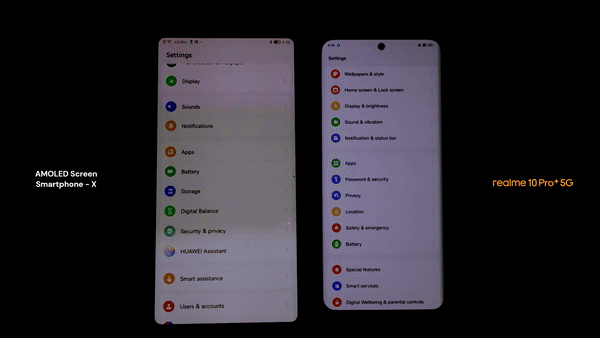














For blocking stuff, I use Blockit app in the BlackBerry App World.
Thanks for the suggestion Josh, I might have to try it out today.
Do have a lovely week already