Rooting Innjoo,Tecno, Gionee, Infinix, Itel and any other MTK core powered Android smart phone and /or devices is as easy as installing games and apps on them.
All you need do is ==> prepare the device for rooting ==> install the required app (without a computer) or software (with a computer) ==> Install drivers and launch software for a 1-click rooting.
Almost all popular 1-click rooting methods works seamlessly with Android MTK Devices. Just apply the right one and give feedback in the comments below.
[Read: Full Screen 3d Games that will run smoothly with Tecno Android phones]
How to Prepare your MTK Device for Rooting
The preparation to make before rooting your MTK powered Android devices depends on the method you chose for the rooting.
When Rooting Without a Computer
If you are going to root your device without connecting it to the computer, there’s only but few steps to complete.
- Charge your phone battery to at least 50%
- Enable unknown sources
- Make sure there’s an internet connection to download your chosen app
Note : Once you have completed the (three) steps above, you can go ahead to http://www.mgyun.com/m/en to download the required APK or take a look at our top 9 Free Software-apps to root any android with/without a PC for more options.
Hit the root button to complete once the APK file had been installed on the device.
When Rooting With a Computer
In other to start rooting MTK device with your chosen 1-click root software, you need prepare the device for it, this process neither takes time nor need any technical idea of any level.
- Charge your phone battery to at least 50%
- Install proper ADB (Android Debug Bridge) drivers for your device (link to download android ADB drivers)
- Enable USB Debugging on your phone/device by going to ==>Settings ==> Applications ==> Development ==> USB debugging (for older operating system (OS)) or ==> Settings ==>Developer options ==> “USB debugging”(for newer OS), also check the “stay awake” option
How to Root
Once your device is fully ready for rooting, head on to https://www.3ptechies.com/mobile/android/top5-1_click-root-software.html to select any 1-click root software of choice.
Hit the Root button to complete the rooting.
[Also Read: 5 Apps You Must Install on A Rooted Android Phone]
Did this tutorial work for you?
Were you able to root your InnJoo, Tecno, Gionee, Infinix, or any other Android MTK Device?
Do you have any questions to ask about rooting your Android devices?
Kindly share with us in the comments below.






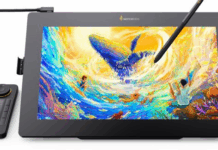








I have a tecno spark 2, what can I do to root it?
Hi Earlson,
Have you tried the latest version of KingRoot Desktop software?
I cannot root my device please help me
Device name samsung tab 2 (7.0) p6200
Honey combo os
iRoot PC software can root this model easily. Same with odin custom flash tool
Techno w3LTE android v.6.0 OS 1.0.0
I tried to root my phone techno w3lte but fail to root many apps say ur phone is very strong
What OS version is it running on?
No kingroot does not work on my device
Hi i have a Alcatel pixi 4 plus power 5023F. Any root method.??
Kingroot works good for most Alcatel devices Bruno
I have tried all of the above. I have a Alcatel pixi 3 A464bg 4.4.2.
Does this app root Blu dash 2
Sure thing Gearface, you can give ’em a try and give an update on what really worked for your device model.
Thanks for the post man !
Hii,I have tried all above app to root my phone but none of the apk(other the pc one) is able to root my phone, my phone lg d380, with android version 4.4.2 and BUILD version KOT49l.A1409239675…thanks
You should have success with the Root Genius app, Towel root is untested with this firmware version