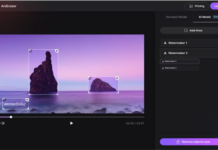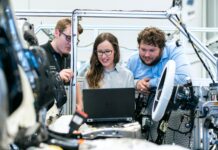Have you ever wanted to remove those see-through logos or text from your photos or videos? That’s where watermark removal tools come in, helping you enhance your images. This post will guide you on how to get a watermark remover for images and videos. Read on as we show you how to remove watermarks in photos free with these 5 handy apps, making your content more versatile.

You can transform your images, videos, and media productions with these free watermark removal tools discussed here!
Why do you need tools to remove watermarks?
A watermark is a blurred text or design overlaid on an image to identify ownership or origin. However, sometimes you may want to remove the watermark.

Here’s why you might need a watermark eraser:
- Look clean: Watermarks can be distracting. Removing them will give your image a clean and polished appearance.
- Personal use: If you have permission to use an image but don’t want a watermark, an eraser will help you enjoy it.
- Increased professionalism: Clear images without watermarks give a more professional impression to a business or presentation.
- Editing freedom: Removing watermarks is often necessary to edit or customize images.
Don’t forget to confirm the legal factors with the owner of the photo or video before you remove the watermark to use them to avoid unwanted problems!
Top 5 Free Watermark Removal Tools and How to use them
Here are 5 popular watermark removal tools that are free and easy to use. They’ll come in handy for removing branding and watermarks from images and video content.
Dewatermark
The first tool we would like to introduce to you is Dewatermark. Dewatermark AI is an AI application tool for automatically removing logo watermarks or watermarks from images. This is a quite convenient tool so that students or anyone can use it, but only for non-commercial purposes.
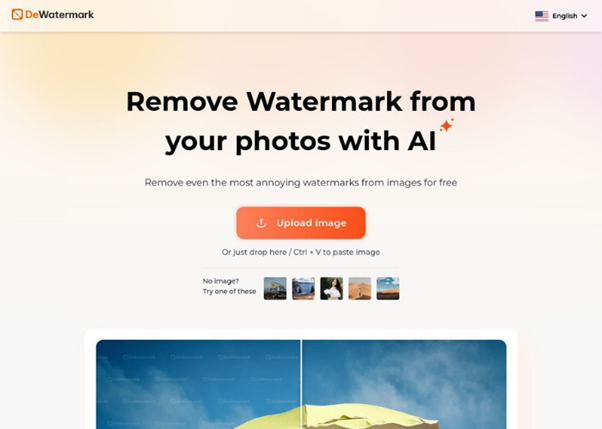
The steps to use Dewatermark are as follows:
- Step 1: Go to the website: https://dewatermark.ai
- Step 2: Then upload the photo or drag and drop it
- Step 3: The AI will automatically identify watermarks and watermarks in photos and remove them from photos. This process only takes a few seconds.
- Step 4: Download photos to your device
Dewatermark is an amazing AI watermark remover with unique features to meet your needs. It integrates a feature to automatically remove watermarks detected on your images upon upload, which is an effective way for individuals with minimal technical skills.
However, if you still want to edit the image, the Edit tab allows you to manually remove objects, text, and logos by highlighting them with the brush tool.
Furthermore, DeWatermark supports JPG and PNG images and they will update more formats in the near future.
However, the tool does not work well with images with logos or embossed text. It only works well if it’s a watermark embedded in the photo. But with the most modern AI technology, image quality is maintained very well, even in complex cases, the image remains almost the same.
The tool will also start charging a fee, so you can only get 3 free photos daily. Anyway, this is a useful AI tool for students to use.
AVAide
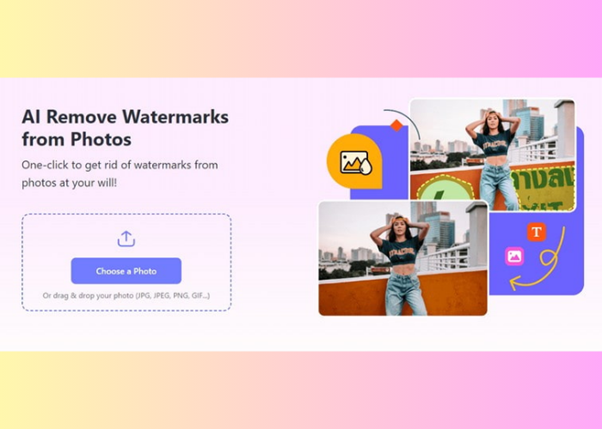
An outstanding tool for removing watermarks from your photos is AVAide Watermark Remover. It’s a good choice for those looking for high-quality results. Whether you are dealing with JPG, JPEG, PNG, GIF, or other popular image formats, AVAide Watermark Remover can help you.
This AI watermark remover delivers exceptional results. Advanced algorithms analyze the colors surrounding the watermark. It ensures colors seamlessly and naturally blend with the rest of the image.
Additionally, it excels at repairing intricate parts that may be affected during removal. Your images will maintain their original quality and clarity. The downside is that users should manually mark areas to be deleted using built-in tools.
AVAide Watermark Remover does not rely solely on AI. It takes advantage of hardware acceleration to speed up the watermark removal process. It means that you get quick results with little compromise on quality.
Dr.Watermark

Another tool that uses AI to remove watermarks is Dr.Watermark. This online solution works seamlessly when it comes to removing unwanted stamps without the user having to face a steep learning curve.
Users can adjust the Brush tool’s interface to work on large and small objects. Like the previous tool, this Dr.Watermark has a preview option to compare and contrast the original image with the output.
Furthermore, this AI watermark removal feature can be translated into different languages such as Portuguese, Korean, French, etc. Unlike some programs like WatermarkRemover.io, which only supports a few photo formats, Dr. Watermark supports many types of images, even wide-angle pano images.
Similar to other applications that serve the purpose of removing watermarks, you also need to follow these steps:
- Step 1: Access the website https://watermark.phd/en
- Step 2: Select in the image storage file you want to remove the watermark.
- Step 3: Wait for Dr.’s AI technology. Watermarks work. This process only takes a few seconds so you can own the picture you want.
- Step 4: Download to your computer and edit further if necessary.
Dr. Watermark is rated 4.9/5 stars and has many comments praising the outstanding features of this tool.
WatermarkRemover.io
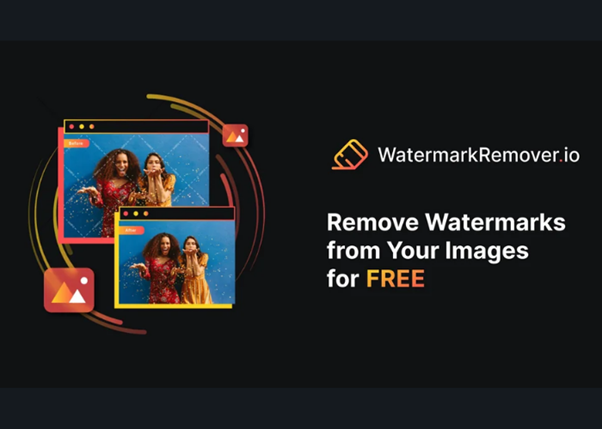
Created by PixelBin.io, Watermark Remover, as the name suggests, is an online solution that can help you remove unwanted details in your images. It can support photos up to 5000 px resolution. Furthermore, Watermark Remover has a premium version where users can easily remove logos or text from images using auto-detection from the algorithm.
However, the free version of this tool only provides automatic watermark removal, which sometimes may not be removed after the output flashes on the output panel. Overall, Watermark Remover as a way for AI to remove watermarks from images is the best way to work with noticeable watermarks that the algorithm can easily detect. Besides, as mentioned above, this tool does not support a variety of different image formats and websites that contain ads.
HitPaw

HitPaw online watermark remover is a beautiful tool known for its efficient and user-friendly interface. This online tool is available on all devices, including computers, tablets, and mobile devices. Furthermore, this watermark removal tool is best suited for social media users as it offers basic image editing features to cut, crop, and rotate your work. Best of all, HitPaw watermark removal tool offers unlimited processing of your images without payment.
Apart from the fact that it is free, users are also not required to register before starting to process their files. This AI online watermark removal tool is easy to use as you can select specific objects or areas to remove upon upload. In addition to this feature, HitPaw also supports removing watermarks from videos.
Similar to some of the tools that help users in removing watermarks, you also need to follow these few steps:
- Step 1: Access the website https://online.hitpaw.com/
- Step 2: Select the photo you want to remove the watermark.
- Step 3: Wait for the website to complete the work. This process takes a few seconds then you can have the picture that you desire.
- Step 4: Download the final product to your phone/computer and edit more if needed.
However, a big minus point is that this tool is not optimized when used on mobile devices.
FAQs when using online watermark removal tools
Below are some frequently asked questions about removing watermarks in images and videos in general that you should keep in mind:
It is legal to remove watermarks from your images and videos if you have a license. You can also use it and change it if you want. You cannot remove the watermark if you do not have a license and use those videos or images for commercial purposes.
Most watermark removal software can handle a variety of image and video formats. These include JPEG, PNG, MP4, AVI, etc.
Watermark removal software can face challenges. Especially with complex watermarks embedded in images or videos. The quality of the results varies according to the original file and the capabilities of the software.
Although specific online tools can pose risks, the online watermark removal tools we recommend are safe and reliable.
Simple watermarks can be easier to remove. Complex or embedded watermarks pose more challenges. Results may also depend on the specific tool used.
Online watermark removal tools work on the Internet, so an Internet connection is required. In contrast, offline tools are downloaded and used on your device.
Conclusion
With this guide, removing watermarks from your images becomes easier. All the mentioned programs integrate with AI that effectively and efficiently removes watermarks.
Hopefully, with the answers surrounding using tools to remove watermarks, you will have more useful information for yourself. However, if you want a tool that can serve this activity for beginners and experts, DeWatermark is the most optimal choice.