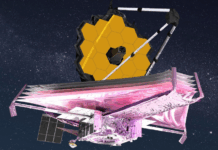When working on a project, you are likely to have various design ideas of what you plan on making. After a certain amount of planning, you’d take those ideas and start making what’s called a prototype. This article goes into the definition of what a prototype is and goes into detail on a few ways on how to make the prototyping process as smooth as possible.
What is Prototyping?

A prototype is a pre-release model that is used to test and build the final product off. The process of making a prototype is called rapid prototyping. The process consists of three stages; prototyping, reviewing, and refining. These stages are done over and over again until a final product is ready to be made.
Prototyping plays a huge role in the success of a product irrespective of tech, business, or finance. Adobe experts mention that – “To prototype successfully, designers have to revise quickly based on feedback gathered during testing sessions and use an appropriate prototyping approach.” It’s easier and more cost-effective to make prototypes before the product is released to the general public.
Tip #1: Always Use Low & High Fidelity Prototypes
The fidelity of a prototype refers to how close the prototype relates to the final product. Prototypes can be categorized into two categories; low fidelity and high fidelity. Both are useful during the prototype process as they build off of one another.
Low-fidelity prototypes are perfect if you’re just starting off or you want to quickly test something. These prototypes are quick and cheap to make. That being said, they’re also limited in a number of ways as well. Because low-fidelity prototypes are simple, not everything can be tested. Wireframing and sketching are two popular low fidelity methods.
High-fidelity prototypes are much more detailed and realistic. These are generally built near the end of the prototyping stage as these tend to closely resemble the final product. Most if not all of the features the final product will have is included. This allows you to really get into what else is needed to be changed before sending it out to the general public.
While high-fidelity prototypes closely resemble the final product, they take more time to make and cost more to produce. Digital prototyping tools such as Sketch are used to make high-fidelity prototypes.
Tip #2: Avoid Using Lorem Ipsum
For those who don’t know, lorem ipsum is a Latin filler text used in a variety of industries such as web/graphic design, app/software programming, Edutech, Fintech, etc. It is often used as a placeholder until they find out what content they want to put there.
Using Lorem Ipsum doesn’t substitute for the actual content you’d use. When it comes to prototyping, it’s best to have real content. If you can’t figure out what content you want to put then you should wait before making that prototype. Do some research and come back to it another time.
Another time-saving idea for getting quick but professional content (instead of filler texts) for your project is to hire top-rated freelancers from Fiverr, SEOclerks, Upwork, etc.
Tip #3: Use Real Devices
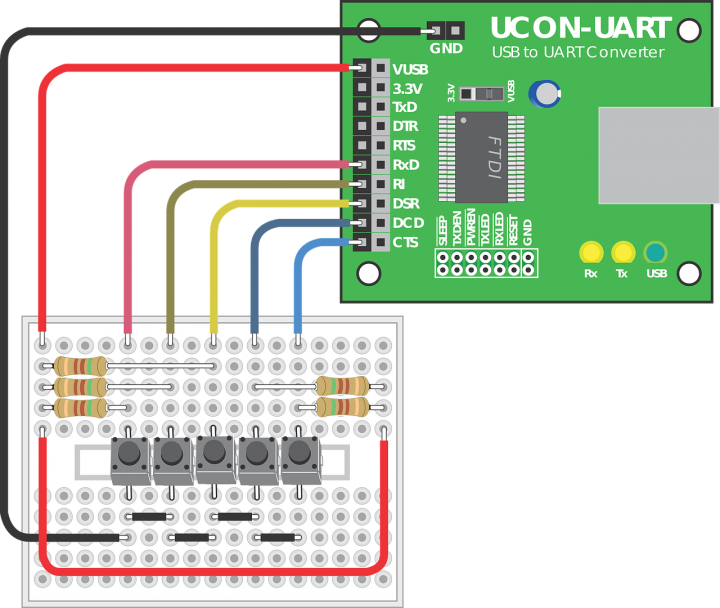
End users will experience these designs on some type of electronic device whether it be a computer, smartphone, or tablet device. Therefore you should do the same.
Just as Lorem Ipsum isn’t a substitute for real content, popular digital prototyping tools such as Proteus, Arduino, etc. don’t completely replace electronic devices. You’d need to use real devices at some stages.
Tip #4: Don’t Think Too Much
Remember that it’s just a prototype. You’re not working on the final product so don’t expect it to look and function like one. That’s the point of the prototyping stage.
You want them to get better over time but they’re still quickly thrown together projects at the end of the day. Don’t spend too much time on them.
Wrapping it Up:
Prototyping is essential before releasing any product. Remember that the process can be repeated as many times as necessary until you’re ready to put out a definite product. Prototyping can be lengthy at times but the right prototype can bring you one step closer to putting out a usable product.