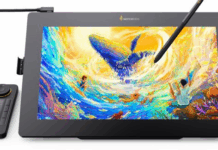Today, many people take gaming seriously, and for a good reason. Whether you’re playing a game of Warcraft or World of Tanks, the stakes can be high, from avoiding getting the dreaded “lag-out” to protecting your in-game assets, but it’s also vital to protect your privacy while you’re playing online games. With hackers on the prowl, malicious software lurking around every corner, and tracking techniques used by advertising companies that follow our every move online, it’s essential to ensure your data is kept secure.
1. Create an Online Identity
To protect yourself from social engineering threats, data theft, privacy breaches, and all sorts of modern data compromises, create an online identity that you’d use when signing up for accounts and playing online games.
While the process of creating a secure online identity involves verifying details such as full name, age, and address, those that do not want to share this information can look into how to get a counterfeit ID or use a pseudonym instead. However, it is important to note that it is illegal and unethical to obtain a fake ID. Remember to ensure the email address associated with this new identity differs from your real one so hackers can’t track you.
2. Don’t Share Your Personal Details
When playing online games, keeping your personal details private is essential. This means not sharing any sensitive information like your address, phone number, or credit card number with anyone in the game or on social media platforms related to the game. Furthermore, resist the urge to brag about your accomplishments in a game and be careful not to reveal too much information about yourself.
If you have to share personal information with an online game provider, read their privacy policy and understand how they use your data. If you are uncomfortable with their terms of service, look for another game provider.
3. Enable Two-Factor Authentication
This is an additional layer of security that requires you to enter a code or confirmation from your smartphone before logging in to your account. This makes it much harder for hackers to access your data, as they need to know your username and password and access your phone.
For added protection, consider changing your passwords regularly and using a password manager to generate unique passwords for each account.
4. Use a VPN
A virtual private network (VPN) is another vital tool for protecting privacy while gaming online. It encrypts all your internet traffic and keeps it secure from prying eyes, giving you peace of mind that your gaming activity can’t be easily tracked.
The best VPNs also offer additional features such as malware protection, ad-blocking, and the ability to access geo-restricted content. When choosing a gaming VPN, look for one with fast connection speeds and low latency so you can enjoy the best performance possible.
5. Be Careful With What You Download
Pirated software is a significant source of malware and viruses, so you must be careful what you download when playing online games. Stick with legitimate sources for game downloads, such as the official websites or Steam, and refrain from downloading any third-party mods or software that hasn’t been verified safe by reputable sources.
It is also worth noting that some games require an “always-on” connection to be played, meaning any activity you do in the game can be monitored by the developer. If you are concerned about tracking your data, it might be best to steer clear of these games.
Cybersecurity is an essential part of enjoying online gaming. Following these tips will help protect your privacy and give you peace of mind when fragging with friends. With the right precautions in place, you can play safely and securely.