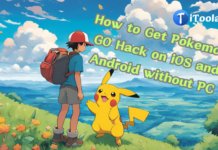Games are a huge part of our lives, even in this internet age. From the early childhood years till adulthood, people play games to learn, interact with others, have fun, and kill time. We’re the kids of the digital era, and the majority of our games were computer ones. Do you remember the excitement you had when one of your friends was getting their first computer? Bet you were spending all the evenings in their place, playing racing, adventure, and arcade games.

Before computers, we had consoles. They were a huge thing as well – a whole machine dedicated to gaming. Nintendo, Sega, latter PlayStation – they were all a gem to play as a kid. Now, when you’re all grown up, a little rewinding won’t be odd! Maybe you’re even thinking of buying the newer consoles, like Play Station 4.
If you’re not that nostalgic, however, still want to play your good old games, you can find a huge selection of free PSX ROMs games (same favorite games, but now on your computer) on RomsPlanet. Check it out – everything is conveniently organized, and you’ll definitely find something you’ve been missing for a long time.
If you’re considering (or perhaps you have already done that) buying a new Play Station 5 or 4, here are some things you definitely shouldn’t do if you want it to live long and happily.
Eject disc while playing
Looking for a great idea? How about not ejecting a disc while the game is still active? Of course, the temptation can be great when you want to throw the Overwatch disc across the room after a couple of terrible matches, but you don’t need to. You are better than this, and the drive, game data, and others like them will definitely be grateful to you.
Insert unsupported drives
You should not take the first disk you get and stuff it into your PS4 or Xbox One. Along with damage to the drive, you also risk ruining the drive completely. Not to mention the fact that some unsupported drives may become the key to managing your system.
The problem is not relevant if you have PS ROMs you can find on RomsPlanet! With them, you just need your PC and a good mood! You can find anything you like in a few clicks because they prepared free ROMs for you. And nothing is unsupported anymore!
Ignore ventilation mode
For game console owners, it is very important not to forget about proper ventilation. Place the set-top box on a reliable surface and make sure that it is sufficiently blown. The heat generated, given the intensive operation of the base cooler due to the latest games, can be a serious problem. If the console does not receive adequate ventilation, it can be severely damaged.
Delete everything
The data stored in the consoles is organized differently. In PS4, for example, like in a computer, there are various folders that cannot be thoughtlessly deleted to free up more space. This has a simple explanation: some folders store DLC content, saved games, etc. Although these materials can be re-downloaded, it can be a daunting task (especially in the case of saves, if you do not have a PlayStation Plus subscription and the cloud).
Disconnect the box during operation
Do not even think to disconnect your PS4 from the network while it is still working. In the best case, this can damage the game data, in the worst – the hard drive. And yes, this is much worse than losing unsaved progress. Be sure to exit the game, and then turn off the console in the traditional way.
Turn off the console during the update

Continuing this question: do not turn off the console while installing updates. Not to mention possible damage to the hard drive, you risk breaking the console itself so that it will never work again. Of course, this is a good way to check whether the guarantee is still valid, but definitely not the best (and certainly not the most reasonable).
Keep the console on the floor
Of course, as a child, you did this with your SNES or Genesis, and everything was in perfect order. However, this does not apply to the current generation of consoles, which not only have a complex device that is dependent on ventilation but also collect much more dust if stored on the floor. In addition, you can accidentally kick the console or step on it.
Put upright without a stand
It is not recommended that you change the physical position of the console too often, if at all. If you keep it horizontal, keep up the good work (particularly due to better ventilation). In the upright position, make sure that the set-top box has reliable support, especially when used without a stand. Finally, determine the location and do not change it.

Keep the console on all the time
It’s not often that you hear that the console’s power cord has melted because it has been turned on for too long, but this can happen. In addition to problems with overheating, it is generally not recommended to leave your PS4 on for a long time. We all know how important it is to farm currency in Mortal Kombat 11, but try not to leave the console turned on all night too often.
Leave the console on standby for a long time
Standby mode is great for activating the console in seconds, charging controllers, and downloading major games or updates. However, in general, it is recommended not to keep the console in standby mode constantly. In addition to potential problems during a power outage, the console continues to consume energy. It would seem that everything is not so bad, but it is so far you have not received an electricity bill!
Wrapping it Up:
With these simple tips, your PlayStation will bring you joy for a long time in any preferences from old cool ROMs to thrilling modern games. Don’t hurt it and it’ll be pure fun all the way around.