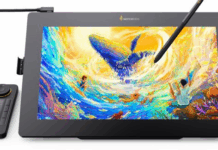Ever thought about an app that helps you make cool and fancy photo collage with lots of photo editing features and astonishing photo frames to use in pimping your pics, making you the latest MVP in town? Search no further, PicMix for Android is Here to Save! :D .
PicMix is an App that helps you merge photos, and create fancy photo collage with lots of photo editing features. Formally on blackberry, PicMix has extended it’s features for android phone users. Picmix application is not just a photo mixing app. It is also a social photo sharing app. You can create a Picmix account to enable other PicMix users to follow you, thereby making it easy for you to meet new friends.
Besides that, you can TAG what matters in your photo! TAG your friends, TAG your favorite brands, TAG everything! and find out what TAG is trending. You can as well add hashtags and watermarks to your picmix photos.
How To Use Picmix for Android
>> Download PicMix for Android from Play Store
>> Launch the app, select the “guest” option and enter your nickname
>> Tap on the camera icon
>> Choose a frame by tapping on “collage”
>> Select the photos you want to mix. You can select up to 9 photos
>> As you’re selecting the photos, you will notice that some collage layouts are been generated automatically at the top of the screen
>> Select your desired layout design
>> Tap the next (arrow) icon and tag someone in the photo (not compulsory)
>> Tap the next (arrow) icon and share to Facebook, Twitter or Save to your phone. Adding hashtag and title not compulsory!
NB : If the photo is shared to PicMix community, you can delete it by tapping on the three dots below the photo.