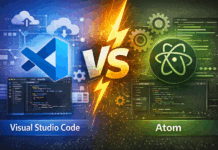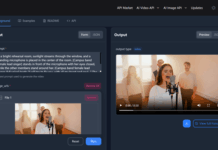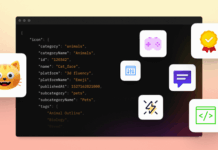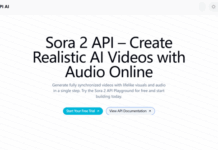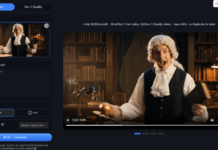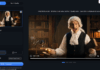A powerfully built penetration testing toolkit lets software developers identify cybersecurity vulnerabilities. Building this kit requires good planning and the right identification of the sets of tools required. Development teams require data gathering, scanning, exploitation, and post-exploitation tools to make this happen.
Examples of these tools include Nmap, Nessus, Metasploit, Mimikatz, and Dradis. Combining multiple web app penetration testing tools allows detailed security testing. This helps developers create strong security features in digital assets. Here is your detailed guide for building a robust online penetration testing toolkit.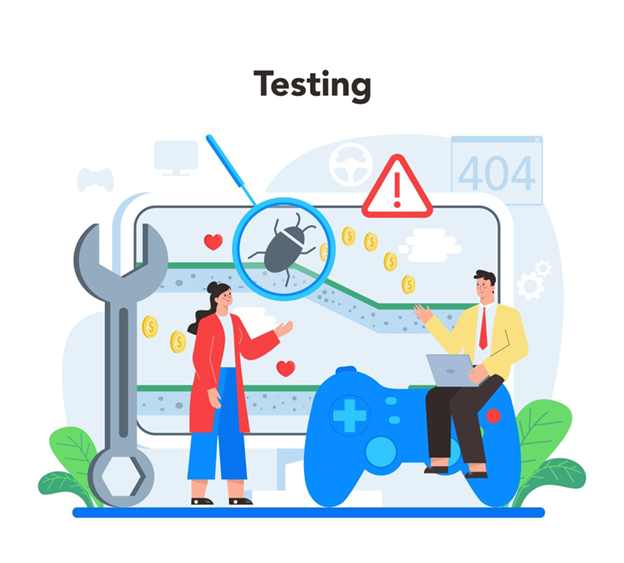
Website pentest planning and initial observation
Planning an observation in online penetration testing is a process where developers gather data about the targeted website, system, or web app. They may gather information about the APIs integrated into the system or the list of services offered. The pentest team may opt for active reconnaissance where they actively investigate the system. They can also opt for passive reconnaissance in which they avoid direct interaction with the system.
Pen testing is an important cybersecurity observance method that helps web app users identify system weaknesses. Testing teams may conduct multiple pentest tasks and one of them is server penetration test. You can check this article about pen testing to get more ideas and information about effective methods for these tests. For quick information purposes, server penetration tests aim to expose weak entries through which attackers can steal data stored in servers.
The team may combine automated tests with manual penetration testing to help them examine complex components and get a more detailed outcome.
Web app penetration testing tools for the planning and observation phase
- Whois: Whois lets testing teams know the owner of domain names which is necessary in the observation phase.
- Nmap (Network Mapper): Network Mapper lets teams pinpoint unprotected entries into a system. It reveals the services integrated into the system and the entire structure.
- Recon-ng: Recon-ng lets testers consolidate information from multiple places. They can use this open-source tool to gather information from services or APIs and use it for observation.
- Shodan: Shodan scans the system and lists the devices connected to the system. This lets the team know which devices are exposing the system to vulnerabilities.
- Google Dorks: Lets testing teams scan files and directories in a system to identify security gaps causing vulnerabilities.
Online penetration testing scanning and listing
Scanning and listing is a task where testing teams engage in listing the vulnerabilities they find in the system. This listing provides details on the type of vulnerability and where it was found. It details the type of risk it exposes the system or web application to.
Website pentest for scanning and listing
- Nikto: Nikto scans web servers and lists common security gaps found. For example, it lists misconfigured components and outdated applications.
- Nessus: Nessus scans networks, systems, and apps and lists all security issues that require attention.
- Netcat: Netcat scan services and remote systems integrated into a network. It lists vulnerabilities these services and remote systems might have.
- OpenVas: OpenVas scans application and system configurations to find and list their vulnerabilities.
- Qualys: Qualys works from the cloud and lists vulnerabilities in web apps and systems.

Analyzing vulnerabilities
Every vulnerability listed in the scanning and listing phase might not be a threat to the web application or system. The testing team must sit and analyze each item to determine the level of risk it poses to the system. The team lists the issues in priority order. Several web app penetration testing tools help the teams do this task.
For instance, Burp Suite automates scanning and quickly detects vulnerabilities in web-based applications. Metasploit Framework uses AI and machine learning to let testing teams access target systems. It lets them unleash attacks into the weak systems and fix them.
The tool contains a large library of common and other known vulnerabilities. OWASP ZAP finds weaknesses in web apps such as XSS and SQL injection. These could be priority vulnerabilities that teaching teams should deal with first.
System exploitation
System exploitation is an activity where testers benefit from the vulnerabilities found and use these points to break into applications and systems. This lets the client see how an actual data breach or attack can happen in a real-world situation.
Key website pentest exploitation tools help the teams achieve this goal. For example, SQLmap lets the team automate SQL Injection attacks against apps and systems.
Metasploit Framework automates attacks by sending system exploitation data into the weak points. BeFF is used to compromise browsers allowing testers to access networks and services integrated into them. Empire lets testers steal data by exploiting PowerShell environments. It uses tactics such as privilege escalations and lateral movement to do this.
Exploitation reporting
Once testers exploit the system and steal data or conduct other types of attacks, they sit to create a report. The report details the kind of vulnerability discovered, the exploitation done, and the corrective measures required. Web app penetration testing tools used for reporting include Cobalt Strike, BloodHound, and Dradis.
Cobalt Strike provides modules useful for fixing weak points. BloodHound maps active directories and exposes attack vectors that can potentially breach them. It reports on the possible outcomes after a breach. Dradis lets the tester organize their reports. It lets them list the vulnerabilities found and possible fixes for each.
Conclusion
A powerful online penetration testing toolkit easily identifies system and web app weaknesses. This kit should contain the right tool for the different pentest phases. The testers should identify a tool fit for each phase and ensure it provides the detailed expected results.
Important tools that testers can use include BloodHound, Nmap, Empire, and OWASP ZAP. They automate the tasks ensuring testers get quick and accurate outcomes.