We are all moving from using passwords to other forms of security authentication for apps, websites, and devices, right? Well, security standards have evolved greatly in recent years, and there are now more ways to ensure unauthorized access to our devices, PCs, systems, apps, and all without the security feature being a “password.”
Passwords are great, no doubt, but these days, they can be easily guessed, brute-forced, cracked, and flawed, jeopardizing your privacy. On the contrary, newer security measures such as passkeys, biometrics, hardware security keys, and multi-factor authenticators offer more formidable protection, setting the stage for a significant shift in online security and local security restrictions.
A recent research from Private Internet Access (PIA) found that companies can significantly save on password reset costs by embracing passwordless security authentication (such as passkeys, biometrics, etc.) and encouraging their users to do the same.
Are Passwords Now Outdated and Volatile?
Passwords are not entirely outdated but do have a lot of shortcomings. First off, when digital passwords were introduced in 1961 at MIT, the standard was based on the Compatible Time-Sharing System (CTSS), which allowed every user to have a unique password to log into the system and utilize their allotted computing time; not until an MIT researcher was able to crack the system (CTSS) and to use more computing time, since then up until now, there have been several password breaches recorded annually. This points to the argument that password security was faulted from the onset.
This password breach at MIT, however, led to innovations such as the introduction of policies that enforce the use of complex passwords, which must consist of symbols, numbers, and alphabets. Also, passwords were then required to reach a particular character length – all these in bids to make password security formidable and reliable for privacy protection, and yes, these policies worked to a great extent. However, as internet usage increased and the world became more advanced, newer security standards were birthed.
Why Passwords Are Not Longer The Safest Security Option
Looking at today’s realities, here are some of the top reasons why passwords are no longer the safest security option for companies, small firms, and users:
1. Commonance
As much as the world has advanced, the most popular passwords globally are “123456,” “22446688,” and other sequential numerals. Many people also use common words, their names, date of birth (DOB), pet name, or family name as passwords, and these are outrightly guessable.
2. Password Reusual
Many people use the same password for everything that requires password protection. Hence, if someone else learns about the password, they can have access to every other restricted data or device of the breached user.
Gaining access to such persons’ email addresses and passwords is enough to hijack their digital lives and can even spiral into controlling their fintech tools and apps.
3. Confidentiality
Passwords are not solid enough to protect top-secret, confidential documents, especially partnership deals, business documents, and investigation documents. Also, password-secured business systems are often breached easily, or employees may forget their password, leading to password resets, which may lead to file loss in some scenarios.
Modern Alternatives to Passwords: Passkeys, Biometrics, Multi-Factor Authenticators
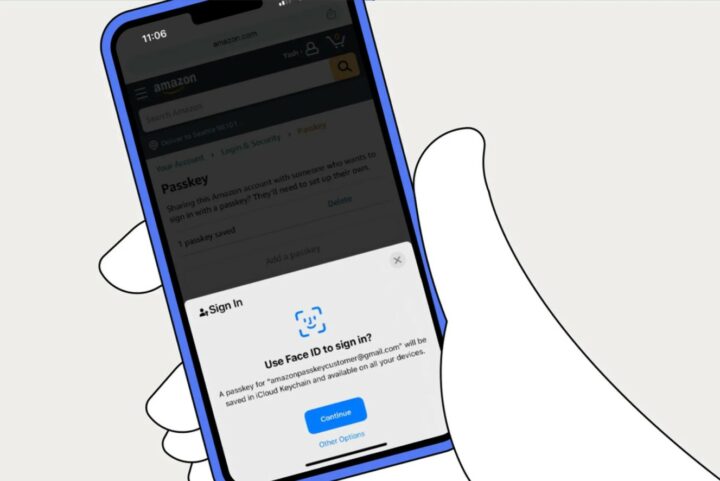
While passwords are still used, modern technological advancements have created new, more formidable, and reliable alternatives.
1. Multi-Factor Authenticators (MFAs)
In reality, multi-factor authenticators do not replace passwords. Instead, they strengthen password protection by integrating additional security steps that must be completed even if a correct password is inputted. In an MFA-protected system, password protection is matched with a PIN or code lock; the PIN is either sent to you via Email or SMS, or you will have to enter a code from your authenticator app.
MFAs are also called 2FAs (Two-Factor Authentication), and they consist of a password and an additional security—a PIN or code. However, many people do not like this security alternative, as it can be frustrating to receive multiple security layer prompts before you can access your device or app. MFAs are best used in healthcare systems, banking systems, and enterprise business systems, not for personal apps and devices used often.
2. Biometrics
This refers to the use of fingerprint or facial recognition technology for digital security purposes. In this security method, you have to place your finger or face over a biometrics scanner to gain access. With this security method, there’s no password or PIN code to memorize. But while this security measure promotes exclusivity and intensifies security, it has its own flaws.
For example, the fingerprint scanner cannot read your fingerprint if the finger is wet, and facial recognition tech may not be able to read your face at night or in low-light environments. Regardless, modern systems and devices are not equipped with biometrics technologies for security purposes, and many users prefer this to password, as biometrics verification is extremely fast in most cases.
3. Passkeys
With the evolution of the FIDO2 and WebAuthn security standards, passkeys have become widely accepted as the most formidable form of security that virtually prevents phishing and hacks. With passkeys, you no longer need to remember passwords – the technology uses cryptographic keys stored on your device to log you in.
Passkeys foster passwordless logins; however, they can be integrated with biometrics (fingerprint or facial verification) as 2FA. Currently, passkey adoption is very limited; not many websites, apps, and systems support it. It may take a longer while before companies and app developers adopt this, but this is the best form of security to set up for those who have.
Passkey vs. Password
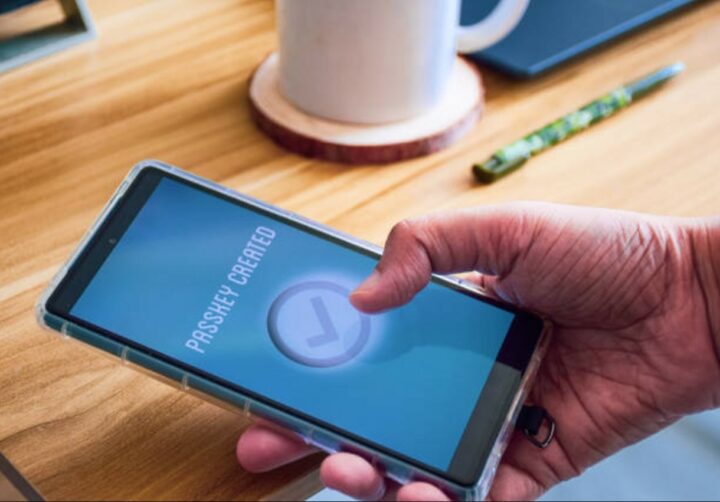
Obviously, passkeys are the next generation of security authentication; they eliminate the many problems of using passwords, including using common guessable passwords and forgetting passwords all the time. With passkeys, there’s no password to store; you only need to have access to the device serving as your passkey, which could be your mobile phone or PC.
Unlike passwords, which can be extremely long, passkeys are not even words, pins, or codes. When you set up passkey access on a website, your passkey is not saved on the website’s server but on your device locally. So, no one gets hold of the private key.
Conclusion
As password breaches became more rampant, newer security standards have emerged and introduced more formidable ways to protect users’ data and confidential documents. Passkeys and other modern security methods offer better, stricter protection than passwords and you don’t have to memorize any PIN or code. Biometrics and passkeys do not require any code or password memorization.

















