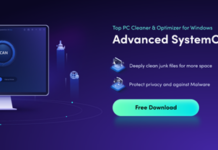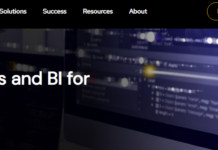Microsoft Office applications have been among the favorite office applications all around the world for a very long time, and there is no surprise that Office 2013 has enjoyed a wide audience and many positive reviews since its release. A great thing about MS PowerPoint is the fact that Microsoft PowerPoint 2013 training is widely available online, so learning how to use the many new features of Office applications has become even easier than it has been before. So, are there any bad things about Microsoft PowerPoint 2013?
The Benefits of Using Microsoft PowerPoint 2013
There is an abundance of benefits when it comes to upgrading to Microsoft PowerPoint 2013, and here are some of the most important of them:
- Visuals – Visuals have been significantly enhanced in Microsoft PowerPoint 2013, so that users can present their data in a better and more engaging way than ever before. Many types of data are very hard to understand and relate to, or even boring at times, and MS PowerPoint 2013 will help you change this for the better.
- Presentations – Microsoft PowerPoint 2013 makes creating and giving presentations easy, as it is a very powerful planning tool. It lets you plan and create the perfect presentation and keep the viewers engaged and interested at all times.
- Distribution – PowerPoint lets you create, give, and even distribute powerful and practical presentations to many people without any trouble at all. After you have finished the presentation, you can easily print it out or send it via email to anyone who wants to review it at a later time or send you feedback about the presentation.
- New interface – The new interface presented in Microsoft PowerPoint 2013 is inspired by the makeover Windows 8 has had, so it can be said that it is minimalistic and clear, as well as practical and easy to use. All of this allows for faster and more efficient usage of the application, especially if it is used on Windows 8 devices.
The Drawbacks of Using Microsoft PowerPoint 2013
Even though PowerPoint 2013 has been enhanced and has had many new and exciting features, there is still room for improvement:
- Charts – Microsoft PowerPoint 2013 is an application that creates fantastic presentation with many great visual aids, but charts are still not one of these practical visual aids. Namely, charts used in PowerPoint presentation can be overwhelming and intimidating, so you are not advised to use them very often.
- Bullet points – Bullet points are most commonly used in PowerPoint when something needs to be explained in writing and not with visual aids, and they often fail to deliver the message clearly due to the lack of space on each slide.
- Unnecessary visuals – Many people make the mistake of using too many visuals in their PowerPoint presentations, and they do this because it is fun to add pictures, slides, and even video clips to presentations. While this is sometimes good, it often simply wastes time.
In order to avoid making any mistakes with this application and in order to learn how to really use the application fully, consider Microsoft PowerPoint 2013 training.
Courtesy of Richa, an expert PowerPoint designer, also of Microsoft Powerpoint 2013 training provider.