We all know how google have actually been bent on the Touch screen apps but then, i think a more cooler substitute is here and yes, it is the Google Voice Access App.Voice Access is a new accessibility option that allows users to control their phone entirely with their voice.
The New app which happens to be in its beta stage, lets users make some basic commands like the Go Home, Tap Go back and more…
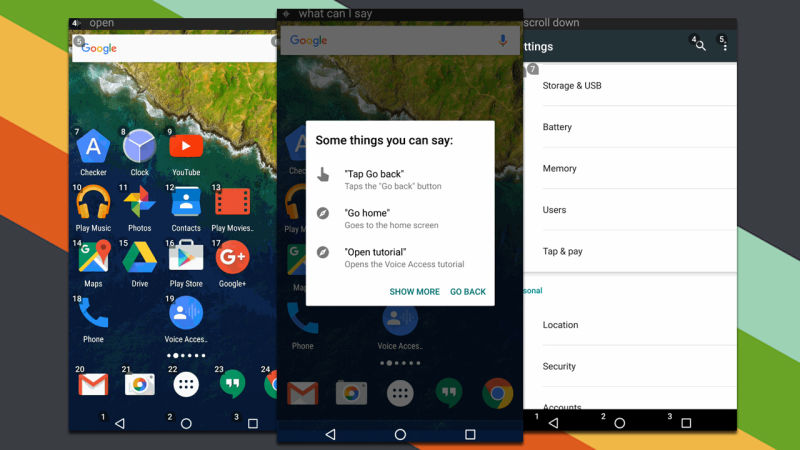
How to Use the Google Voice Access App
Since the app is still in beta, using it would not be as direct as other normal apps but following the steps as detailed below would ease you of all the stress.
To Use the Voice Actions, You need to:
1. Join the Beta program by clicking Here
2. Download the App by Clicking Here
Actually, you would need to have OK Google everywhere activated. That allows you to turn on Voice Access at any time without touching the phone.
This service could be ideal for those who can’t operate a touchscreen well or for long periods due to disability, but it’s also handy if you just need to use your phone hands-free for a little bit.
You can download it via APK Mirror by clicking Here














