Managing an overwhelming number of data files can be challenging, especially when they hinder productivity and decision-making. Whether you’re dealing with personal files or company data, implementing effective solutions can streamline your workflow. Here are some strategies and tools to help you regain control over your digital clutter.

1. Organize Files with Clear Folder Structures
The first step to managing excessive data files is creating a logical and consistent folder structure.
- Categorize by Type or Project: Group files based on their purpose, such as financial documents, client files, or media content.
- Use Dates or Versions: If you frequently update files, append dates or version numbers for easy tracking.
- Avoid Over-Nesting: Limit folder hierarchies to three or four levels to reduce complexity.
For instance, you could use folders named “2023 Financials” or “Project_X_Files” to quickly locate specific data.
2. Leverage Cloud Storage Solutions
Cloud services like Google Drive, Dropbox, or OneDrive offer scalable storage and accessibility. For businesses, Windows server hosting can provide a more customized solution by hosting files on a dedicated server, allowing for greater control, security, and internal collaboration.
- Centralized Access: These platforms allow you to store and share data in one secure location.
- Search Features: Advanced search functionalities can save time when looking for specific files.
- Automatic Backups: Cloud storage provides regular backups, minimizing the risk of data loss.
Moving files to the cloud also helps declutter your local drives while ensuring they remain accessible.
3. Automate File Management
Automation tools can help you handle large volumes of data files efficiently.
- File Renaming Tools: Use apps like Bulk Rename Utility to rename multiple files at once.
- Duplicate File Finders: Tools like CCleaner or Duplicate Cleaner identify and delete redundant files.
- Data Sorting Scripts: If you’re tech-savvy, consider using Python scripts to automate file sorting based on criteria like file type or creation date.
Automation reduces manual effort and ensures consistent organization.
4. Implement Data Compression and Archiving
For older or rarely accessed files, consider compressing or archiving them.
- Compression Software: Programs like WinRAR or 7-Zip reduce file sizes without compromising content.
- Archiving Solutions: Move seldom-used files into an archive folder or separate storage device.
- Cloud-Based Archiving: Services like Amazon Glacier offer long-term, low-cost storage for archived data.
Compression and archiving free up space while preserving essential data.
5. Use Data Management Software
Dedicated data management tools can simplify file handling and analysis.
- Database Systems: Tools like Microsoft Access or MySQL consolidate large datasets into structured formats.
- Digital Asset Management (DAM): For creative teams, DAM tools like Adobe Bridge centralize and organize media files.
- Enterprise Solutions: Larger organizations can benefit from platforms like Microsoft SharePoint or IBM FileNet for secure file sharing and collaboration.
These tools provide advanced functionality to manage data more effectively.
6. Regularly Audit and Delete Unnecessary Files
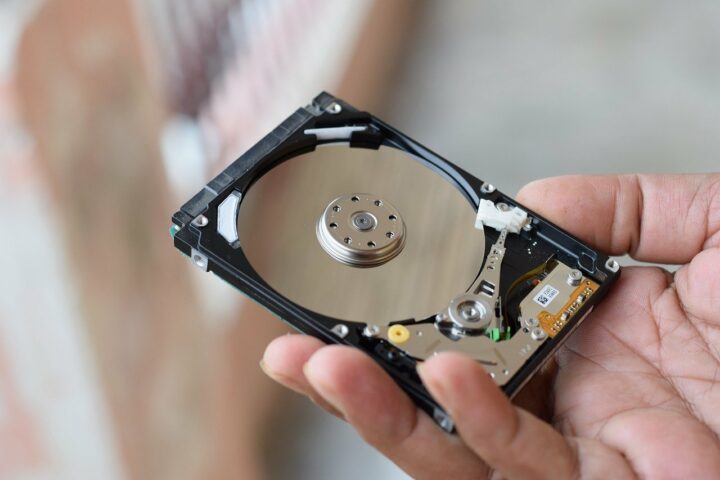
Periodic file audits prevent data buildup over time.
- Set a Schedule: Conduct monthly or quarterly reviews of your files.
- Identify Unused Data: Delete outdated, irrelevant, or duplicate files.
- Adopt Retention Policies: Define how long files should be kept before deletion or archiving.
A proactive approach to file maintenance reduces clutter and enhances productivity.
Conclusion
Managing too many data files may seem daunting, but the right strategies can turn chaos into order. By organizing files, leveraging automation, and adopting appropriate tools, you can declutter your digital environment and focus on what truly matters. Implement these solutions to regain control and improve your data management processes.

















