LastPass FREE
Summary
LastPass is an online password manager from lastpass.com
User Review
( votes)If like me you own multiple online accounts, login credentials and security pins. Caring about those will be like a primary responsibility to you.
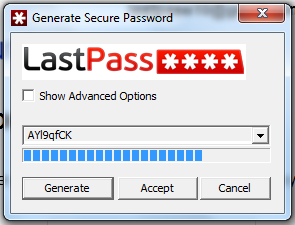
There are some of my online login details I consider inevitable such as;
- My facebook and other important social networks accounts login details
- My forum and blog admin details
- My cpanel details and that of clients
- My paypal and other online banking related details
- My primary email account details
While there are the others I can play around with, without having any form of fear such as;
- Random forums login details
- Random blogs that require registration to comment
- Random sites and individual social networks that requires registration
- Some freelancing sites with low trust rating
- Apps and low trusted services that requires login
Why this analysis?
I decided to point this out to alert you of the security risk it can pose using same credentials as number one group [inevitable] above and number two group below.
In fact, most websites gets hacked ‘cos of this loophole. Most of this website owners [ the group 2 category] aren’t all trusted individuals to start with and can manipulate their php-myadmin to get your individual passwords and login details to try on your other important services.
This is the reason I will personally advice against using same password for both your important and unimportant services. Even in rare cases, a hacker can break this forum and blogs just to steal the login details of the users, same with some untrusted apps out there that has no respect to your overall security.
This is where LastPass comes in, making sure that you are saved from the pain of having to remember each of your individual passwords each time you need to access the sites.
LastPass does not only save you from the stress of having to remember these passwords but will also auto-generate secure login credentials for you and will also log you in automatically whenever the need arises.
This is the reason why LastPass is earning my sincere review today.
also see : How to secure sdcard and Usb Pendrive with a password
Introducing LastPass and the Features
LastPass as long as I’m concerned is the best online password manager and form auto-filler that makes web browsing easier, fun and more secure. LastPass could save you the stress of having to use same login details across all websites as a blogger or freelancer and will also save you the stress of having to remember any one except your master password. Below is the main features that comes with LastPass.
- One master Password – ensures that you aren’t gonna be bothered any longer remembering those long list of websites and their passwords
- Synchronize across browsers – this ensures that your login is saved across all browsers installed in your phone or computer
- Automatic form filling and One click login – auto-login or tab a click on your mouse to login to websites
- Secure data – helps protects against identity theft
- Store secure notes – helps you to store notes and other form of data securely
- Share password details with friends securely – this ensures that you aren’t gonna be sending sensitive login details via email or chat
- Import and export secure data – you can import or export your secure data for futures uses and across all web browsers too
- Backup and restore secured data – can be used to securely store your encrypted credentials
- Generate secure passwords – this helps a lot in making your passwords so secured, since you aren’t got the need to remember them yourself
- Screen keyboard – helps protects against key-loggers and malicious programs that intends to steal your password and security details
- Identify weak passwords – this is to ensure that your are using the most secured form of passwords always
- Phishing protection – it easily identify bad sites and phishing apps just to make sure your details aren’t stolen at all
- Universal Access – LastPass works across all browsers and so wouldn’t need numerous login except your master login to access the features.
also see : Surefire Tips for Protecting Your Credit Card Personal Information
My Verdict
LassPass is the best for managing your passwords, profiles and keeping your online identity secured. It comes free and needs only a dollar upgrade for those that needs super-fast support and other mobile specific features it brings.
You can download and access other numerous features of LassPass from their official website here.

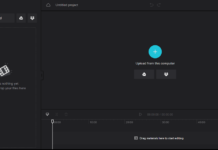
















Hey Obasi,
I’ve been using this program for over two years now and have written about it myself in the past. I love this program and I would be seriously lost without it.
This is why I’m easily able to change my passwords every month because with this program I never have to remember them all. It’s so easy and I can be on anyone’s computer to access my account.
You did a wonderful job with this review and I do hope that if anyone is looking for a great program to use they’ll seriously take a look at this one. I’ve introduced it to so many people and they love it too.
Thanks for this write up and I’ll share this post as well. It’s been awhile since I wrote about this one.
Happy Halloween and hope you’re having an amazing day.
~Adrienne
Thanks for the lovely contribution Mam, it ‘ve been an awesome program hence, my choosing to write a review about it today. Thanks for the wishes too, I am feeling great about your sharing the content. Do have a splendid weekend.
Nothing is safe in cyber world, The Giant “Adobe” itself got hacked a couple of weeks ago, a giant corporation that literally spends millions on internet security was breached.
so i don’t expect any password holder to be that safe, although the review sounds nice, but what happens if you’re not on your pc and trying to access your accounts? on your mobile maybe, how can you memorize those supper secure random generated password?
maybe i got it wrong, LastPass is an application you download and runs locally on your computer right ? or it’s a web you sign in to and then browse other sites from a third party ??
Many thanks and Best wishes!
Thanks for dropping by Mitch,
Certainly security is very vital and so should be treated with high sense of diligence. Concerning the question on , those features comes with the pro version of the app.
Concerning the second question of how LastPass works, at first, you need download and install the software, which will only add browser addon to all the web browsers in your pc. The passwords are encrypted with the highest level and could be accessed remotely in any other pc or devices by memorizing only the “one time master password” that is given to you during the setup UI.
You can see all the other features from https://lastpass.com/features_free.php
Hi Obasi,
LastPass looks like it would save you a world of time. This is a must in my book. The more time I can save after I clear my cache the better for me.
Thanks for sharing!
Ryan
Thanks for your kind contribution Ryan, apart from the stress we go through after clearing our browser cache, it cuts across all web browsers. Making the web go simpler for us bloggers. This is definitely the kinda app I will always recommend.
Do have a splendid day buddy!
Thank you this is just what I needed. I have only recently seriously begun to generate multiple online identities for different websites etc. Already I am drowning in a sea of logins and passwords. Hopefully this will be my life raft!
Thanks for such helping information. Looking forward for most articles from you 9 surefire ways on how to Maximise and Retain the Power Status of Your Cellphone Last Longer
Nice review mate . I’ve read a lot of positive reviews on Last pass and i think its the right time fore me to start using it . Thanks for sharing the info .
-Pramod
Thanks for checking out my honest review about “LastPass” Pramod, I am one of the persons that have enjoyed their services all this while. Just hope that you turn out finding it as useful as myself.
Hello Miracle!
Wonderful review you’ve got here. I’ll be trying last pass soon. The only problem I have with the review is that it’s silent as to whether last pass is premium or free.
– Terungwa
Thanks for coming around today Akaahan, LastPass actually comes for free but has the option of $1/month premium upgrade for those that needs dedicated support and mobile related features.