Inserting Mobile Advert Unit in mobilepress / Responsive WordPress themes Powered blog or website
is a tip I was moved to share after getting many a few request from our steady readers who accesses this blog via Mobile Devices. This is 2013 responsive design is the way to go which actually motivated me to share this tips for some that might be interested in implementing ads for the mobile version of their wordpress blog or website.

Almost all popular mobile ads serving Networks such as google adsense, addynamo, adtwirl.com, inmobi.com, chitika and yahoo-bing media.net have got a well optimized code for monetizing your mobile traffic.
Here is;
How to insert ads in the header section of mobilepress powered mobile version of any wordpress site
Simply log in to your ads serving network provider dashboard and generate ads either for high ends phone or both low & high end ones . the go to your cpanel and navigate to wp-contents => Plugins => Mobilepress => themes =>Default => header.php
copy and paste this codes in the last line of it
Here is the code to copy to align the mobile adds in the center
1px; background: #ffffff;"> generated mobile adverts code here
Here is the code to copy to align the mobile adds in the Left Side
1px; background: #ffffff;"> generated mobile adverts code here
How to insert ads in the footer section of mobilepress powered mobile version of any wordpress site
Simply repeat all the initial steps above apart from the part of header.php ‘cos here we will be needing the footer.php
Paste this code in the very first line of your footer.php
1px; background: #ffffff;"> generated mobile adverts code
How to insert mobile add unit (google adsense) in responsive wordpress themes
By default your normal adds will show in smartphones and tablets if you are using a responsive wordpress theme so you will only need this tweak if you want the ads to be displayed to low end (feature) mobile phone users, In that case you will need create an add unit for low end phones only from your ads serving network dashboard. Then edit the single.php of your theme or simply use the “quick adsense” plugin or “simple hooks” Plugin for genesis framework users to implement your adds .
By default this particular add will be hidden from those visiting your site via computer, you can also serve your ads in the sidebar
and
Got any question? please feel free to ask anything about implementing mobile adds unit in your wordpress mobile version or responsive themes
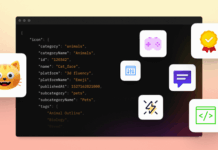
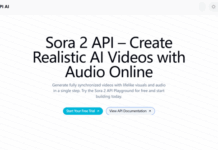

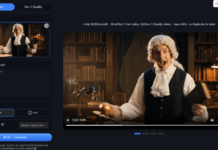















This is realy a nice post from you buddy.Will help adsense publishers like us a lot to increase the revenue from the mobile template as well.
Most definitely bro, I too Am using adsense to monetize my mobile traffic together with adtwirl.com on my footer
This tip will definitely increase earning, either AdSense or AdSense likelihood since most blog visitors this day make use mobile.
Yeah most definitely Adesanmi, many other mobile ads network providers now have a higher cpc than google adsense. I have personally confirmed this with http://mobpartner.com/
Nice step by step guide.. i know someone will find it useful.
Thanks for dropping by Collins, hopping to get more of your feedback
Really nice article I just have a question that if I’m using a wordpress responsive theme and widgets from it’s sidebar appears at the bottom when I view my site on Smartphone so if I ever put an ad on my sidebar will my ad be still displayed at bottom.
Yeah it will be displayed at the bottom just where you have instructed it via your widgets settings
Thanks for the tip, nice post… will implement that as soon as possible
That is a very brilliant step buddy, phones and mobile gadgets are now leading especially among youths, choosing not to monetize your mobile traffic is like deliberately choosing to loose some free funds
Thanks for this,especially that of the footer.have been finding a way to do this for quite some time now
You are very much welcome Ebima, sharing tips like this keeps us going