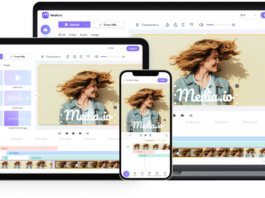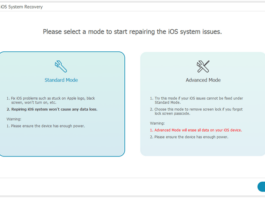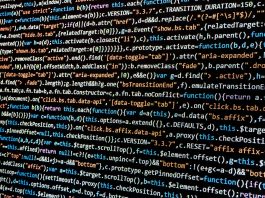HP Deskjet Ink Advantage 1515 $75
Summary
HP Deskjet Ink Advantage 1515 is An All-in-One Printer from Hewlett Packard (HP)
User Review
( votes)HP Deskjet Ink Advantage 1515 All-in-One Printer is the second printer I have purchased for personal use: The first being the HP Deskjet F2240 USB 2.0 All-in-One Color Inkjet Printer.
If as a student or a small-scale user you are shopping for a new printer to serve your personal non-commercial needs, the HP Deskjet Ink Advantage 1515 All-in-One Printer is not the best available option for you except you’re considering the amount as a priority.
I had the option to go for a better one that would have cost me only about $18 more but opted for the inferior Deskjet 1515 printer that leaves more to be desired.
When compared with my earlier Deskjet F2240 Inkjet Printer; it is like standing a tall Zlatan Ibrahimović before Lionel Messi and comparing their heights.

What’s Lacking in the HP Deskjet 1515 Printer?
Although you aren’t expecting it to work beyond the target market needs; it is important to know what it lacks before considering it. There are few features to expect in a modern printer irrespective of personal, commercial and/or industrial use.
Hardware Features
No Bluetooth/ Wireless Printing Support: There’s no way you’re going to expect a printer of this caliber to come with this expensive hardware, but our modern gadgets and devices has need for it; hence, making it a primary necessity.
If like me, you own lots of gadgets and would enjoy the comfort of printing directly from your mobile devices without sending to a computer first, then this printer wouldn’t be good enough for you.
Scanty Control Panel: Unlike my earlier printer (HP Deskjet F2240 Printer), the control panel lacks some of those buttons I have considered basic even though they offer very little or no advantage at all.
From the Scan button to Paper Type, enhanced Print Cartridge lights indicator and the screen led that displays the number of copies entered when making black or colored copy: The HP deskjet 1515 lacks in these useful buttons.
No Memory or Storage Media Support: As expected, the printer doesn’t have support for printing from any storage media including sd-cards and pen drives.
Software Features
No HP Solution Center: With HP solution center in previous all-in-one printers; you can make more than 9 copies at once, make copies with reduced quality among other useful options.
But the HP Deskjet 1515 Ink Advantage Printer isn’t currently among the supported printers for this awesome software enhancement.
Limited Support for OCR: The 1515 desk-jet printer unlike the F2240 ink-jet printer has limited or no better support for Optical Character Recognition (OCR ) that enables one to convert different types of documents, such as scanned paper documents, PDF files or images captured by a digital camera into editable and searchable data.
No support for ePrint and Smart Web features: This is one of the best part of the F2240 ink-jet printer, I have grown so used to the smart web printing feature that I only had disappointment with this new product.
Our Verdict
Ignoring the listed lacking features, I will say that the HP Deskjet Ink Advantage 1515 All-in-One Printer isn’t a bad product at all considering the target market and the amount it’s been sold.
A printer with the under-listed features isn’t bad at when and if gotten for an amount lower than $75 (about 12,000 Nigerian Naira).
Main Specifications
| Device | HP Deskjet Ink Advantage 1515 |
| Brand | HP |
| System | |
| MFP Type | Printer / Scanner / Copier |
| Print Type | Color |
| Print Technology | Thermal Ink Jet |
| Maximum Page Size | A4 |
| Placement | Desktop |
| Sphere of Application | Home |
| Number of pages per month | 1000 |
| Monochrome Print Resolution | 600×600 dp |
| Print Speed | 7 pages/min (b/w A4) / 4 pages/min (color / A4) |
| SCANNER | |
| Scanner Type | Flatbed |
| Maximum Original Size | A4 |
| Maximum Scan Size | 216×297 mm |
| Color Depth | 24 bit |
| Shades of Gray | 256 |
| Scanner Resolution | 1200×1200 dpi |
| COPIER | |
| Copier Resolution | 600×300 dpi |
| Copier Resolution | 600×300 dpi |
| Copy Speed | 7 pages/min (b/w A4) / 4 pages/min (color / A4) |
| TRAY | |
| Paper Feed | 60 pages |
| Paper Output | 25 pages |
| Paper Weight | 60-280 g/m2 |
| Print on… | cards / labels / photographic paper / glossy paper / envelope / matte paper |
| INTERFACES | |
| Interfaces | USB 2.0 |
| PRINT DETAILS | |
| Toner Cartridge Life | 360 pages |
| Number of Cartridges | 2 |
| Toner Cartridge Type | black cartridge HP 650 CZ101AE; tricolor cartridge HP 650 CZ102AE |
| Postscript | No |
| Client OS | Windows / Mac OS |
| Power Consumption | 10 W |
| Power Consumption in Standby Mode | 2 W |
| Noise Level | 49 |
| Dimensions | 16.58 x 9.83 x 21.53 in. (425 x 252 x 552 mm) |
| Weight | 7.94 lbs (3.6 kg) |
| Photoprinter | Yes |
| Number of Colors | 4 |
| Borderless Printing | Yes |
| Color Printing Resolution | 4800×1200 dpi |
| Color Cartridge Life | 200 pages |
Note also that the driver is available for free download irrespective of your computer’s operating system. Go to the HP driver store to get one.