Most blackberries are always hanging and you just feel like trowing it way and getting an android phone do not you? Well hold that thought because you would see the reasons why your blackberry phone hangs and the solutions. The reasons why you phone could be hanging and the solutions are as follows:
- Your phone memory is almost full! If this is the case, I recommend you get a SD Card and move all your data to it. Since the blackberry phones only install applications on the phone memory(A major downer i suppose), it would be wise to uninstall all applications you don’t need or haven’t used in a while
- Your log hasn’t been cleared in a while: This is mostly the case since most people do not know that your blackberry smartphone logs every thing you do, from pressing a single key to talking a picture or listening to music, all are recorded. And Oddly a enough the RIM doesn’t provide a feature to automatically clear the logs. When this log is left to pile up, it starts making the phone to hang and become slow. How to clear this log? Its quite simple, all you need to do is hold the Alt Key then Press L G L G one after the other. To be sure you got this. Hold Alt, the press L, then press G, then press L, then G again. A menu would come up displaying all logs. Press the option button and click clear. It might take a while before this process is completely depending on how large the log file is. Once this is done, your BB is back to its full speed.
Need more Blackberry tweaks and tips? Checkout the next heading below:
How To Use Your Blackberry Phone To Listen To Radio
It’s amazing how after making a wonderful gadget like the blackberry, the RIM tech always seems to skip this very important feature that every device should have “A radio”. It could be a local receiving radio or one with an internet capability and can connect to almost all frequencies in the world.
Since this feature is not provided by defualt, there are some apps which gives you radio on a blackberry completely free of charge. YOu can listen to over 10000+ local and international stations on your blackberry.
Whether its blues or R n B. These apps got you completely covered. So get ready to take off that shoe and relax as your turn your smartphone into your personal radio
Apps to Listen to Radio Broadcasts on Your blackberry Smartphone
1. Radio for blackberry
This is so far the best app to use to listen to radio. It provides both international and local stations for every country. Radio for blackberry gives you over 55000 fully searchable talk, music etc.
It also enables you to listen to mp3 files on your device or SD card. To get this app, simply goto your blackberry app world and search ” Radio for Blackberry” and then download it straight to your phone Radio for blackberry
2. JarasFM
Did you find this post useful? Then hit the share button. Sharing is caring. If you have any question, issues or suggestion, use the comment box below to ask.



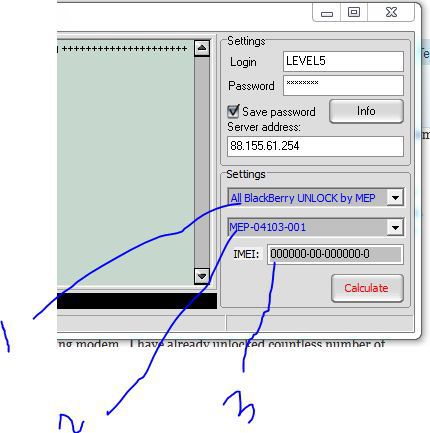
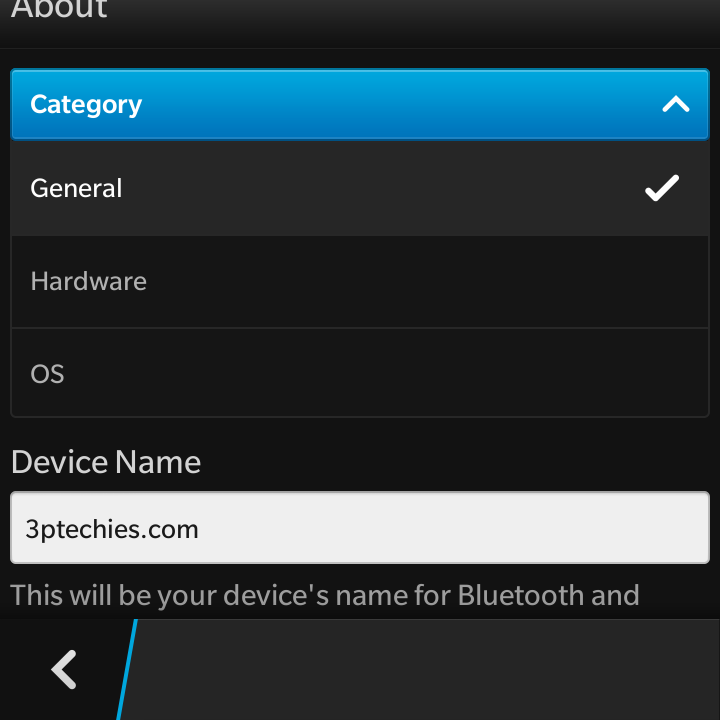















my phone camera only displays a black screen wen u launch camera,but the front camera works.after launching the rear camera scratches start appearing on the display then the phone reboots i dnt think its a hardware issue as i replaced the whole rear camera,and it worked for a day thn the problem reoccured.i have restored factory and done a hard reset but no results plz help
hii when i start my phone after some times it automatically switch off i face this issue from 4 to 5 days please help me out
I had the issue and my phone refused to switch off and read in this space where someone said you should hold both power and volume botton together for some minutes which I did and that’s the solution
A big thank u to u guys
This is great , it works
Good one….fone now works well
Nice
I love this, tanx alot
Thanks
You can do that by Selecting the Universal Search icon which is located on the upper right hand corner of your home screen underneath your signal meter.
Now that you are in the text field and the keyboard has been automatically launched, hit the symbol or number key which is located on the lower left of the keyboard.
Type “ / “ / (quote, forward slash, quote, forward slash) just as you see it and the Event Log will come up.
From there you can delect your log by pressing menu and clicking clear
What about touchscreen blackberry
thanks
Very helpful blackberry tip. Good work
It did work! Jst lyk magic
Dis is d best solution ever.a big 10qu 2 d crew
Thanks
Nice one
you welcome
Nice
Thanks for this valuable info.
Hv cleared my BB log,, LGLG pressing Alt works for me. My BB is faster now. I already follow u on twitter. … @btmwilliams. Hv a splendid day.
Nice.
The info was helpful #thanks
Nice one…Go well
Is lyk dis is d best to help out blackberry handing solution tanks
Thank u very much. Sometimes I just feel like chewing dis phone.tanx alot
Waoow..it really helpd..thnxx so much
Thanks. Make sure you share it to all your friends
Grt tut