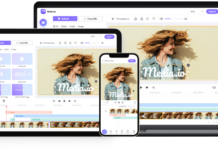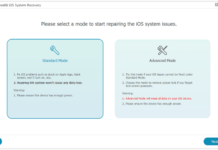An increasing number of businesses are turning to cloud computing because of the convenience it offers and the fact that it seems to be becoming a fixture in the way business is handled. Those numbers, however, could be much higher, and the main reason that people are still hesitant about transferring their operations into the cloud are the security issues that cloud users have to be prepared to deal with.
Naturally, chances are that most, if not all of these issues will be polished out in time, however, until then it would benefit you to know what you can do in order to ensure the maximum possible security of your data in the cloud environment.
Do your research
The first thing to do would be to find out anything that you can about the cloud provider. Some of them may be offering better deals, with more storage or better accompanying services attached to the plan, but their security procedures may be lacking.
Depending on the sensitivity of your data you may decide to go with a provider that isn’t offering much in terms of storage space or available applications, but who goes at great lengths to try and offer the best security.
Data encryption
One of the things that you need to know about the provider is whether your data is encrypted in the cloud. Reading their terms of service will usually answer this question, but if it doesn’t, feel free to inquire directly.
If your data is not encrypted, that may mean that anyone with the right password may be able to access it and manipulate it in any way they desire.
Naturally, you on your end have to make sure that the data is also encrypted while you are uploading or downloading it from the cloud, which is to say that you should be using a secure connection when transferring your data to and from the cloud.
Choice of password
Even though this should be common knowledge by now, it bears repeating, never use the same password for different accounts. Your Facebook password shouldn’t be the same as the one on your email account, and by no means the one that you’ll use for accessing your cloud.
Make sure that you have a strong password, even though it may be a bit more difficult to remember, and that you tell no one what your password is, regardless of how much you trust them.
Setting up access privileges
If your cloud needs to be accessed by more people in your company, make sure that everyone is given just as much access authority as they absolutely need. That is to say that not everyone needs to have full access, only extend that privilege to people who absolutely need it.
You should also make sure to implement specific authorization protocols depending on the device that the cloud is accessed from and the type of network that is used. Mobile devices are more vulnerable to intrusion, as are public networks, so make sure that everyone who might have access to the cloud is aware of this and that they necessary precautions.
Finally, even with all the security measures in place, you should know that mishaps can always happen, which is why it would be for the best if you always had your most important data backed up and safely away from the cloud.