Our post on how to install DSTV and other digital satellite TV services while good, was lacking on detailed instruction for digital terrestrial TV services. As we all know, GoTV is very popular in most African countries as a result of its services availability and their competitive pricing model.
It is a digital terrestrial TV service that works via TV masts and accessible only in areas with GOTV transmitter coverage. This explains the reason while it’s cheaper than DSTV and similar satellite TV networks.
Today’s publication is a bit different from that of TSTV satellite intro as its focus is on showing you how to install GoTV network the right way. It is a detailed tutorial and guide on how to install or setup the GoTV decoder and antenna for better service reception.
First Things First: The Tools Needed

To be able to install or setup your GOTV services correctly, you need to have these basic tools on standby. This is assuming that you’ve already bought the GoTV decoder from a registered dealer or from any of the GOtv offices nearest to you.
For emphasis, GOtv pack (antenna and decoder) comes with almost everything you’d ever need to complete the installation, including a user manual with a detailed GOtv installation guide.
GOtv Pack unboxing

Here’s what you’d get with the purchase of a brand new GOtv pack: –
- Pole bracket for clipping the Gotenna on a pole
- Go Antenna
- 2mm cable wire – about 30 meters long (Usually white)
- Brackets and clips
- One GoTV decoder
- AV wire
- Wingnuts
- A remote controller
- A detailed user manual
Other Tools Needed
- A round metallic pole for mounting the Gotenna on Upstairs or high-rising buildings (note: galvanized poles would last longer than regular black iron poles).
- Long bamboo poles (normally used for scaffolding) for mounting the Gotenna on an open space around your surrounding.
- A couple of F connectors and 1 full roll of Coaxial cable (Optional for those connecting the antenna from a far distance).
- A careful observation of the positioning of your neighbor’s GOtv antenna (Optional for first time installers).
How to Install the GOtv Antenna (Step by Step guide)
The Gotenna is the first thing you should set up and clip it to a pole (preferably a long pole so you can get a very strong signal quality and strength). This is how to fix it for proper GOtv services reception.
- Get the Gotenna and 30 meter long cable out of the box (handle with care).
- Pass the white or black cord wire through the Gotenna grid and screw it into the hole provided at the back of a yellow plastic box on the Gotenna. (This plastic is very visible on the Antenna).
- Once the cord is well secured into the plastic box, gently slid it (the yellow plastic box) through the waterproofed sleeve to ensure everything is okay and well guided.
- Now, clip the red and green plastics on the Gotenna to the ones on the Antenna grid respectively. Ensure they are well clipped to each other before proceeding further.
- Search your GoTV kit or pack and look for a U-shaped bracket, take it and pass it through the middle of the of the Gotenna. (This U bracket will help the pole bracket to hold your Gotenna to the pole firmly).
- Now bring out the pole bracket which is included in the GoTV pack/kit. pass it through the outskirts of the U bracket with the flat side facing the antenna grid
- At this moment, get your pole and place it in between the outward facing Pole Bracket and then use the wingnuts from the kit and fasten up the pole to the pole bracket.
- Stand the pole erect and secure it to the ground firmly (This is assuming you aren’t going to use the house roof, wall or the building’s wooden fetcher boar).
- You have just succeeded in setting up your Gotenna.
- Now get a satellite signal finder and look out for an angle with the strongest signal quality/strength (Optional for techies).
This is all you’d need to know about how to install GOtv antenna by yourself. You can now safely proceed to how to install the decoder and start exploring the channels on your default subscription pack.
How to Install GOtv Decoder (for first use)

- Bring out the decoder from the kit and connect it to your Television using the provided AV (Audio and Video) cables.
- Connect the cable (the white/black cord wire) from the yellow plastic on the antenna to the RF In plug at the back of the decoder.
- Connect the power cable and plug the end into a wall socket. It is recommended you use a power surge protector.
- Switch on the socket and power up your TV and GoTV decoder.
- Using your TV remote control, switch to the right AV channel where GoTV will be showing (Usually AV 2 channel).
- GoTV will boot for a few seconds and prompt you to select your language option and country.
- After this, GoTV will launch an automatic channels scan and this might run for some minutes (About 3-8 mins).
- All the TV channels and stations included in your current subscription pack will appear after the scan. It should be about 100 TV channels and 4 radio stations.
Now let’s move on to getting your GOtv decoder activated for limitless entertainment and musics.
Activating the GoTV Decoder
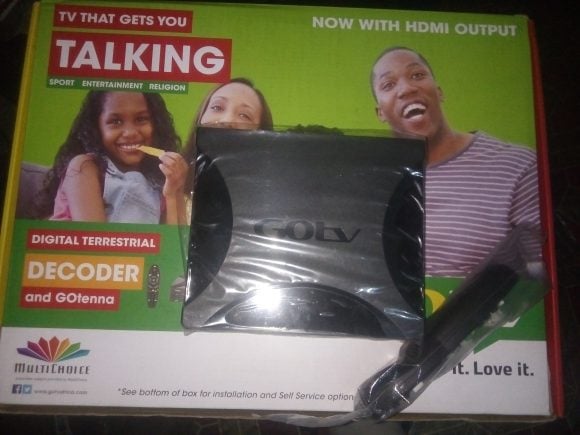
You can activate your new GOtv decoder through any of these methods.
- Activating online via the GoTV website
- Using SMS short codes and
- Via USSD
Activating Online: To activate your GOtv decoder online, simply visit this Link and fill out the form, that’s all. Your decoder will start working a few minutes from the form’s completion.
Using SMS Short-codes: If you are unable to connect to the internet, then you should try this method. NOTE: standard SMS charges from your network provider applies.
Here’s the SMS format:
Accept*your_IUC_number*your surname*mobile number*your city*the product.
Use the asterisk to separate each field.
SMS format Explanation:
First, you have to type Accept, followed by your decoder IUC Number (This number is found at the back of the decoder), then type your Surname (This is what will be used as your Username), type your mobile number and the city you are living in. Lastly, type the product you’re activating – this should be GoTVPlus.
E.g: Accept*2018410932*surname*08109032714*city*GoTvplus.
Now send the SMS to Your country short-code. List of all the available country short-codes is presented in the table below.
| Country | Short Code |
| Ghana | 4688 |
| Kenya | 22688 |
| Malawi | 54688 |
| Mozambique | 94688 |
| Namibia | 44688 |
| Nigeria | 4688 |
| Rwanda | 4688 |
| Sierra Leone | 4688 |
| Uganda | 6488 |
| Zambia | 4688 |
| Zimbabwe | 34688 |
Activating your Decoder via USSD: Simply dial *288# from your phone’s default dialer and follow the on-screen instructions.
Activating by calling GOtv customer care
If all these GOtv activation methods fails to work for you, you can simply dial gotv customer care numbers to get in touch with their support staff.
The channels and number to reach gotv customer care is provided below for your learning.
- GoTV Nigeria Customer Care number: 08039044688
- GoTV Nigeria Email Address: [email protected]
- GoTV Nigeria Short Code: 4688
- GoTV Nigeria USSD Code: *288*1#
- GoTV Nigeria Twitter Account: twitter.com/gotvng
- GoTV Facebook Account: facebook.com/GOtvNg
- GoTV Nigeria Official Website: http://eazy.gotvafrica.com/en/ng/
- GoTV Nigeria Contact Address: Plot 1381 Tiamiyu Savage Street, Victoria Island Lagos State, Nigeria.
A video Tutorial on How to Install GOtv Services
For those who do not love reading in bullets, there’s a video guide on how to install GOtv services. It was created and published by GOtv some years back.
You can use it to get a pictorial/media instruction on how to install a GOtv antenna. Click the play icon below to watch the GOtv installation tutorial video.
Bonus: How to Join a GOtv Coaxial Cable
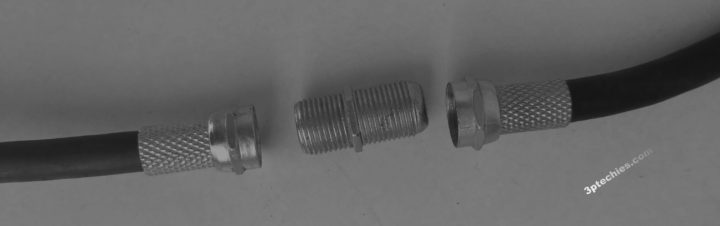
This might come in handy for those mounting their GOtv antenna far away from the TV/Decoder position. It would also come in handy for students that are tapping from their distant neighbors.
If joined correctly, you’ll hardly notice a distortion or reduction in signal quality/strength. So here’s the best way to join a GOtv coaxial cable. It can be used for DSTV, Startimes and etc.
Step 1: Buy an F-type Female to Female Coaxial Cable Joiner and a couple of RG6 (F connector) cable screw/pin.

Step 2: Use a sharp cutting tool (A knife, razor blade or an electronic cutter would be enough) to carefully remove the outer cover of the cable and that of the inner insulator as seen in the screenshot below.

Step 3: Carefully place the RG6 Twist-On F-Connector screw to the surface and repeat step 1 to 3 on the other end of the coaxial cable.
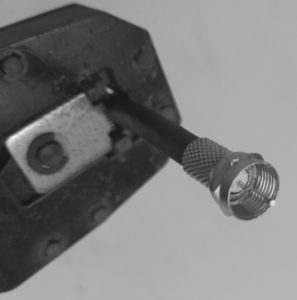
Step 4: Fit in the screws to both end of the F-type coaxial cable joiner to complete the process. And that’s all. Your coaxial cable is joined correctly and would hardly cause distortion.

Note: If the joined part of the cable is exposed to rain, you can coat with a black solution tape (cellotape) to prevent corrosion, rusting and other forms of damages.
Wrap Up on GOtv Installation Tutorial

Irrespective of whichever method you choose to activate your GoTv decoder with, the decoder will be properly activated if you follow the processes correctly.
The tutorial is aimed at guiding you on how to install a GOtv digital terrestrial TV services by yourself. Even though it is provided without any guarantee, it should be able to help anyone install GOtv services by themselves.
Do not fail to get in touch with us if there’s a thing or two you’d need a help with. If you are interested in getting this GOtv installation tutorial as a PDF, do notify us below. We’ll forward same to your email address as soon as we get your comments.














Please am find it hard to install my new gotv decoder my I u c number is 8071738335 my surname is isodhe my city is warri my number is 08163373265
Pls my gotv is asking for frequency transmitter , after I reset it pls help me
My decoder is in upgrade and refuse to stop for hours now, what can I do?
My decoder is in upgrade and refuse to stop
Comment:i restart my gotv since i have not recieve any network
My Gotv is having only three channels I have scan severally even reset but to no avail and I just subscribe for the max package need help please
My Gotv is having only three channels I have scan severally even reset but to no avail and I just subscribe the max package
I’m unable to find signal and my gotv is not yet activated
806154/26162
Johnbosco
0906/121/4280
Awka
I was trying to get network because anytime a small rain drops my gotv stop showing, so I press first time installation since then it keeps on scanning without getting signal
Please I really need your assistance to install my decoder. It is not working at all. I have done the connections and I omitted one step whereby I’m not supposed to pressed anything for it to scanned automatically by itself but I used the remote and force it to do so . Now, after scanning it will show ” no service found” I don’t know what to do. Please help. I also need the PDF OF THE INSTALLATION TUTORIAL.
I still don’t understand trying to install and they are displaying enter transmitter frequency which I don’t know the transmitter frequency, this is my IUC number am finding it difficult 8058076217
I was trying to get network because anytime a small rain drops my gotv stop showing, so I mistakenly press first time installation since then it keeps on scanning without getting signal
Can you help me with the frequency number of gotv? And can my antenna power be turned off ? I reset my decoder for more channels which lead to this.
Am having the same issue
Ipls I need the PDF file on how to install the Gotenna
Would Interchanging the green clip for the red box and vice on the antenna, affect anything?
I’m kindly asking for some assistance with gotv connections, it was just perfectly working, but I’m failing to connect back after I shifted to a new place…
Pls my gotv is asking for transmitter frequency what will I do to resolve the issue
My GOtv is giving me network problem
I’m having some problems with scanning after I reset my decoder
Help me on how I will connect my gotv. It’s disturbing me, and showing no signal. I Also need the Pdf tutorial on how to install GOtv
1. IUC NUMBER: 7/03160/3782 2. SUR NAME: AKO/RI 3. PHONE: 078/23/3276/2 4. CITY: KAMPALA. Good afternoon customer care, above are my details and I just activated yesterday Sept. 14 but MIRACLE TV chanell 812 is not working yet I need to watch it, I am requesting that you help me fix this problem. Thanks
Thanks for the information, but unfortunately my decoder stop scanning yesterday and I don’t know why. It start afresh as if am installing for the first time, plz I need a solution to this.
Am having problem with scanning
I reset my decoder no it not connecting with network, always no service it can’t install and my subcsrition is wasting
Who did the first installation for you?
Thanks for the tutorial.It’s really good.I need the pdf also
Thanks for dropping by Chucks, I’ll send that across to you.
Thanks for the tutorial. Can I get the PDF please. The email is chukeg20//[email protected]
I have being using GOtv for a while now and I have been experiencing some problems searching for network what would be d possible cause of it
What exact problem are you having when trying to search for networks?