This is just a continuation of our last tutorial on how to easily place google adsense or any other html code, javascript advert (2x) side by side [same horizontal width] on the home page ( Below Pagination) archive page (below pagination) single page (after comments, before the footer) pages ( before footer ) of your WordPress Powered blog irrespective of the theme without using any special plugin.
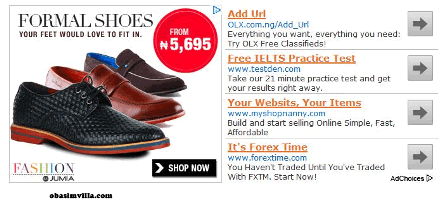
So don’t expect this tutorial to be any long I will just go ahead with the codes to implement for your adverts to start showing on the same horizontal width sideways. For the purpose of this tutorial I will be using the freshlife 2.0 premium theme from theme-junkie for sample code snippets, so it’s left for you to figure it out, that’s if you are using a theme that uses different code structure from freshlife 2.0 .
Placing the adds in the blog homepage below pagination:
Just go to your admin dashboard ==> locate Appearance ==> Editor ==> Main Index Template ( index.php) ==> go to the last dive where pagination ends ,,, there you will be seeing something like this ,,,
Just below it copy and paste this code :
<?php if ( is_home() || is_front_page ) {?>
<div align="center" style="width:100%; padding:6px; background: #ffffff;">
<table>
<td>Your 250*250 adsense Single Unit Code</td>
<td>Your 250*250 Chitika Contectual adds code</td>
</table>
</div>
<?php }?>
Take note of the conditional statements ,, is_home() ,,,is_front_page,,, feel free to add other ones if necessary or remove the ,,, is_front_page ,,, if it keep displaying at other places other than the homepage. Remember to replace “Your 250*250 adsense Single Unit Code” with your own google adsense codes.
Placing the adds below post title & after content without using any plugin:
Just read repeat this step:
Just go to your admin dashboard ==> locate Appearance ==> Editor ==> Single Post ( single.php) ==> go to the last dive where you have contents ==> entry-meta ==> just above ==>
<div class="clear"></div>
,,, Paste this code ,,,
<div align="center" style="width:100%; padding:5px; background: #ffffff;">
<table>
<td>Your 250*250 adsense Single Unit Code</td>
<td>Your 250*250 Chitika Contectual adds code</td>
</table>
</div>
To make the adds show after content below comments :
just paste it above the code before the comments section call.
Paste it immediately above:
<?php if(get_option('freshlife_show_post_comments') == 'on') { ?>Placing the adds below header without using any plugin:
Just go to the very last line of your header.php following the previous guides and paste this code there :
here is the code to copy and paste
<div align="center" style="width:100%; padding:6px; background: #ffffff;">
<table>
<td>Your 250*250 adsense Single Unit Code</td>
<td>Your 250*250 Chitika Contectual adds code</td>
</table>
</div>Placing the adds above footer without using any plugin:
Just go the very first line of your footer.php following the previous guides and paste this code after the very first lines where you have stuff like
<div class=”clear”></div>
after this line paste your code
here is the code to copy and paste
<div align="center" style="width:100%; padding:6px; background: #ffffff;">
<table>
<td>Your 250*250 adsense Single Unit Code</td>
<td>Your 250*250 Chitika Contectual adds code</td>
</table>
</div>
Now you have seen how it can be placing your google adsense in various positions without using any plugin, it is now left for you to choose the position that is best for you bearing in mind that your users aren’t coming to your blog for ads and as such users experience should be taken as your uttermost priority. Also note that on each theme update your codes will be over-written so you should consider using a plugin if you do your theme updates frequently.
Implementing The side by side ads using a wordpress plugin :
As stated in the first and beginning of this article that most users are just very much comfortable with using plugins for advertisement placement in their wordpress site I have decided to give you the tips on how you can insert this kinda ads on different position using the “quick adsense” plugin.
Download and Install the quick adsense Plugin from the wordpress plugin repository , activate and use the code below to implement your ads using the various position options provided to you by the quick adsense plugin.
Here is the code to copy
<div align="center" style="width:100%; padding:6px; background: #ffffff;">
<table>
<td>Your 250*250 adsense Single Unit Code</td>
<td>Your 250*250 Chitika Contectual adds code</td>
</table>
</div>
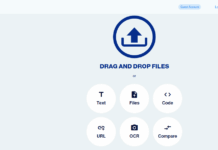

















can these codes work on genesis eleven40 too….. or is it in the other tutorial???
You are right about it being in the other tutorial, thanks for dropping by Don