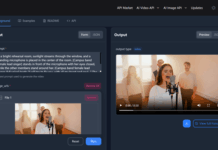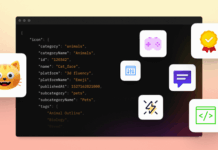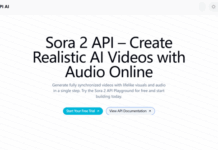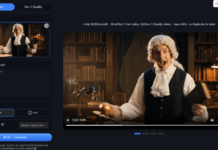Git, a free and open-source distributed version control system, is unarguably the best programing software for handling small to very large projects. It is fast and very efficient; hence, it is the preferred choice of many.
Having different git workflows can help a developer (or a team of DevOps) in many ways. A workable git workflow is more like a recipe that guides developers and programmers on how to successfully complete their tasks in a consistent and productive manner.
On the other hand, branching is important in git workflows; it helps to organize your codes so that you can easily access and debug/edit different features of your app without making any changes to the main branch.
The Top 5 Git Workflows & Branching Strategies for Developers

Come along with me as I walk you through the top 5 git workflows and branching strategies for developers. These strategies will help you to accomplish your tasks faster and more efficiently. The key point here is keeping your git branching strategy simple.
1. Use Git Flow
Many developers and programmers use the Git Flow model to achieve great success in their developments. The Git Flow model, just like the git branching model uses its unique toolkit and works ideally for large projects. This model provides a robust framework, perfect for developers that work on projects with scheduled release cycles.
This git workflow model assigns specific roles to all branches of your project, as well as define how the branches should interact with each other. Git Flow feature branches, which it uses to prepare, maintain, and record releases. Gitflow’s toolkit integrates seamlessly with Git.
Furthermore, GitFlow features two main branches, the master branch and the develop branch, with infinite lifetime. However, during the development cycle, GitFlow can create the following supporting branches: feature branches, hotfix branches, and release branches.
2. Stick with the Basic Git Workflow
Yes, the basic git workflow where there is only one branch – the master branch – is still workable for small projects. This git workflow may affect a beginner’s efficiency because every edit on the branch deploys to the staging and production environment. However, it is easy to get started with.
This workflow is recommended for experience developers – for developers that work on side projects. Collaboration does not work for this workflow, else, you may get several conflicts. The simple truth here is, this git work is easy to work with, but increases the chances of releasing a buggy app or software to users.
3. Tidy Your Branches
Whatever workflow you decide to use for your development projects, it is important to keep your branches tidy. This can include renaming your branches and deleting old local branches. Preferably, you should use concise branch names, and ensure that the names you use for feature branches don’t conflict with that of a generic branch in your remote repo.
Well, you can always rename your branch using the following git command:
Rename a branch while currently not in the branch to be renamed:
– git branch -m newName
or
– git branch -m oldName newName
The second command works when you;re not working on the branch you want to rename, while the first is when you’re trying to rename the branch you’re working on.
4. Merge Feature Branches
A project can have as many feature branches as possible; managing these branches individually can be a cumbersome task. Thus, one of the best workable Git workflow strategies to improve efficiency is merging the feature branches using pull requests. This will evidently help to improve code quality.
However, it is advisable to only merge branches that pass your “review process.” More so, if you must merge branches to the main branch, use pull requests. It is also advisable that you create a build or linked version of your changes in a staged environment, along with the pull request so other can test the changes easily.
5. Use GitHub Flow
GitHub Flow is meant for both beginners and expert developers. It is a lightweight, branch-based workflow for Git with support for teams and all kinds of development projects. If you (or your team) work on projects that support regular deployments, GitHub Flow could be the best git workflow to use.
This git workflow is designed to respect these principles:
- Everything contained in the master branch is deployable
- When creating a new code, you must create a branch, give it a descriptive name, and commit it locally.
- Requesting for feedback or help has to be down with pull requests.
- Reviewed and signed feature branched can be merged with the master branch.
Summary
Furthermore, it is possible to revert all changes you made on a local branch. This can be done using the git reset –hard command. But before you do that, ensure that you know the implications. Hopefully, these git workflow and branching tips will help you accomplish more productivity and efficiency.