Here are the 5 best methods for setting 3G/4G (WCDMA) only data Network Signal mode in Xiaomi MI and other Android devices that don’t come with this option enabled by default.
This guide would come in handy for villages and remote areas with fluctuating 3G network signal coverage. It was created with Xiaomi Redmi 3S and two other Samsung galaxy devices but should work for every other device on Android OS.
We covered as much as four (4) best methods for settings 3G/4G LTE signal only mode on Android devices to serve the many brands in today’s mobile tech market.
The First Things First!
Before attempting to use one of the four (4) methods below, it is best to find out if your device supports the option to set 3G Network only mode by navigating through the settings.
To set 3G/4G LTE Signal only mode on devices that comes with this option built-in, you’ll need to follow after the steps below:-
- Locate and Click on Settings from your Android device.
- Navigate to Wireless and Networks and find Mobile networks.
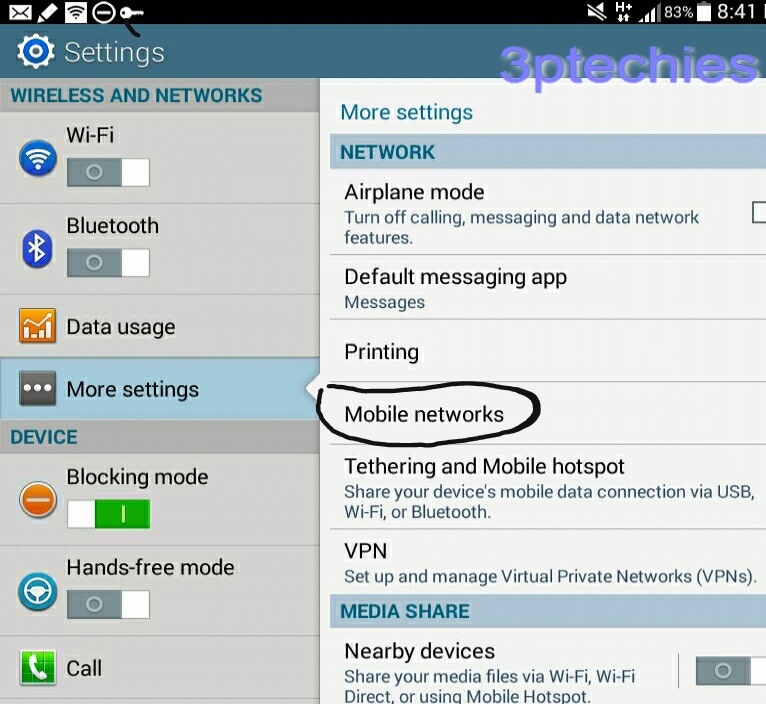
- Tap the mobile network and set your preferred network mode (3G, 4G, or WCDMA only is what to choose for this tutorial).
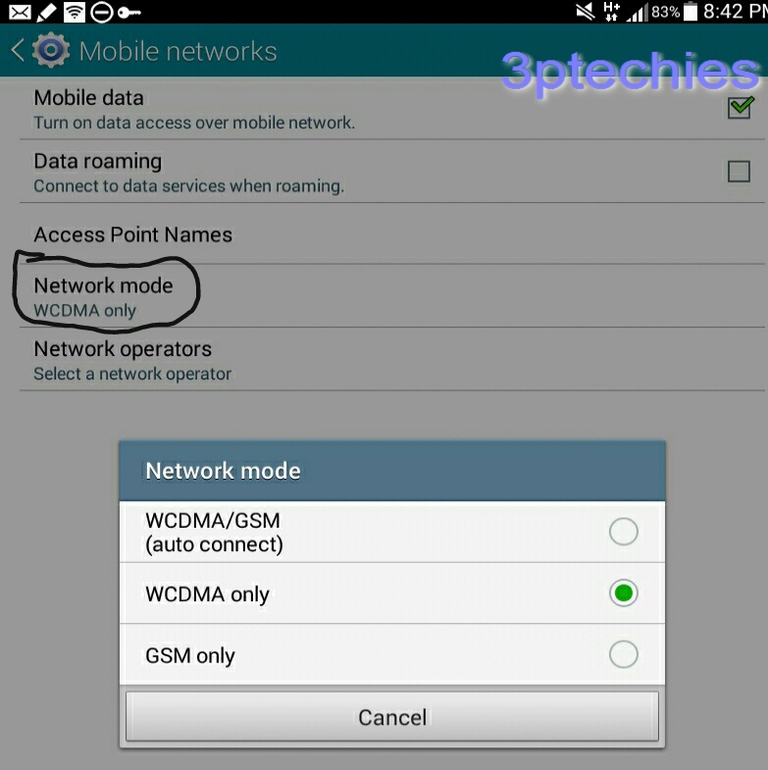
- Exit window and start enjoying a consistent data connection.
Points to Note
- 3G/4G LTE only mode is necessary only when there’s a poor WCDMA/HSPA+ coverage in the area; thereby causing the network to fluctuate between 2G and 3G signal.
- Most dual SIM card devices allow you to use either SIM1 or SIM2 for 3G Network and not both for WCDMA data. You can use SIM1 as 3G (WCDMA/4LTE) and SIM2 as 2G (GPRS/EDGE) or vice versa.
- 4G LTE data network coverage is not as wide as that of earlier generations (ie- 3g, gprs, edge, and hspa+). This might cause you to lose coverage often while using the 4G LTE only network signal mode.
- Voice calls and regular text messaging (SMS) features do not work on 4G LTE only mode.
- Phone information1 stands for SIM Card 1, while phone information2 stands for SIM Card 2.
The 5 Best Methods to Force 3G/4G LTE Mode on Android Devices
Here comes the main topic of discussion, forcing 3G/4G only mode on Android devices. The 4 tweaks look similar as it gears towards granting you access to the “phone information space”. I’ll advise you to go with the method that’s very easy for you as most of the devices will reset the configuration after a restart.
1. Using the Internal Memory Exploit
This is the easiest method from my viewpoint, as it can be completed in seconds and without much effort. So here comes the tips to force 3G/4G LTE only mode on Android by tweaking via internal memory exploit.
It works flawlessly on Xiaomi Redmi devices and other Chinese smart phones (MTK powered cell phones) such as Tecno, OnePlus, iTel, Wiko, infinix, innjoo, HTC, Huawei, ZTE, Lenovo, Ulefone, Acer, Asus, Mercury, Micromax, Vodafone, iBerry, Elephone, Orange mobile, Benefon, i-mobile, Meizu, Alcatel, Gionee & etc.
Step1: Go to settings and click on About phone.
Step2: Locate Internal Memory and click on it four (4) times.
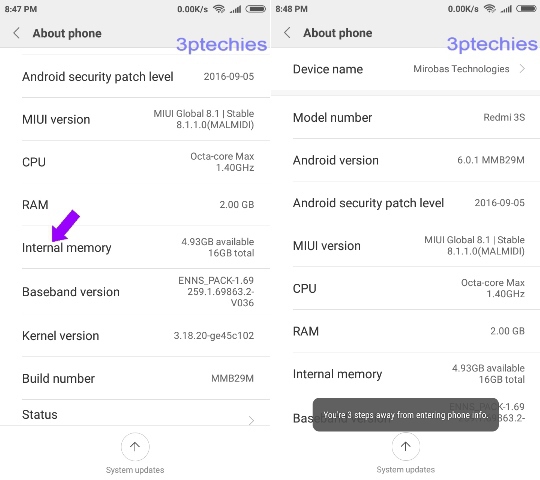
Step3: Click on phone information1 (or phone information2, depending on the one that’s enabled for 3G/4G LTE data).
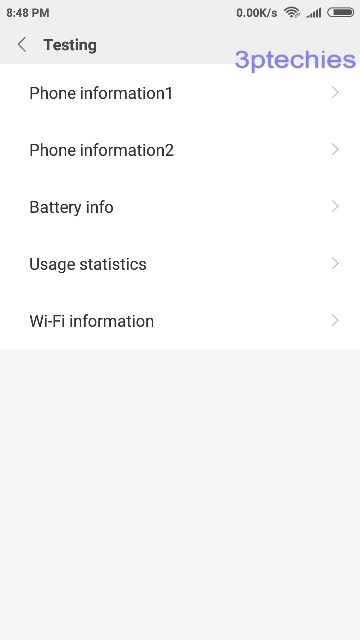
step4: Locate Set preferred network type from the screen, and click on it for network options.
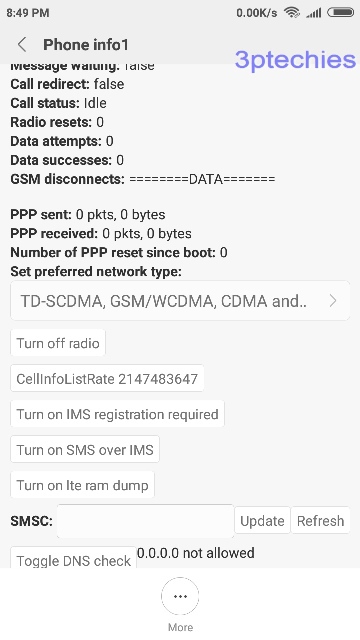
Step5: Select WCDMA and LTE only mode to complete.
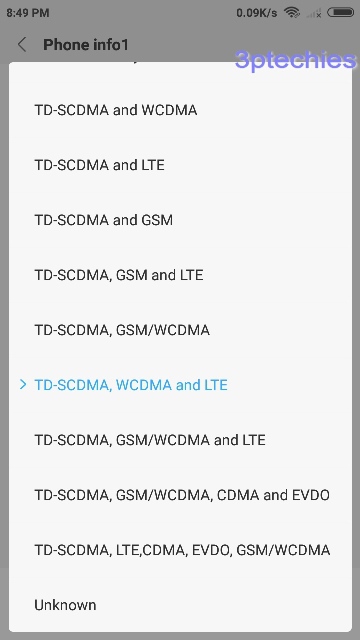
That’s all. Your device is now configured to 3G/4G LTE only mode.
2. Using the Dialer USSD code Exploit
This is another easy method for setting 3G/4G only mode on Android devices. It is as easy as dialing some set of USSD codes on your phone dialer.
The general USSD code to dial for this tweak is *#*#info#*#*, but most devices would need you to dial any of the other USSD codes below.
To force 3G only mode on android devices via the USSD code exploit, you’ll need to complete the following steps.
Step1: Dial any of *#*#4636#*#*, *#*#2846579#*#*, ##626* OR ##786# (depending on which works for your device model) on your phone dialer and follow after the pop-up window’s options.
Step2: Click on Phone information1 ==> set preferred network type or Project menu ==> Network settings ==> network mode set to complete the 3G/4G LTE only mode settings.
Here’s a short video tut for method 1 (Internal memory exploit) and 2 (USSD exploit) above.
3. Using 3G Only Network Mode App
This is another effortless method to forcefully set WCDMA/LTE only data connection mode on Android devices. The app lets you dial the right code for your phone model and then completes the 3G/4G only data mode.
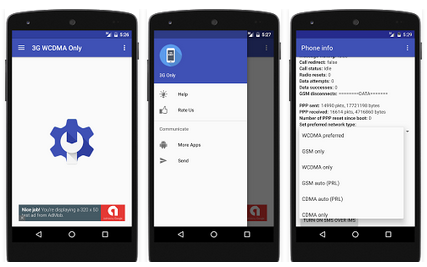
To enable WCDMA/LTE only mode with this method, you’ll need to download the app from the Google play store link, install, and complete from the on-screen prompt.
4. Using Engineering apps
This is the most advanced, going from how easy and effortless the other three methods are. The engineering app to install depends on the phone type you’re trying to set the 3G/4G only network on.
For Mediatek (MTK) processors, install the MTK Engineer App from Google play store ==> launch it and navigate to Android settings ==> Telephony.
Locate the network options and set the preferred network mode. Note that Mobile Uncle Tools can be used in place of MTK Engineer app.
For high-end devices with Qualcomm processor, install the Shortcut Master app from Google play store ==> launch it and navigate to Menu.
Search for Service Menu/Engineering Mode and complete the Protocol Configuration ==> NAS ==> Network Control ==>Band Selection ==> preferred LTE Band.
Other engineering apps can be used as well by following after their instruction to tweak accordingly.
5. Using 4G LTE Only Mode App
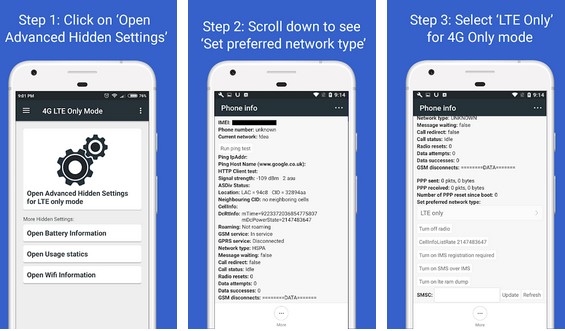
This is an update about this unique method that works with newer versions of 4G LTE devices. All that’s needed to use this app is a good network signal irrespective of the option to set only 4g, 2g 3g only network mode, 4g only mode, etc.
It is an intuitive app to force LTE only mode on the latest Android devices. While Samsung users, HTC, and users of the A-series Samsung models of smartphones might not need this, other Android users need it to control hidden network settings.
The app helps you to set or switch to 4g network only mode as typically done from your phone settings menu. With it, you can do advanced network configuration and all kinds of data mode configuration. There are two versions of the 4G LTE only mode app on the Google play store.
You can use any of these links (link 1 | link 2) to download and install one for your phone. Just let me know the exact one that worked for you via the comment box below.
Note: Each of these apps features the ability to enable VoLTE on all the supported devices, switch to only 4g LTE network mode, lock the phone to 4G/3G/2G network signal, control dual SIM settings, check battery usage statistics, Wifi and advanced network information.
Would these Methods Work for 5G Only Mode?
Well, this depends solely on the manufacturer’s brand and model. While some brands come with the option to select the exact network mode you’d like to use, others decide theirs automatically without an option to alter its settings.
The USSD exploit method is definitely going to work with newer launches of Xiaomi, Huawei, Oneplus, etc. while the app method would work with all brands.
While 5G support and development spread more extensively, I am going to keep an eye on it and update this post if there’s anything new to know about 5G only network mode.
Conclusively:
These 4 methods are best for setting 3G/4G only network mode on Android devices. They can be used in areas with spotty WCDMA/LTE network coverage and works for MTK and/or Qualcomm devices alike.
Feel free to share what device and exploit method that worked for you in the past by using the comment form below.














3G only no service
you can use this app as it has support for android 12 and works with most recent 2022 phones.
But on my gionee f105 i can even find mobile network mode and this tricks couldn’t work.
From PNG.
How do I reset my mobile radio power by turning it On? I turned it On but it authormatically turn Off. Why?
Please help me to fix it.
How do I fix it?
Thanks
Awaiting your cordiality feedback.
Forget to mention. I use Mintt phone.
Thank you. I used a code and clicked on the phone information part and selected network but l couldn’t choose the preferred network type. The box was unclickable, how can l solve this? I use HUAWEI ENJOY 5S
I can’t switch to 3g y gionee f100
My phone is huawei mate 7-cloo, and the ussd code worked for me but I don’t see option for phone info to change preferred network mode. Still stuck on 2g. help, please.
LTE only mode is not working. They convert into 3g again and again. I am upset.
Help me, please.
I can’t make use of 4g or H+ on my Tecno P701 smartphone. It’s just 2g and 3g. I need more speed thanks.
What is the exact method for Huawei phones?
Network mode option is not there for me. What should i do?? And none of these methods are working.????????
I can’t switch my phone to 4g LTE only l. my phone only supports 3g network even my sim is already in 4g LTE l.. plzz help me sir. my phone is vivo v11… note originally vivo it looks like vivo..
This model doesn’t seem to have support for the 4G network. Your best bet is getting a newer device with 4G network support.
pls My huawei honor 4a is not working on 3G or 4G .pls assist me
What error do you get when using the 4G only app method?
The steps didn’t work for my Huawei CHE-TL00 please what do it has option of 3G/2G and 2G/3G/4G but each time it goes to 2G please help me
Did you try the app method? What error message did you get with it?
My Samsung Tab A cant use this method
Hello,
There are more than three methods here; which are you having a challenge with?
Is it true that setting lte only or wcdma only will only affect Sim 1?
For most Phones, yes. But not for every phone brand/model out there.
good morning obasi and thank you for the extensive information.
i have a Kyocera duraforce phone, and the *#*#4636#*#* dial was the method to access some hidden configuration.
i can select another method, but upon restart, the phone returns to it’s default of lte/gsm prl.
what’s funny, is that we have another such phone that defaults to gsm/lte prl. probably because it has an older sim card.
may this setting be made persistent, or auto renewing upon phone boot?
thanks in advance, alex
Sir my phone is honor 9lite and I tried all of the settings and code and all 4g only mode software but it’s not working so how can I put it on 4g only mode.
Is there a good 4G network coverage in your area?
Plz how do I force 3g network on my huawei g750…the 3g network in my device is only opened to those who stay in Hong Kong.
Is this particular Huawei device rooted?
my phone does not support 3g or 4G Lte. it’s Huawei honor 4g lite. It supports 2g only
Hi Aziz,
From the specs online, your phone’s model does seems to have support for 3G. Why the insinuation?
Yo, it worked, im so happy thanks alot.
Thanks for your positive feedback Akanksha. We’re glad you’re able to set 3G/4G only mode with it.
I have a Samsung galaxy edge phone . when I insert the sim card from my carrier ” freedom mobile ” it cannot get incoming or out going calls and does not ring. the carrier told me that it is in their bandwidth as well, but don’t know why. please help
Have you tried resetting this devices to its factory default? You can do this from settings ==> backup and reset ==> factory data reset. Remember to backup your files before doing a factory reset.
how to root marshmallow Android 6.1 micromax
you can try any of these popular rooting tools Kumal.
none worked my phone keeps reseting itself to 2g,although it was made to show 3g network in the bar but it browses at 2g and it shows gsm only
Hi Will,
If I get you clearly, you were able to switch to 3g or 4G LTE only mode, but with very poor browsing speed. This could be as a result of poor 3G network coverage in that area. Try again when around the city-side to see if there’s an improvement in the browsing speed. This would help in troubleshooting…
I want to switch on Lte only in my Huawei Honor 6x my please give me short code .. I have used all method but invan
Regard
Hi Aziz,
Have you tried the internal memory exploit method? To my best of knowledge, *#*#2846579#*#* codes works on Huawei devices. Try it again and update me on the success.
Great work but after I followed the steps and put the network on LTE/WCDMA…on my Alcatel Ideal, the entire network goes off…scrolling out no network. Please assist. Thanks
Hi Mide,
Are you sure there’s a good 4G LTE / WCDMA network coverage in your area?
Sir my Mobile model is Huawei honor 8 lite
I have checked all your method but he is not working in my cell phone please guide me how to 4G only mode in this set.. please reply..
Did you get an error message while trying out the app method?
Hi. i have suggestion method with apps “lTE Switcher at Google playstore App. you may have to go to this official blog Tips and trick to Lock LTE Only on Samsung and All Android devices.
Not working with Honor 8 Pro..
Even the apps method? What error do you get?
Same here..zzzzz…
This not working on my honor 7 phone
This was very helpful for me. It’s super helpful if your device doesn’t let you do 4g lte switch directly from the phone settings.
Those USSD codes do not work for me but the app works and locks my network to LTE only but oi is only for my SIM 1 and the app does not work for SIM 2.
What device model is this Sachin?
NICE ARTICLE. Network showing 4g but getting 3G speed. In My ASUS zenfone max I am not able to internet . IN 4G, 3G sim I am getting 2g speed. Can you suggest something.
Still waiting patiently boss
I am always on a 4G data but the network keeps dropping to 3G. Now I can forcefully place my network and enjoy the full extent of my 4g data. Thank you so much.
Thanks for the informative post. Please I have another issue. I want to root my Zopo Hero2 device.
Device information:
Android Version: 6.0.1 Marshmallow
MTK: MTK6737
I’ve tried all auto root apps like king root, Frama root etc. none works. Do you have any tutorial That can help me?
Thanks for dropping bro, I’d research/test this exact model and get back to you on it. Do have a productive week ahead.