
Keeping track of your child’s location is a crucial part of modern parenting. As children become more independent, ensuring their safety becomes more challenging. Luckily, technology has provided us with tools like FamiSafe, an app designed to help parents monitor their children’s whereabouts in real-time. In this article, we will explore how to use FamiSafe’s cell phone location feature to keep your child safe and give you peace of mind.
What is FamiSafe?
FamiSafe is a comprehensive parental control app developed by Wondershare. It offers a wide array of features designed to help parents monitor and manage their children’s digital activities. Among these features, the cell phone location tracker is particularly useful for keeping tabs on your child’s movements.
Key Features of FamiSafe
FamiSafe includes real-time location tracking, geofencing, location history, screen time management, app blocking, web content filtering, and suspicious photo detection. These tools work together to create a safer environment for your child both online and offline.
Importance of Tracking Your Child’s Whereabouts
Here are some of the good reasons to track your child’s activities or whereabouts:
Ensuring Safety
It is important to track cell phone location of your child to ensure their safety. Knowing where they are at all times helps you respond quickly in case of an emergency.
Peace of Mind for Parents
As a parent, the anxiety of not knowing your child’s location can be overwhelming. FamiSafe provides real-time updates that alleviate this stress, allowing you to focus on other tasks knowing your child is safe.
Preventing Bullying and Abductions
Unfortunately, bullying and abductions are real threats in today’s world. By tracking your child’s location, you can detect patterns and intervene early if something seems off, potentially preventing harmful situations.
Setting Up FamiSafe for the First Time
Here are the quick steps to set up and use the Famisafe app, location features, and everything else it offers:
Downloading and Installing the App
Start by downloading the FamiSafe app from the App Store or Google Play. The installation process is straightforward and user-friendly. You can access the FamiSafe from the below links
- Google Play: https://play.google.com/store/apps/details?id=com.wondershare.famisafe
- Apple store: https://apps.apple.com/us/app/famisafe-parental-control-app/id1385417904
Creating an Account
Once installed, open the app and create an account. You’ll need to provide some basic information and set up a secure password.
Connecting Your Child’s Device
To connect your child’s device, you’ll need to install the FamiSafe app on their phone and log in with the same account. Follow the on-screen instructions to complete the setup.
How to Use The FamiSafe’s Cell Phone Location Feature
Real-Time Location Tracking
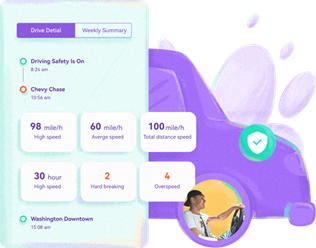
One of the most valuable features of FamiSafe is its real-time location tracking. This allows you to see your child’s current location on a map at any time.
Location History
FamiSafe also logs the locations your child has visited over a specified period. This can be useful for understanding their daily routines and identifying any unusual activity.
TikTok Monitoring

Within the FamiSafe app, navigate to the settings or monitoring options and enable TikTok monitoring. This allows the app to access and track your child’s activity on TikTok.
Geofencing and Alerts
Geofencing lets you set up virtual boundaries around specific areas. You’ll receive alerts whenever your child enters or exits these zones, adding an extra layer of security.
Additional Features of FamiSafe
Screen Time Management
FamiSafe helps you manage how much time your child spends on their phone, ensuring they balance screen time with other important activities.
App Blocker and Activity Report
You can block specific apps and receive detailed reports on how your child uses their phone, which apps they use the most, and more.
Web Content Filtering
You can protect your child from harmful online content by using FamiSafe’s web content filtering feature. You can block inappropriate websites and ensure a safer browsing experience.
Screen Viewer

The Screen Viewer feature in FamiSafe allows parents to see their child’s screen in real-time, taking snapshots to monitor app usage and ensure safe and proper device usage.
Suspicious Photos Detection
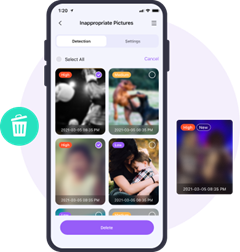
FamiSafe can detect and alert you to potentially inappropriate images on your child’s device, helping you take action before issues escalate.
Benefits of Using FamiSafe for Families
Encourages Open Communication
Using FamiSafe can help foster open dialogue between you and your child about their online and offline activities, building trust and understanding.
Promotes Responsible Phone Use
By monitoring and managing their phone usage, FamiSafe encourages children to develop healthy, responsible habits when it comes to using their devices.
Enhances Family Safety
Beyond just tracking, FamiSafe’s comprehensive suite of tools contributes to overall family safety, making it easier to keep everyone secure and informed.
Addressing Privacy Concerns
Respecting Your Child’s Privacy
It’s important to balance safety with respect for your child’s privacy. Ensure they understand why tracking is necessary and involve them in the process to maintain trust.
Data Security Measures
FamiSafe employs robust data security measures to protect your information. Your data is encrypted, ensuring that only you have access to your child’s location and activity information.
Conclusion
In today’s fast-paced world, keeping track of your child’s whereabouts is crucial for their safety and your peace of mind. FamiSafe offers a reliable, user-friendly solution that not only helps you monitor your child’s location but also provides a range of additional features to ensure their overall digital safety. By using FamiSafe, you can foster a safer environment for your children and promote responsible use of technology.






