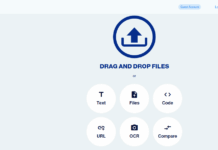Every day we generate tones of content: messages, posts, texts, and whatnot. And if you are not just a common user but a marketer or a business owner, the number of hits on the keyboard increases in geometrical progression.
So, what if I ask you what type of content you use least of all?
I bet the answer is an email signature and that is what we are going to talk about today!
Taking into account that an average user sends 20 emails a day, the message behind your email signature becomes of huge importance. It contributes to creating a positive image of your personality or brand and allows recipients to reach you in the most convenient way.
Let’s discuss how to drive more conversions with your email signature and to make it a powerful instrument in your marketing arsenal!
Show instead of telling
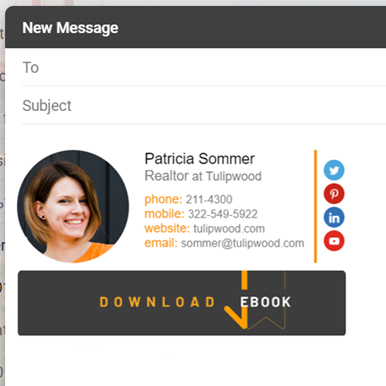
Most people are visuals, so it is easier for them to remember images and not texts (especially when dealing with dozens of emails and posts on a daily basis).
If your email signature is visually appealing and catchy, people will be tempted to click on it. Depending on your content, your visuals may include related banners.
There are many ways you can make a free email signature. You can use a Newoldstamp email signature generator or MySignature. The only limit is your imagination (and decency rules)!
Include a link to the latest content
If you have a blog, a social media page, or a YouTube channel, and you want to increase the outreach of your audience, including links to your email signature is a great tool!
This works perfectly for cold emails, where you need to be brief but still to catch and hold the audience’s interest. Including a link to your content will allow you to expand your thoughts without making your email long and boring.
To make this process simpler, you can use various free email signature tools that will automatically include links to new content.
Promote what you have to offer
Most of the cold emails you send pursue a specific goal: to increase sales, hire new specialists, or find partners. That is why including links to open vacancies, limited offers or new deals to your email signature is always a great option!
A big bold ‘Sale’ or ‘20% off’ in the signature will surely attract more clicks and will lead to higher conversion rates.
This approach is also useful for entrepreneurs and headhunters who are looking for new specialists.
Call-to-action is always a great idea
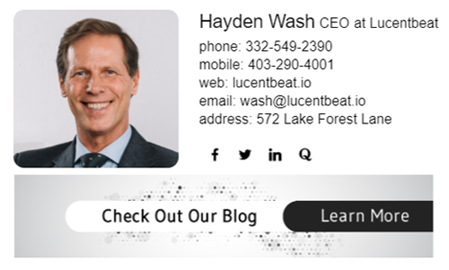
One of the free and most effective email signature tools is including a CTA. These sharp lines are already replacing boring contact details, like name and phone number, and make the signature more vivid!
A call-to-action in your email signature is anything that you want to highlight: whether it is the latest post in your blog, a webinar link, or a fresh YouTube video.
The main thing to remember is the visual aspect of your CTA: it should be bright and make users want to click on the link!
So how do you achieve that?
Here are a few simple but effective tips:
- Colors should be bright and contrasting: There is no better way to make your call-to-action stand out than to use colors that contrast the rest of your email signature. The brighter it is, the higher your chances of being noticed are.
- Include banners: If you are tired of simple texts and links, you can use CTA banners. However, your banner should be thoughtful and well designed. If not, it may only harm your email signature.
- Don’t forget about buttons: How do you act, when you see a button? I don’t know what makes me want to click it immediately but the latest researches show that I am not alone! That is why including buttons to your CTA is definitely a great option for increasing click-through rates.
Here are the two important elements of such a button:
- A clear text that shows its mission. For example, ‘preorder my book’;
- A color that stands out.
Crafting an email signature: a step-by-step guide
We couldn’t close this article without providing you with additional free email signature tips that will surely boost conversion rates!
So make yourself comfortable and memorize (or write down!) these solid tips:
- Profile image: It should be clear and positive (make sure it includes your face and not a picture of your bungalow from a recent trip to India);
- Contact details: Your email signature should offer readers alternative ways of reaching you: website, phone number, or Skype.
- Links to social media accounts like LinkedIn, Facebook or Instagram.
- Call-to-action, which I have discussed in the previous passage.
- Signature: Even though it is not compulsory, you can still indicate your name, position, and company’s title.
In Summary:
If you include all the above elements to your email signature you will surely make people want to click on it. In case you have any questions left, we are always here to help!