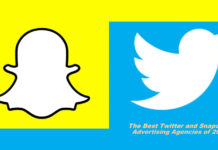Last time on 3rd Planet Techies, we showed you all the best video sharing sites, social bookmarking sites, and all the top best PDF sharing sites but would like to talk about the top best documents sharing sites today.
Well, Document sharing is becoming a trend these days. This is because people now work with various document files they’d love to share with colleagues or a friend. Also, document sharing sites provide internet users with a means of saving and accessing documents at any time and on any device over the internet.
However, document sharing isn’t a new thing entirely. Digital marketers have discovered that uploading documents online helps in SEO. Thus, many people are now beginning to search for the best document sharing sites and sites to upload their documents online.
Well, I have gathered these top 50 sites that let you upload and share your documents online. These websites allow you to upload any document, irrespective of the format; this includes .pdf, .doc, .docx, .ppt, and other document types.
The Top 50 Documents Sharing Sites for You
Come along with me as I take you through the 50 best document sharing sites for your personal and online marketing needs.
1. Google Drive – visit
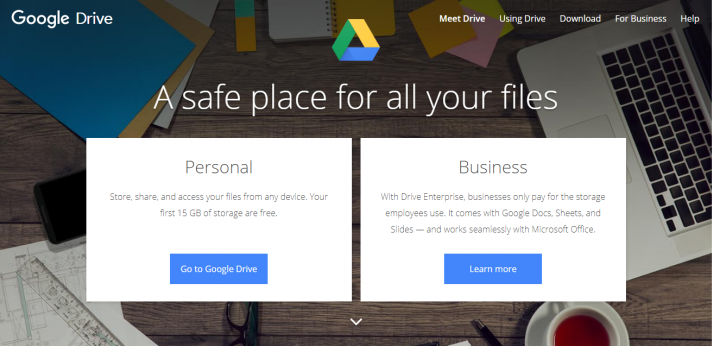
Google Drive is one of the most popular documents sharing sites. It is straightforward to use, and you can upload anything. Interestingly offers free 15GB online cloud storage; however, if you want more storage space, you will have to upgrade your account.
2. Issuu – visit
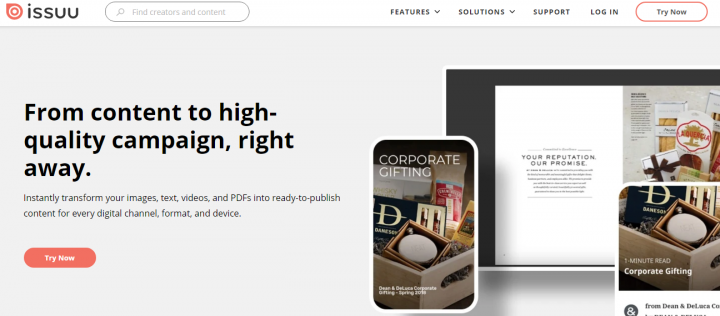
Obviously, you must have heard about Issuu; it is a popular file-sharing/uploading site. Issuu features an intuitive user interface and allows you to upload files at ease. This platform boasts of millions of users from virtually all countries of the world.
3. Box – visit
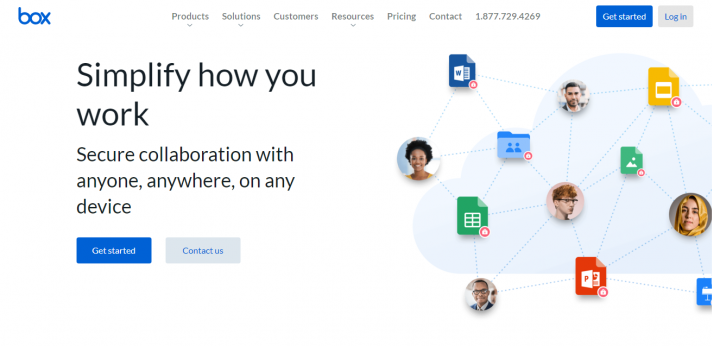
Box is quite similar to Google Drive. It is a multi-feature cloud storage platform that lets you upload any document of any size and share it with other people. Documents uploaded to Box can be accessed on any device using the internet.
4. iCloud – visit
This is best for Apple users; iCloud is Apple’s award-winning cloud storage platform. However, you can upload documents on this platform and share it with other people. It has other cool features, too.
5. DropBox – visit
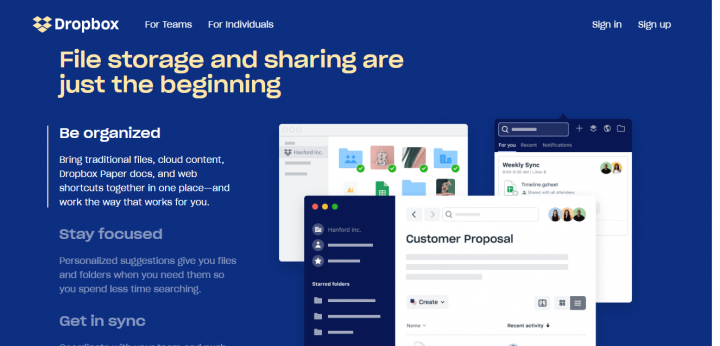
Dropbox is arguably the smartest workspace for everyone using the internet. The platform offers a variety of features for document sharing, collaboration, and more. It is a great place to upload your documents and share them with other people.
6. OneDrive – visit
Offered by Microsoft, OneDrive happens to be one of the best document sharing sites of 2020. It allows you to upload, access, and share all your documents at ease. OneDrive has an appealing interface and supports a variety of great features for collaboration.
7. MediaFire – visit
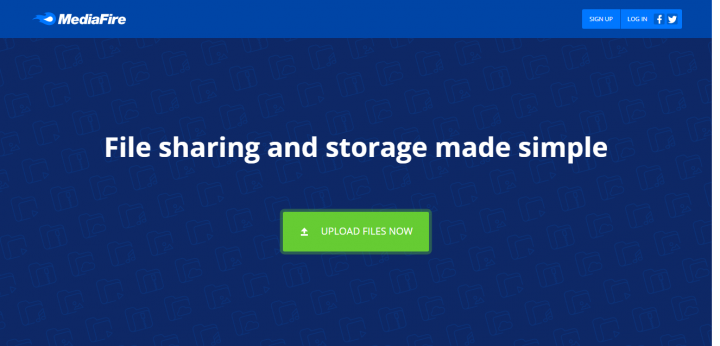
MediaFire has been around for many years; it is one of the most popular and trusted file-sharing platforms. Interestingly, you don’t have to pay for a plan to be able to upload big data files on this platform. It is swift and easy to use.
8. Big Upload – visit
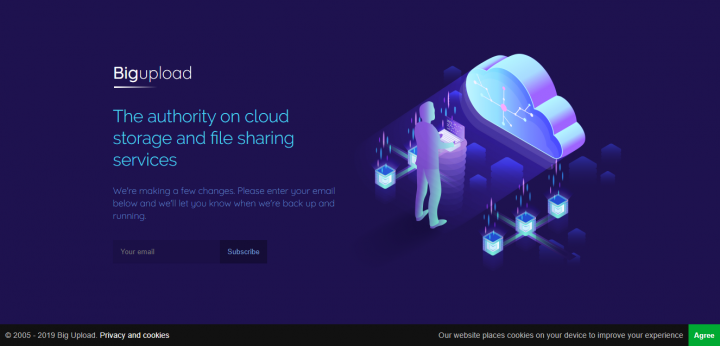
You can upload any document file on Big Upload, and then share the file with anyone. The platform has redesigned its interface to offer a better user experience. It is obviously one of the best document sharing sites in 2020.
9. Uploaded – visit
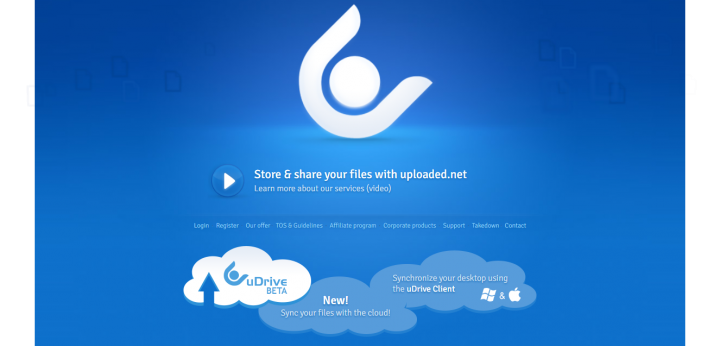
Uploaded is a handy website that lets you upload and share documents at ease. It is quite popular among many people. You don’t have to pay before using this document sharing site, and it features a simplified user interface that is easy to understand.
10. DocDroid – visit
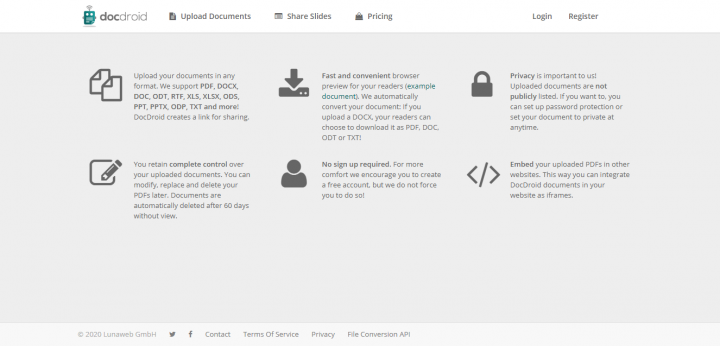
Just like other websites on this list, DocDroid is a simplified website for sharing presentations and document files. Interestingly, you don’t need to create an account to start uploading and sharing documents with this platform; it is one of the best you will find.
11. SendSpace – visit
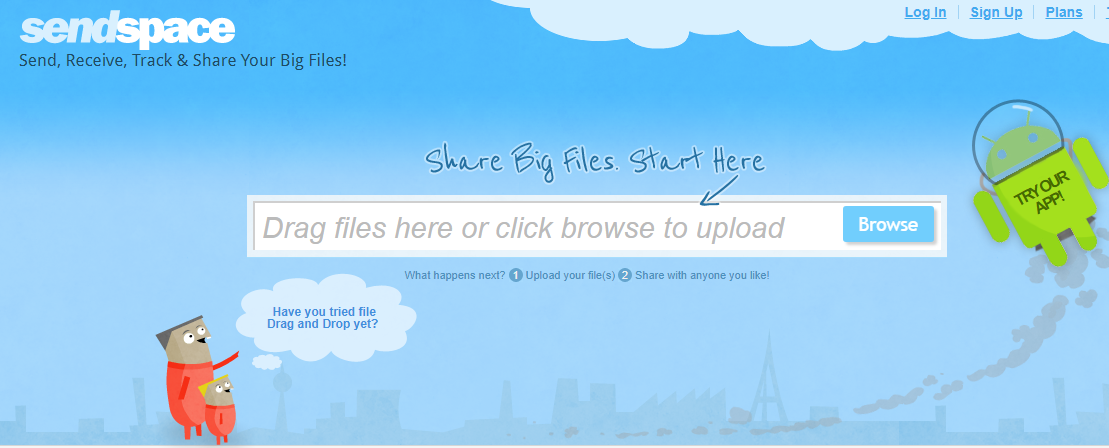
With SendSpace, you don’t have to bother yourself to click the upload button, simply drag and drop your files to the space and it starts uploading immediately. You can upload and share big-sized documents through this platform. It is simplified and easy to use.
12. WeTransfer – visit

WeTransfer is a file hosting platform that lets you share any document you wish to share. It provides quite a lot of features for document sharing and flaunts an easy to navigate interface. You must have a registered account to use WeTransfer.
13. Deposit Files – visit
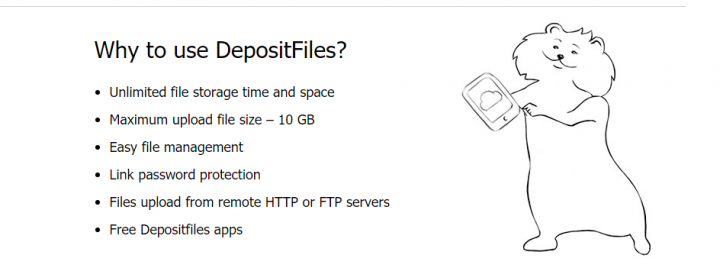
This site is like a repo where you can drop any file and further share the file with other people. It supports FTP and remote document uploads. While Deposite Files does offer file storage space, you are only permitted to upload files less than 10GB in size at a time.
14. Rapid Share – visit
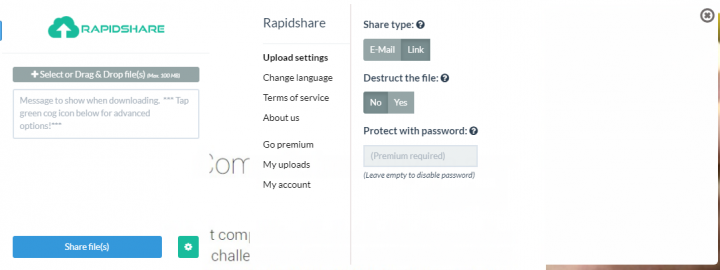
Rapid Share is a great platform that provides you with a lot of options for uploading and sharing documents. You can choose between sharing your document as an email or link. Also, there are other advanced options you have to define to meet the purpose of uploading your document(s).
15. Hot File – visit
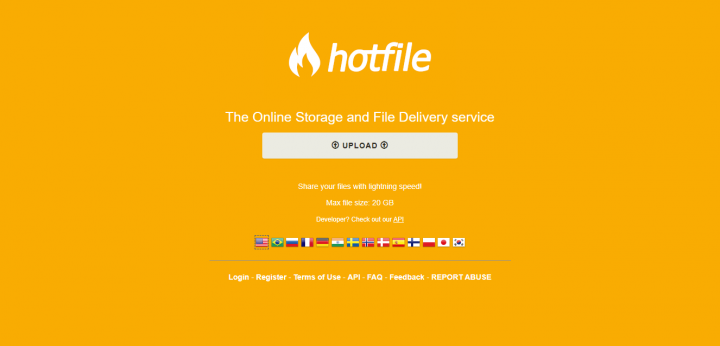
You can upload as many files as possible on Hot File. It is a document sharing site that lets you upload files up to 20GB size. Hot File has a very easy to understand, multilingual interface. There are a couple of options to configure after uploading a file to Hot File.
16. File Factory – visit
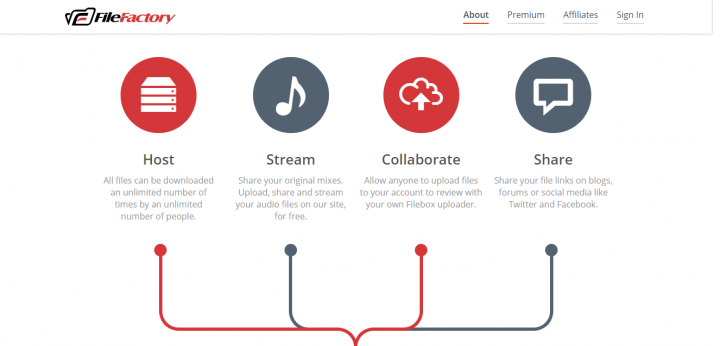
File Factory is a vast online site that provides you with many ways of handling your document files. You can easily share any document using this platform; plus, it allows you to protect the documents with a unique password to restrict access/view. File Factory is hands down one of the best document sharing sites of 2020.
17. Share Gadget – visit
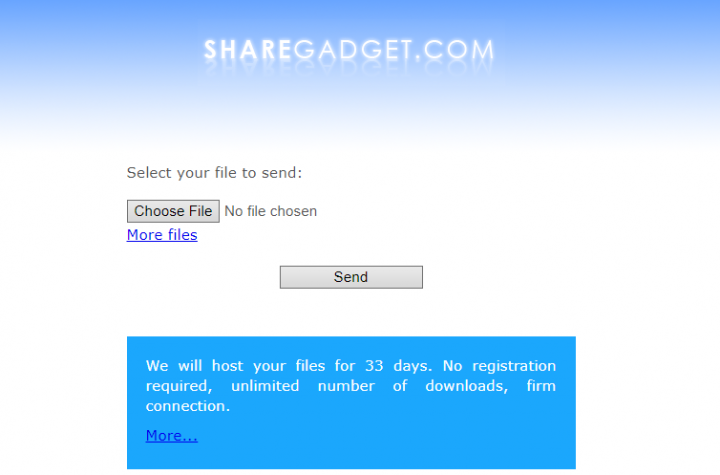
ShareGadget will host your files for 33 days; within these days, you can share your documents uploaded to this site with anyone. Also, no registration is required to start uploading and sharing your files with ShareGadget.
18. Wiki Upload – visit

With a free WikiUpload account, you can upload quite many documents and share them with other people. WikiUpload lets you add descriptions to your documents, as well as provide you with more options when you upgrade to a premium account.
19. Transfer Big Files – visit
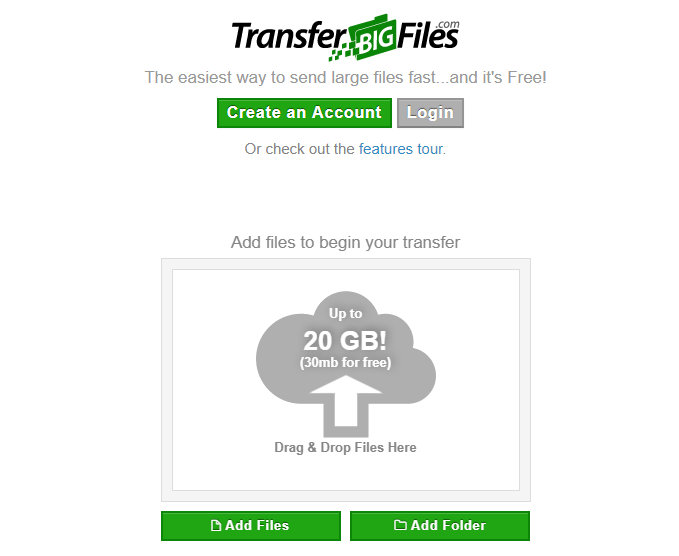
Just as the name implies, this platform lets you transfer big files up to 20GB. The interface is very easy to navigate; plus, you can upload folders to this site. It is a distinctive document sharing site to use.
20. Online File Folder – visit
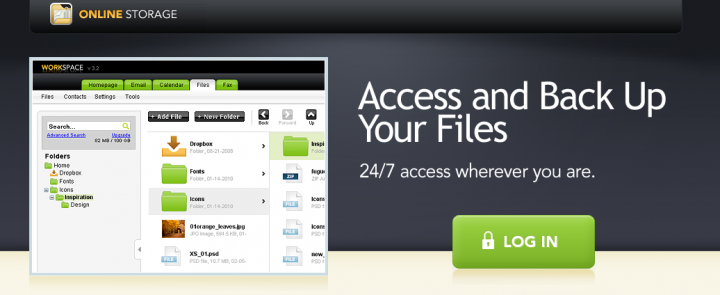
Online File Folder has one of the best-organized workspaces amongst other sites listed in this article. One can easily do a lot of things right from the workspace; you can access, views, and share your files and documents saved on this platform. It is a secure place to host your documents.
21. File Dropper – visit
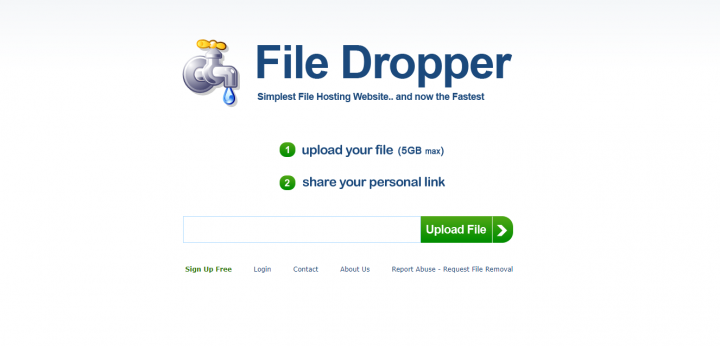
If your documents or files are less than 5GB in size, File Dropper can be the best place to upload and share those documents with other people. File Dropper is an online file hosting platform with quite a couple of options for managing and sharing documents/files.
22. Zippy Share – visit

While most other document sharing sites urge you to pay or upgrade to a paid plan before exploring their premium features, ZippyShare is totally free to use. Interestingly, you can upload files up to 500MB in size. Also, this site provides you with unlimited disk space.
23. Mega – visit
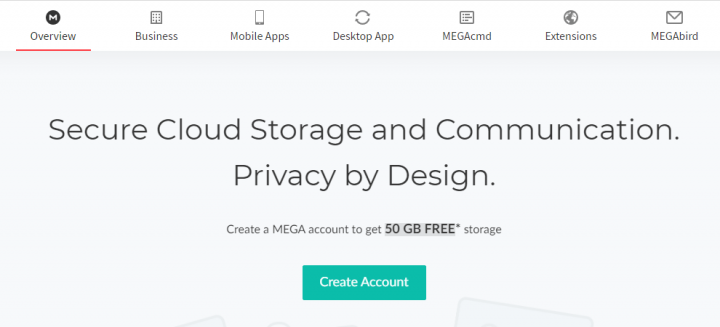
Mega is similar to Google Drive, DropBox, and Box. It is a cloud storage platform with features that lets you manage and share your files with other people. You will get 50GB free space once you sign up to use Mega. For more space, you will have to upgrade your account.
24. High Tail – visit
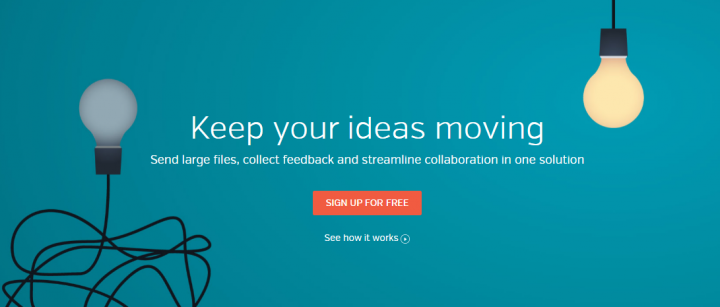
This is more than just a document sharing site; it offers tools for collaboration and feedback from other people. High Tail is a premium file-sharing website; however, with a free account, you can upload and share your documents easily.
25. 2Shared – visit
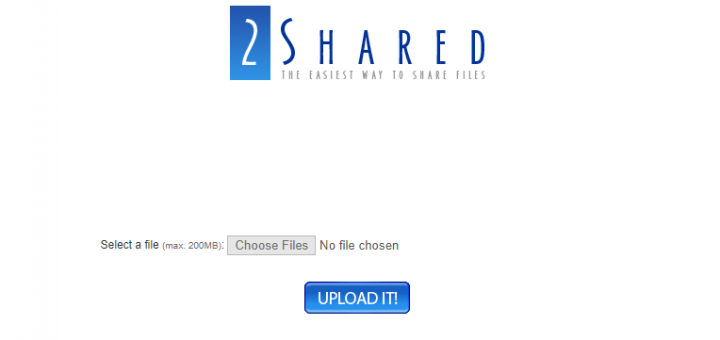
2Shared lets you upload files; however, you can’t upload a file bigger than 200MB at a go. This site provides an easier way to share files with other people. It has a clean interface, and it is free to use.
26. 4Shared – visit
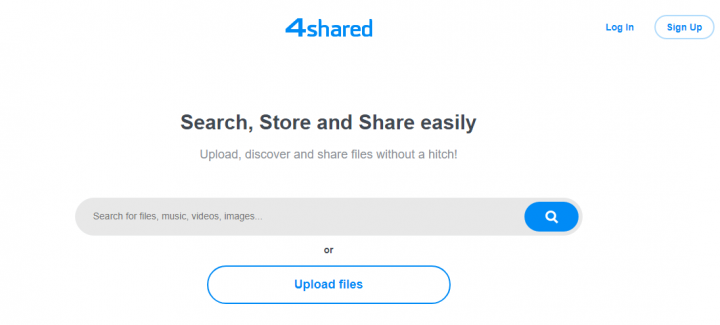
4Shared is a popular file-sharing platform used by millions of people across the globe. It requires you to open an account, and this platform supports a wealth of features for effective file management and sharing. Interestingly, you can upload any file on 4Shared, including media files, .apk, and software.
27. WikiSend – visit
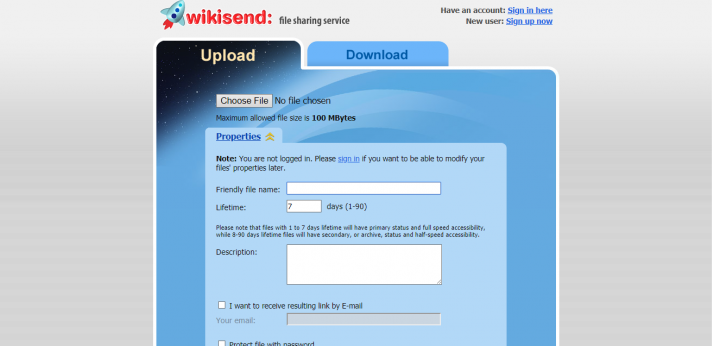
WikiSend is a free document-sharing website that allows internet users to upload and share files at ease. The max upload size supported by WikiSend is 100MB. Also, you have to specify the number of days, weeks, or months your file will remain saved on this platform.
The Other Documents Sharing Sites to use are:
| SN | SITE | DA |
| 28 | bitroad.net | 45 |
| 29 | freepdfhosting.com | 61 |
| 30 | badongo.com | 65 |
| 31 | feedbooks.com | 76 |
| 32 | senduit.com | 57 |
| 33 | ifile.it | 52 |
| 34 | myplick.com | 50 |
| 35 | paperbackswap.com | 62 |
| 36 | host-a.net | 40 |
| 37 | fileden.com | 69 |
| 38 | datafilehost.com | 65 |
| 39 | megafileupload.com | 50 |
| 40 | tizag.com | 63 |
| 41 | uploaded.to | 66 |
| 42 | files.com | 47 |
| 43 | isohunt.com | 63 |
| 44 | yourfilelink.com | 52 |
| 45 | officelive.com | 68 |
| 46 | wupload.in | 20 |
| 47 | turboupload.com | 47 |
| 48 | snipfiles.com | 42 |
| 49 | uploadingit.com | 50 |
| 50 | speedyshare.com | 67 |
How does document sharing help in SEO/Marketing?
When you upload your document file on any of these document sharing sites, you will have to provide “Title” and “Description” of the document. Also, you can add links within the document, as well as make the “Title” a clickable link. This way, you can get high-quality Do-Follow backlink(s) to your website, which is a good approach to SEO in these recent times.