The common purpose of the DevOps culture is to bring individuals and organizations together around certain goals. This culture necessitates particular habits and a new vision.
No manifesto defines DevOps; instead, the DevOps Checklist should be customized to the needs of the enterprise, human interactions, and other particular factors. In other words, don’t think of the checklist as a singular approach to go forward with your organization’s transformation, but rather as a tool to assist you to move forward with establishing a DevOps culture.
You are not required to completely execute all of these suggestions; instead, focus on what you can and should accomplish right now and keep working to enhance them.
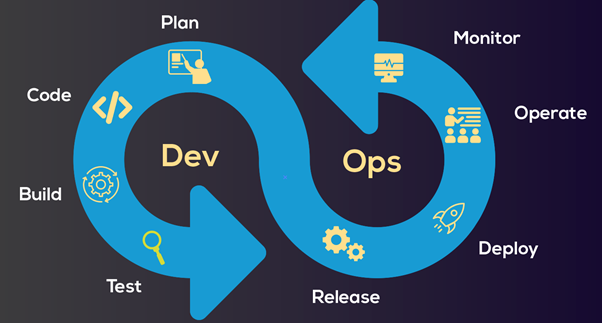
Culture
Ensures organizational and team-wide business alignment: Conflicts inside a company over resources, objectives, and priorities may jeopardize the efficiency of business operations. Make that the operations, development, and business teams are coordinated.
Make sure the team is aware of the software lifecycle: Your team must be aware of the application’s entire lifespan and the stage at which it is currently at. This makes it clear to all team members what they need to be doing right now as well as what they ought to be planning and putting together for the future.
Shorter cycle times: Reduce the time it takes to build software from a concept to a functioning product. To reduce the test load, restrict the size and scope of each release to a minimum. Whenever feasible, automate the build, test, configuration, and deployment procedures. Remove any barriers that may be in the way of communication between developers and operations.
Review and process improvement: Your automated and manual processes and procedures are never complete. Establish a schedule for regular evaluations of the present processes, practices, and documentation with the aim of constant improvement.
Make a proactive strategy: Prepare in advance for failure. Establish procedures to promptly detect issues as they arise, escalate them to the appropriate team members for resolution, and verify success. You can even go on to hire DevOps engineers for your firm or business needs on relevant.software.
Development
Give developers surroundings similar to those in production: It is challenging to test and identify issues if the development and test environments differ from the production.
Environment: Keep testing and development environments as near as you can to the production environment. Even if it’s sample data and not actual production data, make sure test data is consistent with the data used in production (for privacy or compliance reasons). Make a plan to create and anonymize test sample data.
Ensure that the application can be deployed and infrastructure can be provisioned by all authorized team members: The installation of production-like resources and the deployment of the application shouldn’t demand challenging human labor or in-depth system technical expertise. Production-like resources should be able to be created or deployed by anybody with the appropriate rights without consulting the operations team.
Testing
Test automatically: Software testing by hand is time-consuming and error-prone. Integrate the tests into your build workflows by automating typical testing procedures. Test coverage and repeatability are consistently ensured through automated testing. An automated tool should also do integrated UI tests. You may set up and execute tests using Azure’s development and test resources. See Development and test for further details.

Check for mistakes: What happens if a system is unable to connect to a service? When the service resumes, can it recover? Make reviewing test and staging environments include fault-injection testing regularly. Consider executing these tests in production after your test methodology and procedures are established.
A production test: Deployment to production does not mark the conclusion of the release process. Set up tests to confirm the functioning of the delivered code. Schedule production testing as a routine component of maintenance for deployments that get infrequent updates.
To find performance issues early, automate performance testing
A significant performance issue may have an effect that is comparable to a coding defect. Automated functional tests may be able to stop application faults, however, they may miss performance issues.
Always endeavor to set reasonable performance objectives for measurements like resource utilization, load times, and latency. To ensure the application reaches those objectives, include automated performance testing into your release workflow.

















