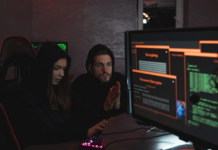When developing React Native applications, there are several mistakes that can be easily avoided if you know about them ahead of time. Here, I’ll show you the 10
mistakes to avoid when developing mobile apps using the React Native framework and also discuss the ways to prevent them from occurring in the first place.
By ensuring that you are on the right track with your development workflow and testing standards, you will make your life easier and improve the quality of your final product in the process.
Not Defining the Core Goal of the App
When
starting to develop a React Native app, it’s important to have a clear idea of the core goal of the app. What is it you’re trying to build, and what purpose does it serve? Without clearly defining this goal, you risk building an app that doesn’t meet your needs, or worse, lacks features that make it a success.
Before beginning development, think about the goals and objectives of the project. What problems are you trying to solve? How will the app be used? What types of users do you want to target? By having a clear vision of the app’s core goals, you can then begin planning the components and features that will enable you to reach those goals. Without this planning, you’ll likely find yourself adding features that don’t fit into the overall plan or struggling to build features that are necessary for success.
By taking the time to define the core goal of your React Native app, you can ensure that your development process is focused and efficient. This will help you to create an app that meets all of your users’ needs and provides an enjoyable experience.

Not Planning for Platform Differences
When developing React Native apps, it’s essential to take into account the differences between the platforms you are targeting. Android and iOS devices can differ significantly in terms of hardware specs, UI design, and user experience expectations. It’s important to plan for how your app will handle these differences before you start coding.
Failing to plan for platform differences can lead to a host of issues. For example, if your app is designed for an iPhone but then ported to an Android device, it may end up looking out of place on the Android device. Similarly, if you’re writing code for an Android device but neglecting to consider the different hardware specs of an iPhone, your app may run slowly or crash on the iPhone.
Therefore, it’s important to take into account the differences between the platforms before you begin developing your React Native app.
Make sure you are familiar with the various hardware specs and UI design guidelines of each platform and make sure your app takes those factors into consideration. Doing so will ensure that your React Native app runs smoothly on both Android and iOS devices.
Not Taking Advantage of Code Reuse
When developing React Native apps, it’s important to take advantage of code reuse.
Many developers make the mistake of re-writing the same code for different platforms when they could be utilizing code reusability and cross-platform components.
Code reuse is an important part of React Native development as it allows you to use the same code base for both iOS and Android devices, significantly reducing the amount of work needed. When developing a React Native app, try to focus on creating reusable components that can be used across multiple platforms. This will save time and resources and help you create more efficient and reliable applications.
Not Optimizing the App’s Size
Creating a React Native app can be a daunting task, especially if you’re new to the language. There are so many things to consider when building an app that it can be easy to make mistakes and overlook important details.
One of the most important things to consider is optimizing your app’s size. If you don’t optimize your app’s size, you risk making your app slow, buggy, and unresponsive. To avoid this mistake, here are a few tips to keep in mind when developing your React Native app.
First, use minification and dead code elimination to reduce the amount of code you have to write. Minification strips out unnecessary code from your JavaScript files, which can help improve performance. Dead code elimination removes unused code from your project, reducing the overall size of your app and helping it to load faster.
Second, keep your libraries up-to-date. Old versions of libraries can cause problems when used with newer versions of React Native, which can lead to increased app size and poor performance.
Third, use only the necessary libraries and frameworks for your project. Adding too many unnecessary libraries or frameworks can cause your app’s size to swell, leading to slower performance. Instead, opt for more lightweight alternatives whenever possible.
Finally, be sure to use image compression techniques for any images used in your app. This will help keep your app’s size small while ensuring that your images still look great.
By following these tips, you can avoid making one of the biggest mistakes when developing a React Native app: not optimizing its size. With careful planning and consideration, you can create a React Native app that is both fast and efficient.
Not Handling Errors Properly
Developing React Native apps can be a tricky and time-consuming process. It’s important to avoid common mistakes in order to ensure your app is built properly and efficiently. One of the biggest mistakes developers make when building React Native apps is not properly handling errors.
Not handling errors properly can cause major headaches for developers and users alike. Errors can be caused by anything from small typos in your code to incorrect configurations. If these errors are not handled properly, they can cause unexpected crashes or other bugs that can make your app difficult to use.
To avoid this, it’s important to use a robust error-handling strategy. This includes adding error boundaries to your components to catch any unexpected exceptions, using try-catch statements around any code blocks that could potentially cause errors, and logging any errors that do occur.
Doing so will help you to identify the source of any errors quickly, allowing you to make necessary changes to your code and fix any issues.
It’s also important to have a plan for how you’ll deal with errors in production. Make sure you have a process for capturing and reporting any errors that may arise so you can quickly identify and address them. This will help keep your app running smoothly and your users happy.
By following these best practices, you can ensure that your React Native app is built correctly and avoids any unnecessary errors. Taking the time to properly handle errors will save you time and effort in the long run and ensure your app is functioning as intended.
Not Implementing Analytics
One of the most important mistakes to avoid when developing React Native apps is not implementing analytics. If you don’t have insight into how your users are interacting with your app, then it can be difficult to identify where there are opportunities for improvement.
Analytics also allows you to measure user engagement and track important events in your app.
Analytics will provide you with valuable data that can help you make informed decisions about how to improve your app.
You can find out which features are used the most, which screens are the most popular, and much more. With the right analytics tools, you can start to understand the behavior of your users and use that information to create better experiences.
To get started with analytics, you’ll want to choose an analytics platform that’s designed for React Native apps. Some popular options include Segment, Google Analytics, and Mixpanel. Each platform offers different features, so make sure to pick the one that best fits your needs. Then set up your analytics tracking code in your app and start collecting data.
By avoiding this mistake and properly implementing analytics, you’ll be able to gain valuable insights that can help you create a better experience for your users.
Not Following Best Practices

One of the mistakes to avoid is Not Following Best Practices, which has four sub-mistakes: Overloading Components, Using Primitives and Generic Components Instead of React Native Components and Relying on JavaScript Objects Instead of TypeScript Classes and Interfaces.
By taking a few minutes to plan for new features now, you can save yourself hours down the line when you need to backtrack and make changes.
Not Testing Thoroughly
When developing React Native apps, one of the most important steps is testing. Unfortunately, many developers make the mistake of not testing thoroughly enough, resulting in missed bugs and potential app crashes.
It’s important to take the time to properly test your React Native app across multiple devices, operating systems, and device resolutions.
This helps to ensure that any changes made to your codebase don’t have unintended consequences on other platforms or devices.
A great way to get started with testing is by using automated testing tools such as Jest and Detox. These tools can help to automate many of the tests that you would otherwise need to manually perform.
Additionally, using the unit and integration tests can help to catch any unexpected errors before they reach your users.
At the end of the day, spending the time and effort to properly test your React Native app will pay off in the long run. By taking the time to thoroughly test your app, you can ensure that it runs smoothly and correctly for all of your users.
Not Knowing when to use Third-Party Libraries
When it comes to developing React Native apps, one of the most common mistakes developers make is not knowing when to use third-party libraries. While there are many benefits to utilizing third-party libraries in your React Native app development, it is important to understand when and how to use them.
Using third-party libraries can help you speed up development and make your code more efficient and maintainable. However, if you don’t use them correctly or find the right library for your specific needs, they can add extra complexity and problems.
When using third-party libraries, it is important to research thoroughly and pick the right library for your needs. Make sure the library has good documentation, supports all necessary platforms, and is actively maintained. Additionally, look out for bugs or other issues that may arise from using the library.
Using third-party libraries can be a great way to speed up development and make your code more efficient. But make sure to do your research and select the best library for your needs before you start using one in your project.
Not Staying Up-to-Date with React Native Releases
When developing React Native apps, one of the most important things you can do is stay up-to-date with the latest React Native releases. React Native is constantly evolving and being improved upon, so making sure you’re using the most recent version can save you time and headaches in the long run.
Not staying up-to-date could lead to bugs, security vulnerabilities, and compatibility issues that could cost you valuable time and resources.
To make sure you’re always up-to-date, we recommend checking the release notes of each version to find out what changes have been made and how they might affect your app. There are also several helpful online resources available, such as the React Native Community blog, which covers the most recent releases and provides helpful tips on upgrading your app.
It’s also important to keep track of any breaking changes that may occur between versions. Breaking changes are when existing APIs or components are changed in a way that’s not backward compatible.
This means that any code written for previous versions may not work properly with the new version. Keeping track of these changes will help ensure that your code is up-to-date and working properly.
By keeping yourself informed and updated on the latest React Native releases, you can save yourself a lot of trouble down the line. With just a few simple steps, you can ensure that your React Native app runs smoothly and efficiently.

 One of the mistakes to avoid is Not Following Best Practices, which has four sub-mistakes: Overloading Components, Using Primitives and Generic Components Instead of React Native Components and Relying on JavaScript Objects Instead of TypeScript Classes and Interfaces.
By taking a few minutes to plan for new features now, you can save yourself hours down the line when you need to backtrack and make changes.
One of the mistakes to avoid is Not Following Best Practices, which has four sub-mistakes: Overloading Components, Using Primitives and Generic Components Instead of React Native Components and Relying on JavaScript Objects Instead of TypeScript Classes and Interfaces.
By taking a few minutes to plan for new features now, you can save yourself hours down the line when you need to backtrack and make changes.