SQL is an indispensable tool in the toolkit of any web developer who deals with data-driven applications. While its power and flexibility are undeniable, SQL also comes with its own set of challenges. Writing complex queries can be time-consuming and error-prone, especially when dealing with multiple joins, subqueries, or intricate filtering conditions.
Debugging and optimizing these queries for performance can further add to the workload, taking time away from other crucial aspects of web development like UI/UX design or frontend logic.
Introducing dbForge Query Builder

Enter dbForge Query Builder — a robust SQL query tool designed to simplify the lives of web developers. With its intuitive visual query design interface, SQL statement builder, and a host of other features, dbForge Query Builder aims to make SQL as developer-friendly as possible.
Whether you’re constructing complex SQL queries or looking for an efficient way to manage your SQL Server databases, this tool offers a streamlined, user-friendly experience that can significantly reduce the time and effort required for database-related tasks.
The SQL Struggle for Web Developers
In the realm of web development, SQL is often the backbone for data manipulation and retrieval. Common tasks include creating, reading, updating, and deleting records—commonly referred to as CRUD operations.
Beyond these basics, web developers often find themselves writing complex queries for data analytics, user behavior tracking, and system logging. SQL is also used for setting up and modifying database schemas, creating views, and managing permissions.
These tasks are integral to backend development and, by extension, the overall functionality and performance of a web application.
Manual query writing, debugging, and optimization
While SQL is powerful, it’s not always straightforward. One of the major pain points is the manual writing of queries, which can be both tedious and error-prone. A single mistake in a query can result in incorrect data retrieval or, worse, data corruption. Debugging these queries can be a nightmare, especially when they become complex with multiple joins, subqueries, and filters.
Optimization is another area where developers can struggle. A poorly optimized query can significantly slow down an application, leading to a poor user experience. Developers often have to spend additional time understanding execution plans, indexing, and other database-specific optimizations to ensure that their SQL queries are as efficient as possible.
Why dbForge Query Builder?
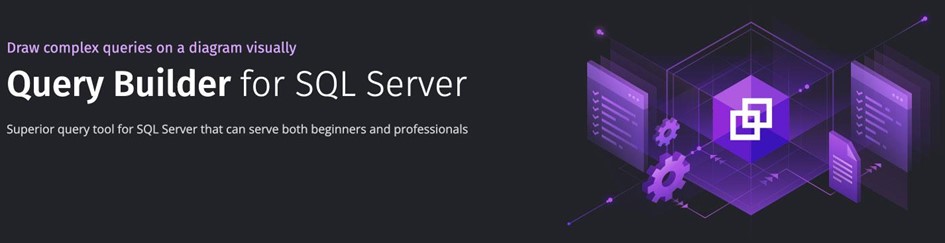
dbForge Query Builder is a specialized tool designed to make SQL query creation and execution as simple as possible, without sacrificing the power and flexibility that SQL offers.
The tool provides a range of features such as visual query design, auto-joining of columns, SQL statement building, and query profiling. Its intuitive user interface and drag-and-drop functionality make it accessible even for those who may not be SQL experts.
How it addresses Web Developers SQL challenges
For web developers juggling multiple responsibilities, Visual Query Builder serves as a valuable ally in tackling the SQL-related challenges they often face. Here’s how:
- Simplifying Query Writing: The tool’s visual query designer allows developers to “draw” their queries, making the process more intuitive. This eliminates the need for manual coding, reducing the likelihood of errors.
- Debugging and Optimization: dbForge Query Builder comes with a built-in query profiler that helps in identifying bottlenecks and performance issues. This feature can be a lifesaver when trying to optimize complex queries, saving developers the time they would otherwise spend on manual debugging.
- Auto-Joining of Columns: For those who work with databases that have multiple tables, the auto-join feature can automatically detect and create joins based on foreign key relationships. This simplifies the query creation process and ensures data integrity.
- Code Beautification and Suggestions: The tool also offers code beautification and word suggestions, making it easier to write, read, and maintain SQL queries. This is particularly useful for team environments where multiple developers may be working on the same database.
By addressing these common challenges, dbForge Query Builder not only simplifies the SQL aspects of web development but also allows developers to focus more on other crucial aspects of their projects.
Simplifying SQL syntax
One of the most daunting aspects of SQL for web developers is mastering its syntax to write efficient queries. dbForge Query Builder addresses this challenge head-on with its Visual Query Design feature. This user-friendly interface allows developers to construct queries visually by dragging and dropping tables, columns, and even joins. The visual representation makes it easier to understand the relationships between tables and the flow of data, thereby reducing the cognitive load associated with writing complex SQL queries.
Making complex queries easier
While the Visual Query Design feature is excellent for constructing basic queries, web development often requires more complex SQL statements involving multiple joins, subqueries, and conditional statements.
This is where the SQL Statement Builder comes into play. It provides a structured way to build intricate queries by offering a set of templates and options that guide you through the process.
You can easily add conditions, sort orders, and even aggregate functions without having to remember the exact syntax. This not only speeds up the query creation process but also minimizes the risk of syntax errors, making your development workflow more efficient.
Streamlining database management
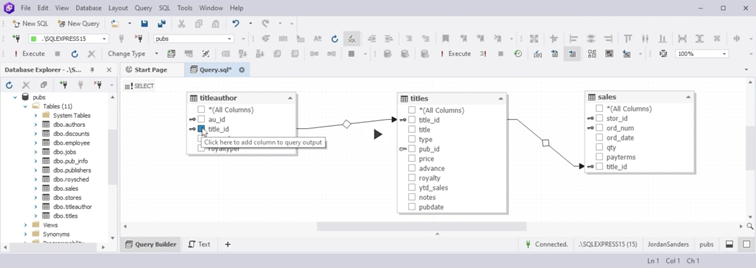
Navigating through SQL Server databases can be a cumbersome task, especially when dealing with large datasets and multiple tables. dbForge Query Builder’s Database Explorer feature simplifies this process.
It provides a hierarchical view of all your databases, tables, views, and stored procedures, allowing you to easily navigate and select the elements you need for your queries. With just a few clicks, you can inspect table schemas, preview data, and even execute stored procedures.
This level of accessibility is invaluable for web developers who need to quickly switch between different parts of a database while maintaining a smooth workflow.
Data reports
In the era of data-driven development, quick and accurate insights are crucial for making informed decisions. The Data Reports feature in dbForge Query Builder allows you to generate comprehensive reports based on your queries.
These reports can include various types of data visualizations, such as charts and graphs, making it easier to interpret complex datasets. You can also export these reports in multiple formats, including PDF and Excel, for further analysis or sharing with team members.
This feature is particularly useful for web developers who need to present data insights to stakeholders or use them to guide development tasks.
Code quality and debugging
One of the most time-consuming aspects of working with SQL is the cycle of writing, testing, and debugging queries. dbForge Query Builder streamlines this process with its SQL Editing and Execution feature.
The tool offers an intuitive editor with syntax highlighting, auto-completion, and error detection, making it easier to write queries correctly the first time. Additionally, you can execute queries directly within the editor, allowing you to immediately test and debug your SQL statements.
This is particularly advantageous for web developers who are often working under tight deadlines and need to ensure that their database interactions are both efficient and error-free.
Query profiler
Performance is a critical factor in web development, and inefficient SQL queries can be a significant bottleneck. The Query Profiler feature in dbForge Query Builder helps you analyze the performance of your queries by providing detailed execution plans and statistics.
You can see the cost of each operation, identify bottlenecks, and get suggestions for optimization. This level of insight is invaluable for web developers who need to ensure that their applications run smoothly and efficiently.
By using the Query Profiler, you can fine-tune your SQL queries to meet performance requirements, ultimately leading to a better user experience for your web applications.
Collaboration and version control
In the fast-paced world of web development, collaboration among team members is crucial for meeting project deadlines and maintaining code quality. dbForge Query Builder comes equipped with features that facilitate teamwork.
For instance, the tool allows for the sharing of query templates and snippets, making it easier for team members to reuse and standardize SQL code across different parts of a project. Additionally, the tool’s user-friendly interface and feature set are designed to be easily picked up by anyone on the team, whether they are SQL experts or not.
This ensures that everyone can contribute effectively to the database aspects of a web development project.
Version control integration
Version control is a non-negotiable aspect of modern web development. It’s not just about tracking changes; it’s about ensuring that multiple people can work on a project without stepping on each other’s toes.
dbForge Query Builder integrates seamlessly with popular version control systems like Git, allowing you to keep track of changes to your SQL queries and database schema. This integration means you can commit changes, create branches, and even resolve conflicts right from within the dbForge environment.
For web developers, this level of integration simplifies the workflow and makes it easier to manage both application and database development within a single, unified platform.

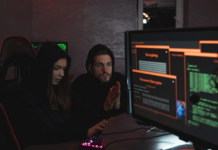
















Hello! I enjoyed reading your blog post “How dbForge Query Builder Simplifies SQL for Web Developers” and thought it was excellent.I gained a ton of knowledge.I want to provide you with my services.My website is about offering coffee makers for sale at competitive prices.A Melitta coffee maker is an example of clever design and precise engineering.