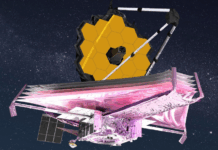In the far past, we’ve discussed about the best cloud storage services, cloud transfer, and how to optimize website data transfer with CDNs. Today, we;ll be discussing about the stuff that matters when it comes to transfering data in the cloud. For Cloud Storage Date Transfer, Cloud storage is a great way to keep files and data safe, but there are some hidden costs that you should know about.
The most important one is that cloud services are not always the cheapest. For example, cloud storage services are not always the cheapest if you are trying to transfer large amounts of data across multiple regions. That can quickly add up to a lot of money over time.

Cost/Capacity
As enterprises collect data from more sources and applications, they must store it. This requires additional capacity and infrastructure to expand computing resources.
This costs money, time, labor, expertise, and procurement. Storage in the cloud reduces these overhead costs, enabling businesses to scale their data as needed quickly.
- Capacity: The amount of storage used can also impact cloud storage pricing. Some providers offer tiered storage based on monthly capacity usage.
- Movement: The movement of data between storage instances can be costly, as can accessing or deleting data. In addition, data movement can incur additional charges for resilience and service recovery.
To determine the cost of a cloud storage service, businesses should know what they use it for and how much storage is needed. They should also ensure their internet connection is strong and reliable.
Performance
The performance of cloud storage is essential in terms of accessing data and applications. Especially with file transfers, choosing a cloud storage provider that can deliver a fast download speed is essential.
Moreover, the reliability of cloud storage is critical for data redundancy purposes. Reliable cloud providers have large servers and data centers to ensure constant availability.
In addition, cloud storage provides remote management support, so IT staff can troubleshoot issues without interrupting business operations. In turn, this frees IT to focus on bigger-picture projects and innovations.
Snapshot/Backup
Snapshots are an excellent tool for use during testing, development, and rollback of applications to earlier versions. They also help automate and manage test/dev workflows without compromising daily operations.
Snapshots differ from traditional backups in creating a data snapshot at a particular time. This allows them to create time-consistent backups and ensures that the backup will contain the same data that was initially in the source system.
However, they aren’t a replacement for traditional backups and do not protect against data loss due to hardware failure. Consequently, they should never be used as the only source of data protection.
Clone/Copy
If you’ve ever used a computer, you probably have heard about cloning and copying. These processes allow you to replicate data across a physical drive, to the cloud, or even a different device.
The cloning process creates a replica of the data on the original drive. This is an excellent option when migrating to a new disk or when a drive fails.
It also gives you a backup for the cloned data to use as a source when needed.
Snowflake enables you to create a clone of terabytes of data in seconds with zero additional storage costs. This is made possible by smartly playing with metadata.