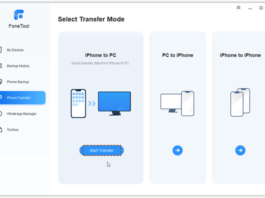Apple activation lock is a security feature that protects your details if your iPhone or iPad is lost or stolen. If someone other than you gets access to your computer, the activation lock built into the iPad and iPhone ensures that your hardware is rendered worthless to whoever gets it. Even so, there are moments when you’ll need to know how to bypass the activation lock on an iPad or how to bypass the activation lock on an iPhone.
Perhaps you misplaced your activation lock credentials, or maybe the screen isn’t responding. When a phone is sold or given as a gift, the original owner often forgets to disconnect it from their iCloud account. Whatever your needs are, we’ll show you how to get around the activation lock on your iPad or iPhone. Without a password, 4MeKey will unlock the iCloud Activation Lock.
What is the iCloud Activation Lock?
iOS and iPadOS, Apple’s operating systems for iPhone, iPad, iPod Touch, and Apple Watch, have an iCloud activation lock as a security feature. If your iPhone is stolen or lost, the activation lock screen is designed to protect your data.
The Find My iPhone feature includes an iCloud activation lock. Once you’ve unlocked Find My iPhone on your iDevice, the password will be needed any time anyone tries to turn it off, delete your data, or reactivate and use your device. That is, the iCloud activation lock is intended to keep your personal information on your iPhone, iPad, or iPod from being exposed if it falls into the wrong hands.
How to Bypass iCloud Activation Lock in 3 Ways?
Don’t worry if you’re having trouble bypassing the Activation Lock on your iPhone or iPad; it’s designed to be complicated. Here we have come up with three different ways to Bypass iCloud activation lock. So, let’s get started with it.
1. Bypass iCloud activation on iPhone with an intelligent tool – Tenorshare 4MeKey
Are you having issues with an iCloud-locked iPhone, iPad, or iPod touch, and wondering how to get around the iCloud Activation Lock? To switch off Activation Lock without a password, Tenorshare 4MeKey will provide you with the best iCloud unlock service. It’s a secure and easy way to get rid of the iCloud Activation Lock.
When you forget your password or purchase an iPhone that is iCloud disabled, you can unlock your iCloud account at any time and from anywhere. After bypassing the activation lock on your iPhone/iPad/iPod touch, you’d need to log in to the App Store with a new Apple ID.
You need to follow the below-mentioned steps:
-
Make sure your iOS device is connected to the computer fine.
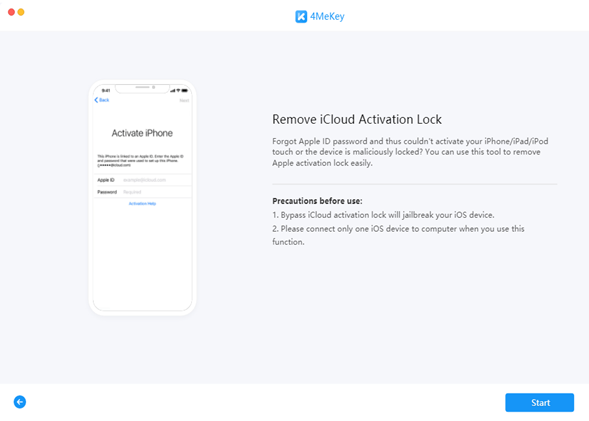
-
Choose “start jailbreak” to have your device jailbroken smoothly.
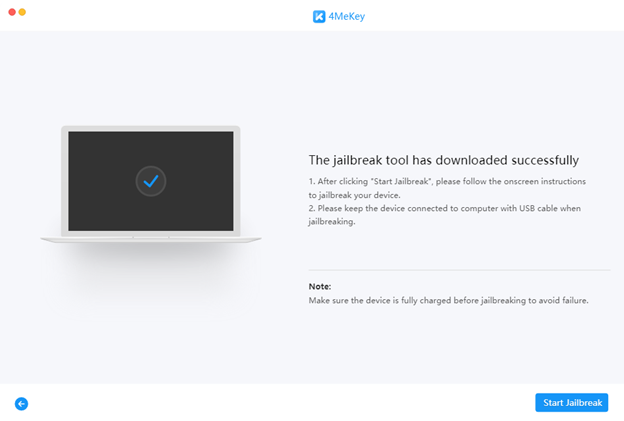
-
Remove successfully as your iCloud activation lock is removed now.
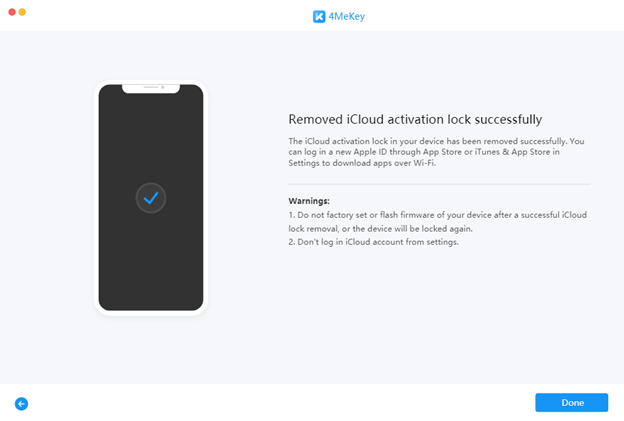
2. Remove iCloud activation lock by using DNS
Your iOS device will send an activation request to the Apple server when you set up your device after a factory reset or restore. Apple responds to your request and displays the current status of your unit. If your device’s Find My iPhone feature is activated, the iCloud Activation Lock screen will appear, prompting you to enter your iCloud account login details.
The iCloud DNS Bypass will help you if you forget your login details (Apple ID or password) or if you get a second-hand device with an iCloud lock allowed. It’s one of the free iCloud Unlock methods.
The Domain Name System (DNS) translates readable names to IP addresses. It runs the program on the DNS server, which also serves as a host. If your device is iCloud locked, changing the activation path using DNS and sending it from the original Apple server to the iCloud Bypass DNS server for authentication is a perfect way to unlock it.
Even if the activation screen appears and you cannot use the device, you can adjust the IP server route in the device’s WIFI settings. You have the option to change the DNS address and access the manual WIFI mode. You’ll be able to use multiple applications, surf the internet, play games, use the camera, and more on your iOS device once DNS is enabled.
Limitations: This method has the following rules:
- No guarantee unlocking your device will always work.
- Activating DNS does not give you access to all of an iOS device’s features. You’ll only be able to use a few features.
- It isn’t compatible with all iOS devices. It will work with iOS 8 to iOS 10 devices, but it may not work with other models.
- iCloud DNS Bypass is merely a workaround for using your Apple device, not a full unlock. Try the iCloud IMEI Unlock service for a full iCloud unlock.
3. Ask the Previous Owner to Bypass iCloud Activation Lock
If you buy a used iPhone or iPad with an iCloud account locked, you can ask the seller to unlock it. They don’t need access to the device to perform the removal because it can be done remotely. Instead, they can log in to their iCloud account and delete the gadget without actually having it.
If you purchased your iPhone or iPad from someone on the other side of the world, this is the best option. Both the Find My iPhone and the activation lock protection systems will be disabled due to this.
You’ll be able to set up your iPhone or iPad generally once you remove the iCloud activation lock. You’ll never be asked for the seller’s Apple ID again.
If the original owner forgets their password, they can reset it if they know their Apple ID account details. The Apple ID is their iCloud account, which they use for everything they do with Apple, including shopping in the iTunes Store, logging into iCloud, purchasing apps, and so on. They’ll need to know their Apple ID’s email address to reset their account password.
Conclusion:
Apple activation lock is a security feature to protect your details. No one will be able to access the data and the device will be useless for them. Before attempting to disable the activation lock on iOS and iPadOS, you should think about it carefully. If you fail on a single device so often, it will be permanently locked, which is the worst-case scenario.
Among the three listed methods to bypass iCloud Activation Lock, tenorshare 4MeKey is the best choice. You can get the software from their official website and unlock your iPad or iPhone in just a few minutes.