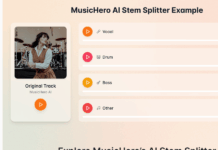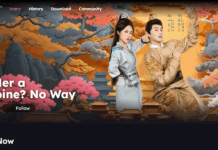Hulu is a popular streaming platform that offers a vast library of TV shows, movies, and original content. However, if you’re not satisfied with the sound quality on Hulu, there are some steps you can take to improve your experience.
In this guide, we’ll explore various ways to experience better sound on Hulu. Whether you’re watching on a TV or a mobile device, we’ll cover tips and tricks to enhance your audio experience and make your viewing experience more enjoyable.
What Are Some Issues That May Be Impacting Sound Quality On Hulu?
There are several issues that may impact sound quality on Hulu. Here are some of the common issues:
- Hulu sound not syncing: Another issue that can impact sound quality on Hulu is when the audio is not in sync with the video. This can be incredibly frustrating and can ruin your viewing experience.
- Low-quality audio settings: Hulu’s default audio settings may not provide the best sound quality. If your audio settings are set to low quality, it can result in poor sound quality.
- Network issues: If your internet connection is weak or slow, it can impact the quality of the audio you hear. This can result in buffering, dropouts, or loss of audio.
- Device issues: Your device may not be capable of producing high-quality sound or may not be configured correctly.
- Audio settings on the device: The audio settings on your device may be set incorrectly or not optimized for the content you’re watching on Hulu.
- Content issues: The sound quality of the content you’re watching may not be up to par due to the way it was produced or uploaded.
By identifying these issues, you can take steps to improve your sound quality on Hulu.
How Can These Issues Be Solved?
To solve these issues and experience better sound on Hulu, here are some steps you can take:
- Adjust audio quality settings: Make sure the audio quality settings on Hulu are set to the highest possible quality. To do this, go to the Hulu settings and select “Audio and Language.” Then, select “Audio Quality” and choose “High.”
- Improve your network connection: If your network connection is weak or slow, try resetting your modem and router, moving closer to your Wi-Fi router, or upgrading your internet service.
- Check device settings: Make sure your device is configured correctly and the audio settings are optimized for the content you’re watching. You can do this by going to your device’s audio settings and adjusting the equalizer or sound mode to enhance the audio quality.
- Disable hardware acceleration: If you’re experiencing syncing issues, try disabling hardware acceleration. To do this, go to Hulu’s settings, select “Playback Quality,” and toggle off “Enable hardware acceleration.”
- Update your device and Hulu app: Make sure your device and Hulu app are up to date. This can help ensure optimal performance and fix any bugs or issues that may be impacting sound quality.
Contact Hulu support: If none of the above steps works, contact Hulu support for further assistance. They may be able to provide additional troubleshooting steps or escalate the issue to their technical team.
How To Fix Hulu Sound Not Syncing
If you’re experiencing issues with Hulu sound not syncing with the video, here are some steps you can take to fix it:
- Restart the app or device: Sometimes simply restarting the Hulu app or the device you’re using can resolve syncing issues.
- Check your network connection: A weak or unstable internet connection can cause audio and video to become out of sync. Check your network connection and try resetting your modem and router, moving closer to your Wi-Fi router, or upgrading your internet service.
- Disable hardware acceleration: Hardware acceleration can sometimes cause syncing issues. To disable it, go to Hulu’s settings, select “Playback Quality,” and toggle off “Enable hardware acceleration.”
- Clear the app cache: Clearing the Hulu app cache can sometimes help resolve syncing issues. Go to the app settings, select “Storage,” and then “Clear cache.”
- Update the app or device software: Make sure your Hulu app and device software is up to date. This can help ensure optimal performance and fix any bugs or issues that may be impacting syncing.
- Contact Hulu support: If none of the above steps works, contact Hulu support for further assistance. They may be able to provide additional troubleshooting steps or escalate the issue to their technical team.
By taking these steps, you can improve the syncing between the audio and video on Hulu and ensure a more enjoyable viewing experience.
How Can Sound Issues Impact The Viewer Experience on Hulu?

Sound issues on Hulu can significantly impact the viewer experience, and in some cases, make it nearly impossible to enjoy the content. Poor sound quality can detract from the immersive experience of watching a TV show or movie and can make it challenging to understand the dialogue or follow the plot.
When the audio is not synced with the video, it can create a jarring viewing experience that can be incredibly frustrating. It can be especially problematic during action scenes or musical performances, where precise timing and synchronization are essential for the viewer to fully appreciate the content.
Low-quality audio settings can result in flat, lifeless sound that lacks depth and richness. This can be particularly noticeable when listening to music or watching a movie with a dynamic soundtrack. Viewers may miss out on the nuances and subtleties of the audio, resulting in a less engaging viewing experience.
Network issues can cause buffering, dropouts, or loss of audio, which can significantly impact the viewer’s immersion in the content. In some cases, the audio may cut out entirely, making it impossible to understand what’s happening on screen.
All of these issues can result in frustration, dissatisfaction, and ultimately, a negative viewing experience. Viewers may become disengaged with the content and may even choose to stop watching altogether if the sound quality is consistently poor.
On the other hand, when sound quality is excellent, it can enhance the viewer experience and create a sense of immersion that draws the viewer into the content. It can make the viewing experience more enjoyable, allowing the viewer to fully appreciate the nuances and subtleties of the audio.
Wrapping it Up:
In summary, sound issues on Hulu can significantly impact the viewer experience. By taking steps to address these issues, viewers can enhance their audio experience and fully immerse themselves in the content.