YouTube downloaders are a big topic among internet users today because of YouTube’s strict policy on illegal duplication/distribution of copyrighted contents. Even though YouTube videos are free to watch, most users would prefer to save tutorial-type videos for offline viewing. This is what prompted us to make this exhaustive list of the best YouTube downloaders for Mac, PC, and mobile devices.
List of 50+ Best YouTube Downloaders for Phone & PC
YouTube as a popular video-sharing network is the preferred destination for full movies, music videos, comedy skits, live TV shows, product reviews, tutorials and etc.
Sometimes we come across videos we’d like to save offline and watch over and over again Or some rare videos that could be deleted by YouTube admins. Unfortunately, YouTube doesn’t support video downloads on its platform; you are only allowed to make some videos available offline if the creator gives access to that.
But with the help of these 50+ video download tools and apps; you can download YouTube videos, convert online videos to various formats, download videos as mp3, and lots more.
We’ll begin the list with YouTube video downloaders that work for all platforms and without the need of installing an app or software.
Online YouTube Video Downloaders
Here are the best tools to download YouTube videos to iPhone, iPad, tablets, Mac OS, and Windows devices. They do not require any installation to work as they fully rely on your internet browser for video downloads.
With these internet tools, you’ll not only be able to download YouTube videos for offline viewing but can convert them to any video format of your choice.
SafeFrom.net
Just like KeepVid, SafeFrom is also an online video management platform that lets online users download videos from various streaming sites. SafeFrom supports various types of video downloads; viz;
- Download directly from safefrom.net: visit en.safefrom.net and enter the video URL, then click on the download arrow.
- Download video(s) from Homepages: Install the extension and you’re all set. A download button will appear on any video you come across on the internet.
- Download Videos by adding “SS” to the URL: While watching a YouTube video, just add ss to the video URL you wish to download and it will automatically trigger the default YouTube Downloader. E.g: Main URL: http://youtube.com/watch?v=………….
URL for downloading: http://ssyoutube.com/watch?v=……….. - Download a video from a webpage: add “sfrom.net/” or “savefrom.net/” before the web page URL address and press Enter.
E.G: sfrom.net/https://www.3ptechies.com/A list will appear with the direct link(s) of all videos available on the chosen page.
CatchVideo
CatchVideo is an online video downloading platform that lets one download videos from various video hosting websites. It is very easy and simple to use.
All you’d need to do is – just paste the video URL and start downloading immediately. It also has a browser extension for quick and easier access to videos on any webpage.
Converto.io
Converto is an online tool that downloads and converts any youtube video to a given media format. It doesn’t require software to work; Simply copy the video URL into the provided space and start downloading.
Their official page is seated at converto.io.
Videoder App
Videoder is my favorite free YouTube downloader for iPhone. It is a vast platform for downloading videos of various formats and also for converting videos to different formats.
It works across all platforms (Online, PC, Desktops, and Mobile) and is totally free. You can choose your favorite platform and start downloading YouTube videos from their homepage at https://www.videoder.net.
ClipConverter
Clip Converter is a free online media conversion tool, which allows you to record, download, and convert any video URL to different media formats.
It has support for Vivo, YouTube videos, Vimeo, etc., and downloads videos at 720p, 1080p, 4K resolution.
This tool is 100% free and doesn’t require any software download to work. All you’d need to do is – just copy the YouTube video URL and paste the same in the ‘Video URL’ bar and click on continue. Then choose a video format (MP3, MP4, M4A) and click on download.
[link=http://www.clipconverter.cc]
YouTubNow Downloader

YouTubNow Downloader is a 100% free online YouTube video downloader with support for all web browsers and without the need for one to register or create an account before being able to download from YouTubNow Downloader’s website.
Using YouTubNow Downloader is very easy. All you’d need to do is – visit youtubnow.com and search for any YouTube video of your choice. You can also download YouTube videos by entering their direct URLs in the search box provided.
VuClips
VuClip is a very light web tool for downloading YouTube videos. It used to be the choicest YouTube downloader for feature phones. Practically, it can be accessed from any platform, including smartwatches.
To use this online tool, simply paste the video link on the space provided, and then click on the download button to start.
Formats Supported: aac, mp3, WMA, Ogg, FLAC, m4a, WAV, AVI, mp4, mpg, and etc.
[Link: http://vuclips.site]
Flvto converter
FLVTO Converter downloads and convert any Youtube video to MP4, AVI, etc video files. it a free online tool but also has a desktop software application.
[Link: www.flvto.biz]
GenYoutube
This tool lets you download YouTube Videos to your smartphones or computer. GenYoutube is a free online video downloader with support for lots of video formats.
Methods to download videos with GenYoutube:
- Copy and Paste: Just copy and paste the video URL into the search box on the website and click the ‘Enter’ button. You’ll be redirected to a page where you’d see the video preview. Confirm if it’s the choice video and then go ahead to download it.
- Add Gen to the URL: add gen before the video URL as shown in the example below:
Initial URL: https://www.youtube.com/watch?v=z0A3hvfpN-0
Download URL: https://www.genyoutube.com/watch?v=z0A3hvfpN-0
VideoGrabber
VideoGrabber is a premium online video manager, it lets online users download/convert videos to any format of their choice.
You can also choose to download the free PC software to be able to use all of its functions, including the built-in media player.
[Link: videograbber.net]
Savemedia.com
Like the name sounds – Savemedia. One can easily predict the function of this online tool. SaveMedia.com is an online tool that lets one download videos from video hosting sites like Facebook, YouTube, Vimeo, Vivo, etc.
Some functions of this tool include:
- YouTube video downloads up to HD resolution.
- Video conversion
- No software needed
- Compatible with mobile phones.
Just copy the video URL and paste into the space provided on this tool and start your download. You can also download videos by adding savemedia at the beginning of the Video URL; e.g – https://www.savemediayoutube.com/watch?v=z0A3hvfpN-0
Y2mate.com
YouTube videos are best enjoyed at leisure, and sometimes during our leisure time the internet maybe be sluggish or we may be unlucky not to have access to the internet at that time. Y2mate will help you download and save any YouTube video for offline use.
It is very simple and easy to use, plus no software installation is needed to use this tool. Simply copy the video URL and paste it into the space provided on http://y2mate.com and then click on start. Your YouTube video download starts immediately after the button is tapped.
Redonapp.com
This is a free tool to download streaming videos from YouTube, Facebook, and other video hosting websites. It is 100% free and doesn’t require any software download to work.
[Link: redonapp.com]
Best YouTube Downloaders for PC [Windows, Mac OS, & Linux]
Having discussed universal YouTube downloaders, it is time to dive into YouTube video downloaders for PC machines. The PC machines here include desktop PCs, laptops, MacBook, Notebook, and/or any other PCs that allow the installation of software/apps.
4K Video Downloader
4K Video Downloader is a software application that lets one download videos, channels, subtitles, and playlist from any video streaming website.
With 4K video downloader, you can download any video in 4k high-definition quality in just a few clicks; all you need do is copy the video link from your web browser/video app and click on the “Paste Link” button in the application. Paste the link in the address bar and start your video download.
It has support for MP4, MKV, M4A, MP3, FLV, 3GP format, and etc. You can directly subscribe to YouTube channels from this awesome app.
My most-loved feature of 4k video downloader is that – it lets one download high-quality videos in HD 1080p, HD 720p, 4K, and 8K resolution.
[Official website: 4kdownload.com | Direct Download link: bit.ly/2i8Gncq]
WonderShare Free YouTube Downloader
WonderShare as a top software giant has had many successful apps till date. Most are paid apps, while some (like free YouTube downloader) is free for all and sundry. Their all-in-one Video Management Software was rated high in our recent review.
This particular YouTube video downloader software-app from WonderShare lets you download videos from YouTube alone, unlike the linked app that lets you download videos from all video streaming websites.
It’s a completely free app and available for Windows and MAC OS X users alike.
How to download YouTube Videos with WonderShare Free YouTube Downloader
By using the Download Button: When a YouTube video is playing click the “Download” Button; It is seen at the top of the YouTube video in Internet Explorer, Mozilla Firefox, and Google Chrome.
Copy and Paste URL: You can also download YouTube videos by copying the video link, find the “+Paste URL” button (in the software) and click on it. Then paste the video link and start downloading.
[Download link for Mac: bit.ly/2zriH6q | Download for Widows: bit.ly/2hUVMct]
5K Player
Streaming an Ultra HD video is usually hectic and requires a high-efficient bandwidth which is liable to stumble. 5K player is a music player software with a Built-in video downloader. It works on Mac OS X and Windows machines.
This application lets one download video(s) from the popular video streaming websites on the internet. One outstanding feature of this application is the ability to convert online movie soundtracks to MP3 and AAC music format or even to a ringtone.
It works as an independent YouTube to MP3 video downloader, video converter, and a media player. In our already published 5k Player review, we talked about the many formats it has support for. To wit: MKV, MTS, MP4, AVI, 4K, 5k, 8k, 1080p, and etc.
aTube Catcher
aTube is a popular video downloading and screen recording software. It can be used to download videos from various online video streaming platforms; either by downloading them straight to your PC/mobile device or by using the screen recording feature.
Supported formats include 3G2, 3GP, XVID, AVI, MP3, MP4, MP2, WMV, WMA, GIF, WAV, FLAC, and etc.
[Download link: files.dsnetwb.com/aTube_Catcher.exe]
Any Video Converter Free
Any Video Converter is a free PC software with the ability to RIP DVD videos, extract audio sounds from CDs and Video disks.
Downloads video from online streaming sites such as YouTube, Vimeo, Facebook, Vevo and etc. You can also use any video converter to burn videos to DVD or AVCHD disk.
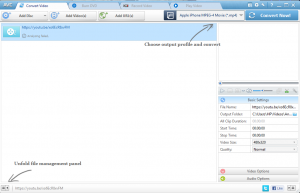
It is an all-in-one Video management app with support for video editing. AVC is available for both Mac OS X and Windows PC users.
[Link: any-video-converter.com]
Free YouTube Download App
This is a free Youtube video downloading tool that’s available for PC users. It lets one save videos from YouTube, Facebook, and other online streaming websites for offline viewing.
Free YouTube Download gives access for one to transfer videos to iTunes automatically and also convert them to become compatible with your Apple devices.
Supported formats: AVI, MP4, MKV up to 8K UHD, WEBM, and MP3. Download page: dvdvideosoft.com.
MacX YouTube Downloader
MacX YouTube Downloader is a free software made available for Mac OS X users. It is a good tool to download streaming videos with extremely high-quality resolution.
This app is user-friendly, simple, and easy to use. All you’ll need to do is – download and launch the app => select output quality =>hit the download button to trigger the process.
Supported Resolution: HD, 720P, 1080P, 3D, 8k/5k/4K videos. Direct download link: macxdvd.com/download/macx-youtube-downloader-free.dmg.
Gihosoft TubeGet
If you’re looking for a simple tool with which you’ll be able to download online streaming videos from YouTube, Facebook, and the rest – Gihosoft TubeGet is a good option.
With TubeGet, you can download videos in different formats. It also has support for video conversion to make the downloaded video(s) fit into your mobile device.
Supported Resolutions: 8K, 4K, 2k, 1080P, 720P, 480P, 360P, and 240P. Supported Formats: MP3, AVI, MKV, WMV, and etc.
[Link: gihosoft-tubeget.soft32.com]
Freemake Video Downloader

Freemake Video Downloader downloads and saves YouTube videos in HD, MP3, MP4, 3GP, AVI, FLV, and etc. It is a completely free app for PC users with millions of downloads already.
With Freemake YouTube downloader, you can download full HD movies in a few minutes. Supported resolutions: 4K, 1440p, 1080p, 720p, 480p, 360p, 240p, 180p and full HD. Supported Formats: HD, MP4, MP3, AVI, 3GP, and FLV.
[Link: freemake.com]
iTube Studio – YouTube Downloader
iTube Studio is a free tool for downloading videos from YouTube and other similar websites. It is available for both Mac OS X and Windows PC users. ISYD is light, user-friendly and very easy to use.
With iTube Studio you can record videos with restricted download access and the quality will still be untouched.
Supported Resolutions: 4K UHD, 4K, 1080p, 720p, 480p, 360p, and etc. Download link: itube.aimersoft.com.
YTD Video Downloader
YTD Video Downloader is a simple and excellent software application that can be used when trying to download videos from online streaming websites like YouTube, Facebook, Vevo, and etc. It makes the video fully available for offline use.
This application works on Windows PC and it can also serve as a video converter. Download link: ytd-video-downloader-free.en.softonic.com/download.
DVDVideoSoft – Free Studio
Free Studio is a complete PC multimedia software designed by DVDVideoSoft Inc. It has 5 core functions. to wit: can be used as a Media downloading tool, Media uploading tool, media converter, on-screen recorder, and also as a media editing tool.
With Free Studio software, you can download and convert YouTube video(s) into different formats. It works irrespective of the operating system (OS).
Editing videos seem very easy with this application and the screen recording feature is superb. Download page: dvdvideosoft.com/download.htm.
Orbit Downloader
Downloading WebM and HTML5 files just got easier with Orbit Downloader software. You can also download YouTube videos using this app.
Orbit downloader has support for tons of format and downloads video in super-fine quality with better resolution.
[Link]
iSkysoft Free video downloader
This is a free video downloader for Mackintosh OS users. It is also available for Windows PCs. It gives one access to download, convert, or record videos from various online video streaming websites.
iSkysoft video downloader is very easy to use and it has a good user interface. Link: itube.aimersoft.com/free-youtube-downloader.html.
Ummy Video Downloader
Ummy Downloader is a good tool for downloading online streaming videos from popular online video websites.
It is compatible with Windows XP/Vista /7/8/10 and also has support for Livestreaming while downloading.
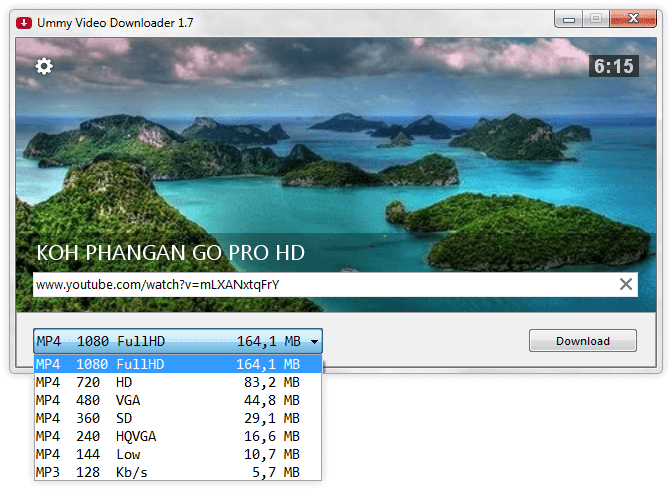
It is very easy to use. All you’d need to do is – just copy the video link and paste it in the link bar and then hit the DOWNLOAD button to complete.
[Link: ummy.jaleco.com/download]
Airy downloader
Airy allows you to make Youtube videos available offline where you can review, share, edit, and play around with them. It is a premium PC software and it requires a license code to work fully. The free (Demo) version only lets you download a maximum of two videos.
With the airy downloader, you can download YouTube videos in various formats; MP4, 3GP, FLV, and etc. Airy has support for HD videos and can also convert YouTube videos to .MP3 files.
[Link: eltima.com/download-airy-win.html.]
Solid video downloader
With Solid Video Downloader, you can make any of your favorite YouTube videos to become available for offline viewing.
It has support for video conversion into many formats and can run on any Windows PC irrespective of the OS version.
[Link: topvideosoft.com/youtube-downloader-and-converter.html]
WinX YouTube Downloader
WinX is a free Windows PC app that downloads YouTube videos at a very fast speed. With WinX you can download full HD YouTube videos in a few minutes.
Supported Formats Includes; MP4, MP3, FLV, or WebM. Supported online video websites: YouTube, Vevo, Facebook, Vimeo, MetaCafe, and etc.
[Link: winxdvd.com/download/winx-youtube-downloader.exe]
YouTube Downloader HD
YouTube Downloader HD is among the top free software that lets you download YouTube videos and videos from other online video streaming websites.
It doesn’t require many technicalities to use and does come with a user-friendly GUI. It works on Mac OS X, Linux, and Windows OS.
[Link: youtubedownloaderhd.com]
TubeBox
Just like the others, TubeBox is reliable software to use when trying to save or download videos from online streaming websites. It has support for YouTube, Facebook, RuTube, Vivo, and etc.
Video downloads in multiple media formats are supported in TubeBox software and there’s also a decent video to mp3 converter add-on.
[Link: en.tubebox.org]
Free Video Downloader and Converter
This tool downloads videos from Facebook, Twitter, YouTube, StreamCloud, Vivo, and many other online streaming websites. It is 100% free and supports lots of video formats.
[Link: free-video-downloader-converter.en.softonic.com/download]
Video DownloadHelper
This is a PC browser add-on. It lets one download videos from various video hosting websites like Youtube, Dailymotion, Vimeo, SteamCloud, and etc. Video DownloadHelper is available to all Mozilla Firefox and Google Chrome internet browser users.
This means that, for one to use this application, He/She must have Google Chrome Browser for PC or Mozilla Firefox. You download this browser add-on from downloadhelper.net.
Apowersoft Video Downloader
Apowersoft Video Downloader can be accessed online or offline; i.e, You can choose to download the PC software or use their online platform.
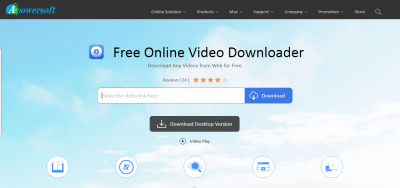
This software has support for downloads of videos in any of the popular media formats and it’s very easy to use.
[Link: www.apowersoft.com]
WebVideoHunter
With the WebVideohunter app, you can download online videos from websites like YouTube, Vimeo, DailyMotion, VEVO, and etc.
It has an in-built preview feature and you can also get a video URL through this app. Their official website is seated at webvideohunter.com.
Elmedia Video Downloader PRO
Elmedia Player is a professional multi-functional media player for Mac OS with lots of supported media formats. The free version doesn’t support video downloads but the PRO version does.
The Pro version of this software comes with advanced tools that let its users have access to download online streaming videos from popular video hosting platforms.
It comes with a screen capture feature as well. This lets users take screenshots of important scenes in a video. Link: mac.eltima.com/video-downloader.html.
JDownloader
JDownloader is a free, open-source download manager. This tool makes downloading easy, fast, and simple. It has an auto-extract feature that lets it extract archive files before downloading them.
With this application, you can pause your download(s) and continue at a later time. JDownloader works on all popular operating systems (OS) including Windows, Mac, and Linux.
[Link: jdownloader.org]
YouTube by click
The name YouTube By Click explains everything this app can do in a nutshell. This is a free tool that lets one download online streaming videos from popular video hosting platforms.
It has support for: YouTube, Twitter, Facebook, Dailymotion, et al and downloads videos in just a few clicks. It works for all video formats and has support for high-definition video downloads.
Supported Resolutions: 720p, 1080p and 4K. Can convert videos to MP4, MP3, FLV, AVI, WMV, and 3GP.
[Link: youtubebyclick.com]
ClipGrab
ClipGrab is a free PC software for downloading and converting online streaming videos from YouTube, Vimeo, Facebook, and etc.
It is capable of converting the downloaded videos to MPEG4, MP3, or other media formats in just a few clicks.
[Link: clipgrab.org]
YouDownload
This is a premium software app for downloading YouTube videos and other online video types with high quality (4k, 1080p, 720p) resolutions.
With the YouDownload app you can download videos from YouTube and convert them to MP3 files. At the moment, the app is only available for MicrosoftTM Windows 10 users. both on Mobile and PC.
[Link: microsoft.com]
Total Video Downloader
Total Video Downloader is a free and easy application that lets Mac users download videos of any format from popular video hosting sites like YouTube, Vimeo, Vivo, and the rest.
It has support for multiple downloads at one time and you can pause/cancel ongoing downloads. At the moment, this app is strictly for Macintosh OS X users.
[Link: total-video-downloader-for-mac.en.softonic.com/mac/download]
Get Tube for Mac
This is a tool created for Mac OS users, to let them download streaming videos from top online video streaming websites.
Get Tube is a premium software with support for lots of video formats and also allows video conversion. Downloading YouTube videos with this app is easy.
{Link: svcreation.fr}
Wondershare AllMyTube
Wondershare AllMyTube is the premium version of WonderShare Free YouTube Downloader (already listed above). It lets one download videos from all popular online video websites without any exception.
We did run a giveaway for the Mac version of this tool in the past and must say that the features are awesome. As a paid Youtube video Downloader tool, it costs $29.00 to get Wondershare Allmytube Youtube downloader.
With this app, you can download videos on a YouTube Channel/Playlist in one click. Download SD, HD, 4k videos at ease, and in just a few clicks.
Methods to download videos with Wondershare AllMyTube
- using the Download Button.
- Copy and Paste the URL method.
- Screen Recording.
[Link: wondershare.com/pro/allmytube-video-downloader.html]
Best YouTube Downloaders for Android Devices
This the last part of this exhaustive list of the best YouTube downloaders for phones and computers. We started with YouTube downloaders for iPhone (via the browser), web, mobile, and other platforms.
But would like to end with the best YouTube video downloaders for Android phones, phablets, PDAs, and tablet devices.
SnapTube
SnapTube is a mobile app for downloading stuff from the internet. With this app properly installed on your Mobile phone, you can download YouTube videos without much stress.
It has support for top media hosting websites such as SoundCloud, YouTube, Instagram, Facebook, and Vevo.
[Link: www.snaptubeapp.com]
InsTube
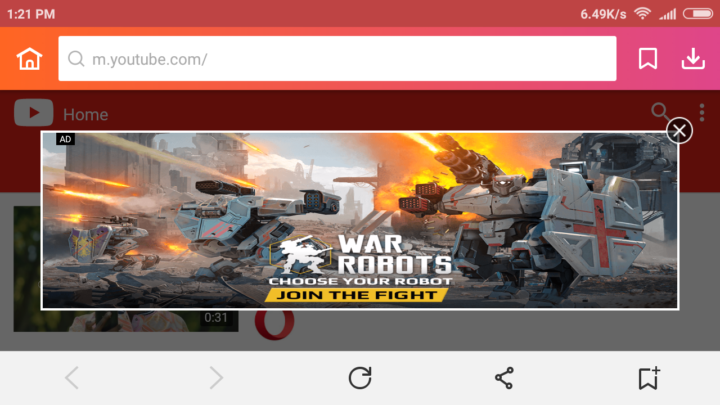
InsTube video downloader is not new to 3rd Planet Techies readers. This is because this YouTube downloader app was reviewed not long ago by one of our editors.
It is a free, fast video downloader for smartphones. It supports video downloads from many video hosting sites and has a Built-in locker to lock down private videos using a passkey.
Instube YouTube downloader has support for downloads of HD, Full HD, and 4K resolution high-definition videos.
[Link: instube.com]
VidMate
Vidmate is a popular Android application for downloading videos from all popular video hosting websites. It has support for video downloads from Facebook, YouTube, DailyMotion, Vevo and etc.
You can also watch free live TV shows, download HD movie series, and do other exciting tasks within this app.
[Unofficial link: vidmate-apk.com].
EasyTube
Just like other Mobile YouTube video downloaders, EasyTube lets you download videos from YouTube in high-resolution and has support for various video formats.
[Unofficial link: easytube.en.softonic.com/android/download]
WonTube
The best way to enjoy YouTube videos is by downloading them to your device and watch them over and over again.
The WonTube app will help you do just this. With this application, you can download and save any YouTube video of your choice on your mobile phone or tablet device.
[Download Link: download.wontube.com/wontube-free-youtube-downloader-android.apk]
TubeMate YouTube Downloader

TubeMate YouTube Downloader lets you download your favorite Youtube videos in a few seconds. It works well on Android devices including low-end ones.
With the Tubemate Youtube downloader app, you can quickly access, share, search, and download high-quality YouTube videos with ease.
[Link: tubemate.net]
Wrap Up:
These are the best YouTube Downloaders for all platforms. They are divided into three sections; YouTube Downloaders for PC (software apps), Online Youtube Downloaders, and top best YouTube Downloaders for phones.
The last time we made an exhaustive list like this was when we wrote about the best after-root apps for Android. So, we welcome every suggestion, tip, or recommendation.
If you think we missed your favorite Youtube video download apps, please do list them in the comment section. We’ll look at them and add them to the list in future updates. More so, if you’ve used any of the listed tools, we’d be pleased to hear your opinion/reviews. Please do share them with us via the comments box below.

















Allavsoft can download HD videos from many video sharing websites.
You can download YouTube videos in MP3. MP4, AVI, MOV, FLV, and WAV by using YouTube2Converter website.
Hi Samuel,
I would also recommend a website called VidPaw. It provides a YouTube video download service. I think you can give it a try. Navigating to this site would help you download videos from Facebook, Vimeo, Instagram…
sir, can I get HD videos from these sites? There is a site that allows 1080p, and it is not as good as your recommended site; Clashvid.